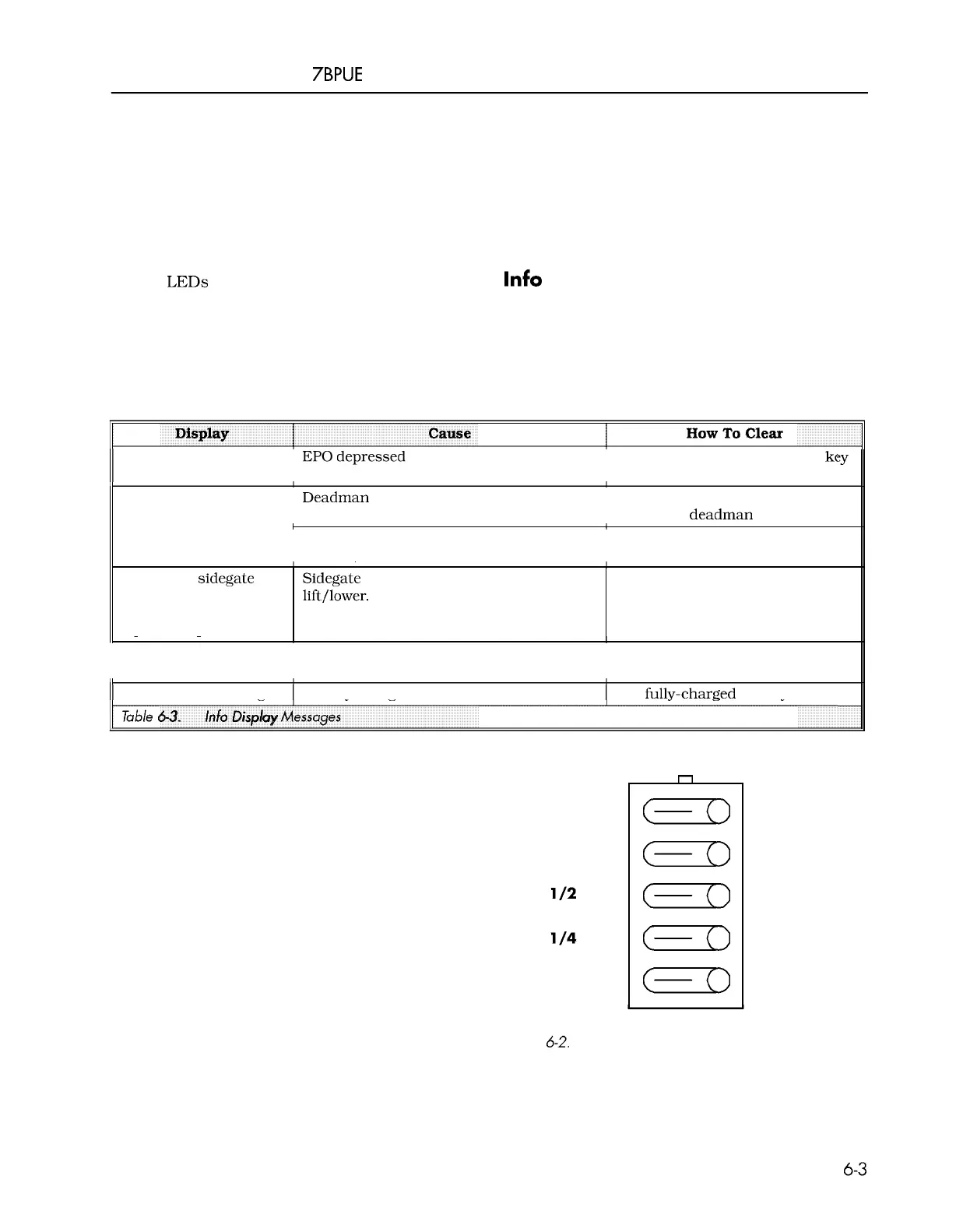Toyota Orderpicker Model
7BPUE
1
5 Service Manual Section
6.
Codes and Tests
The battery indicator will always show the mode
with
the highest priority that is active. For
example, an Info Display message will override
a battery state of charge message.
Fault Code
All five LEDs flash in series to identify the fault
code. Each series (code) has two digits. If more
than one code is present (
"
stacked codes
"
),
there are rapid flashes between codes.
Operator Display Messages
displayed. Once these codes are resolved, the
next highest codes are displayed until they are
resolved.
Each code is explained later in this section. See
"
Operator Display Fault Codes
"
on page
6
-
15.
lnfo Display
Each LED represents a different condition. The
table on the following page shows the cause and
how to clear each display.
There is no limit to the number of stacked
codes, but only the highest priority codes will be
I
Top LED blinking
I
EPO
depressed
Display
Pull out EPO switch and reset kt
switch.
2nd LED from top
blinking
Cause
Deadman pedal must be depressed before
1.
Return controls to neutral.
you request motion.
2.
Step on deadman pedal.
How
To
Clear
Steering wheel was not turned (initialized) Turn steering wheel.
after key switch turned ON.
I
4th LED from top
Carriage reached lift limit (if equipped). Press lift limit bypass switch to
blinking continue lifting.
(If optional
sidegate
with interlocks is
attached) 3rd LED from
top blinking
11
Bottom LED blinking
I
Battery charge is too low.
I
Use fullv-charged battery.
. .
. .
I
. .
Table
6-3.
lnfo Display Messages
Sidegate up when requesting travel or
lift/lower.
Battery Discharge Indicator (BDI)
Lower sidegate.
On the BDI display, each LED represents a
different level. See Figure
6
-
2.
Full
3/4
Recharge
Full
2nd
3rd
4th
Bottom
Figure
6-2.
Battery State
-
of
-
Char
g
e
00700
-
CL222
-
05,
1
5 March 2005
