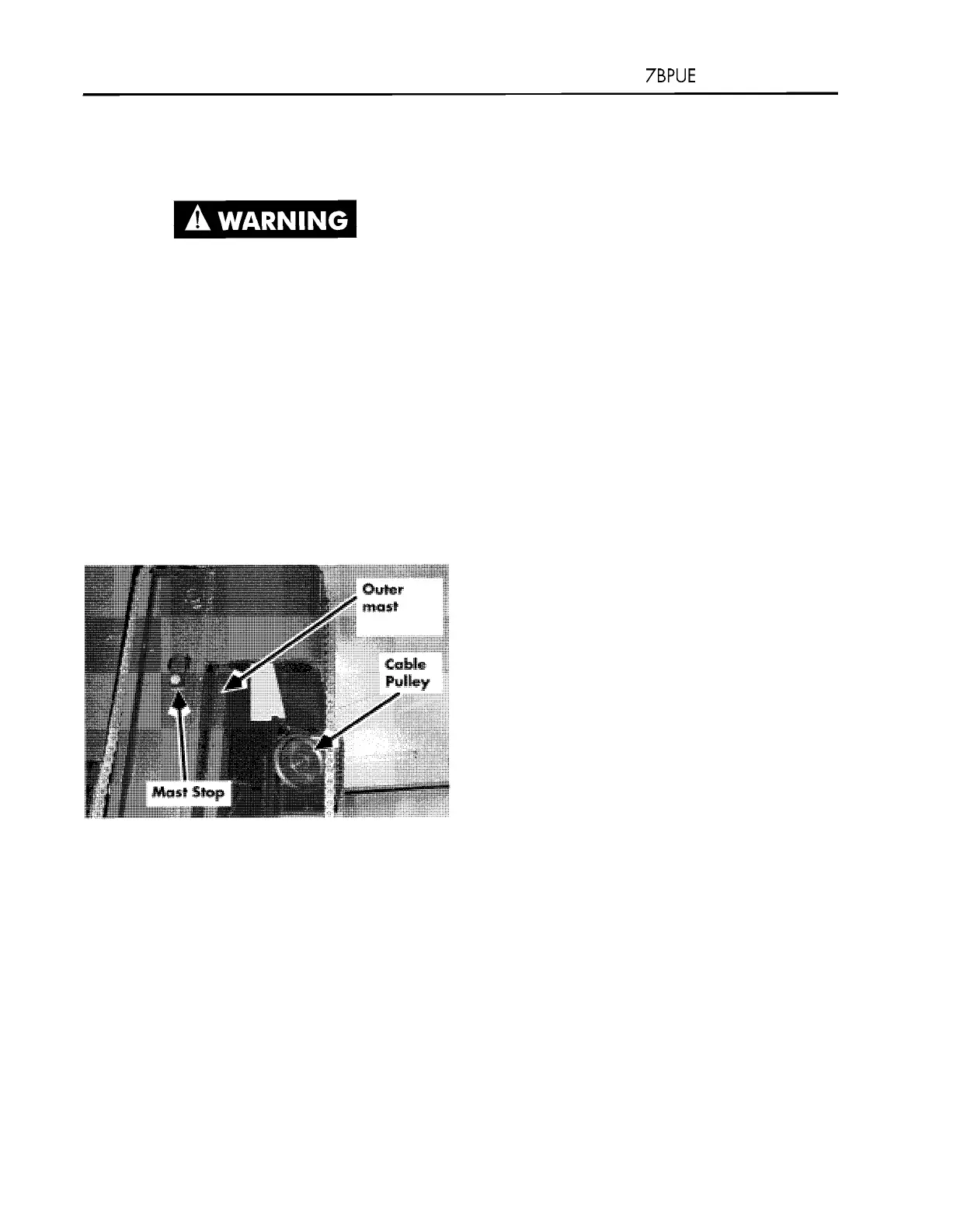Section 7. Component Procedures
Toyota Orderpicker Model
7BPUE 15 Service Manual
Two
-
Stage Mast
Two
-
Stage
Mast
Use extreme care whenever the truck
is
jacked up. Never block the truck
between the mast and the floor. Keep
hands and feet clear from vehicle while
jacking the truck. After the truck
is
jacked, place solid blocks beneath it to
support it. DO NOT rely on the jack
alone to support the truck. See
"
Jacking
Safety
"
on page
2
-
1
1.
Removal
1. Remove operator platform. See
"
Two
-
Stage
Carriage
"
on page 7
-
82.
2. Remove pulley
with
cable. See
Figure 7
-
134.
Figure
7
-
134.
Top of Mast, Tractor Side
3. Remove bolt from top of each piston.
4. Remove stops from outside, top of main
frame. See Figure 7
-
134.
5.
Remove top bearing on main frame.
6.
With a suitable hoist, remove outer mast.
See Figure 7
-
134.
Installation
1. With a suitable hoist, lower outer mast
into main frame.
2. Install top roller bearings.
Mast Section
3. Install stops to outside, top of main frame.
4. Install pulleys.
5.
Install inner mast. See
"
Inner Mast
"
on
page 7
-
78.
6.
Install operator platform. See
"
Two
-
Stage
Carriage
"
on page 7
-
82.
7. Before returning truck to service, check
mast movement and adjust as necessary.
See
"
Adjustment
"
on page 7
-
8 1.
Adjustment
Anytime you replace the mast, you must adjust
the mast stop to make sure the mast hits the
stops evenly. See Figure 7
-
134.
00700
-
CL222
-
05,
1
5
March 2005
