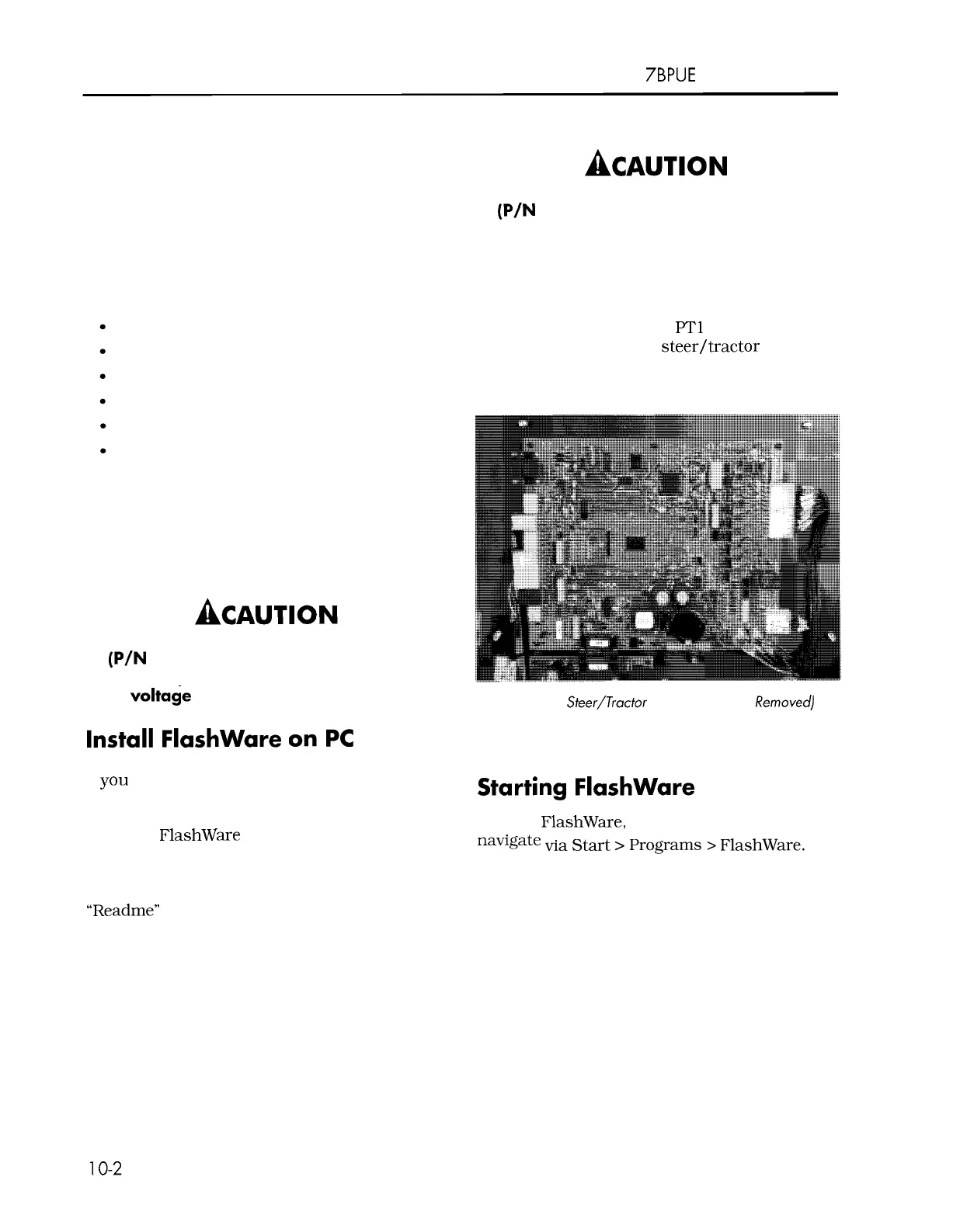Section 10. Firmware Configuration
Toyota Orderpicker Model
7BPUE 15 Service Manual
FlashWare Program
FlashWare Program
Overview
The FlashWare program allows you to update
software, configure options and troubleshoot
electrical components on your Orderpicker
truck through the following features:
Flash memory program
Clear primary memory
Setup configurable items
Options and serial number
Learn throttle
Diagnostics
Requirements
FlashWare can be installed on
an
IBM
-
compatible PC. The PC communicates with
the truck software through a 9
-
pin serial cable.
We recommend using a surge protector
(P/N 00590
-
43592
-
71) to protect your
PC
from possible electrostatic discharge
ACAUTION
We recommend using a surge protector
(P/N 00590
-
43592
-
71) to protect your
PC from possible electrostatic discharge
or voltage surge.
3.
Connect a standard 9
-
pin serial cable to
the surge protector.
4.
Connect the cable to
PT1
at the top,
outside edge of the
steer/tractor manager.
There is a cutout in the card cover for the
cable.
or voltage surge.
Figure
10
-
1.
Steer/Tractor Manager (Cover Removed]
Install Flashware on PC
5.
Turn the key switch
ON
.
If
you are a customer service technician, obtain
Starting Flashware
FlashWare from your Toyota Dealer.
To start
MashWare, click the desktop icon or
To install
MashWare on the PC, double
-
click the
via
Start
>
Programs
>
Flashware.
installation file and follow the instructions on
the screen. The software package is a
self
-
extracting executable file. Read the
FlashWare Functions
"Readme" file in the software package for the
latest detailed installation instructions.
Follow the instructions in the Online Help.
PC Connection to Truck
1.
Turn the truck key switch OFF.
2.
Connect the surge protector to the COM
I
or COM
2
port of your computer.
00700
-
C L2 2 2
-
05,
1
5
March
2
005
