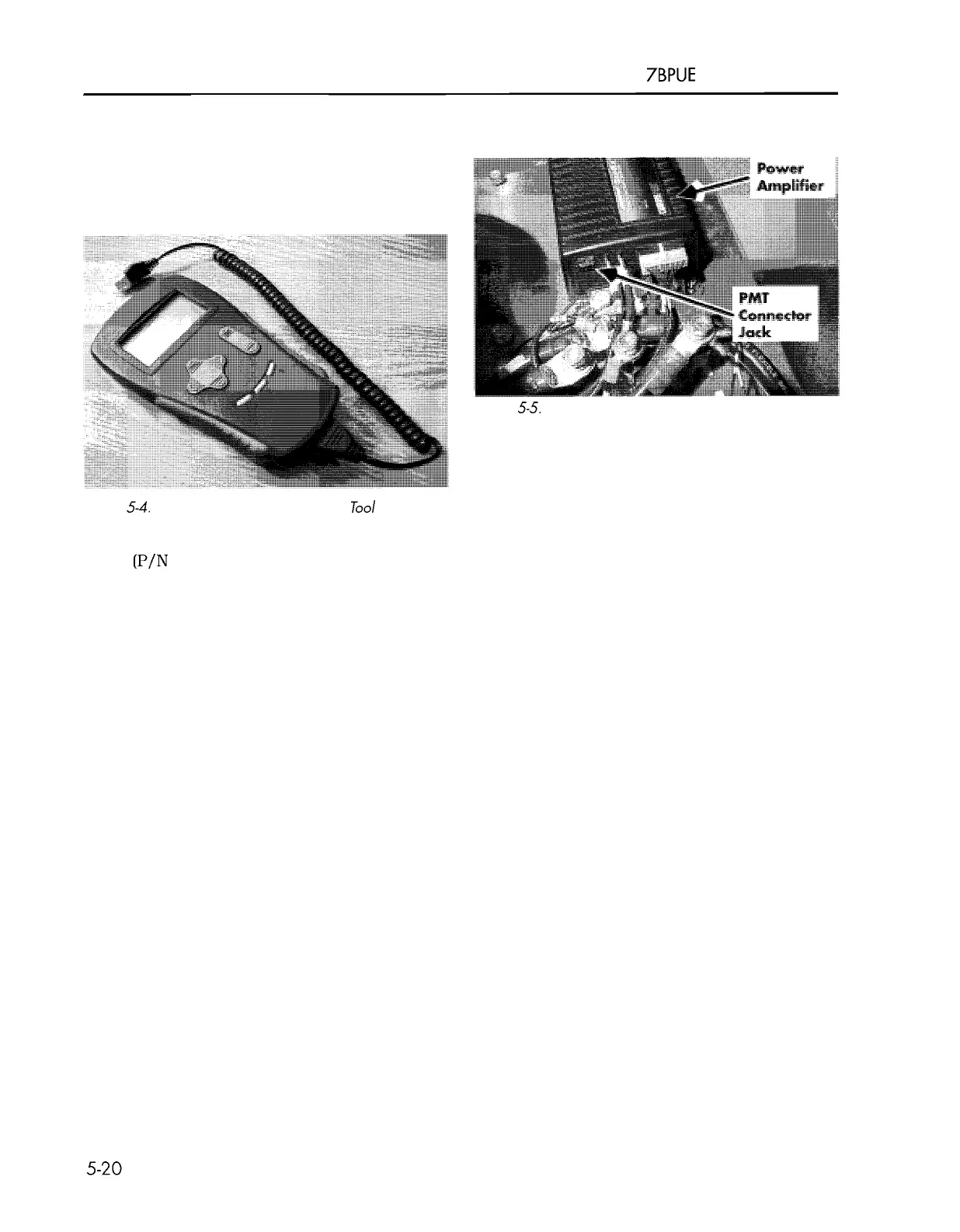Section 5. Troubleshooting
Toyota Orderpicker Model
7BPUE
15 Service Manual
Programmable Maintenance Tool
Programmable
Maintenance Tool
Figure
5-5.
Connection for
PMT
to Traction Power Amp
Diagnostic History
You can use the Programmable Maintenance
Figure
5-4.
Programmable Maintenance Tool
The optional Programmable Maintenance Tool
(PMT)
(P/N 00590
-
4998 1
-
71) allows you to test
and diagnose the traction power amplifier in
this lift truck.
The PMT is powered by the host amplifier
through the four
-
pin connector on the
amplifier. See Figure 5
-
5.
When the PMT is first plugged into the
amplifier, the PMT displays the amplifier's
model number, date of manufacture, and
software revision code. Following this initial
display, the PMT displays a prompt for further
instruction.
N
OTE
:
Follow the prompt at the top of the PMT
screen, not the blinking icon, to choose
the correct setting.
Tool to access the diagnostic history file of the
traction power amplifier.
The PMT will read out all the faults that the
amplifier has experienced since the last time
the diagnostic history file was cleared. The
faults may be intermittent faults, faults caused
by loose wires, or faults caused by operator
error.
For example,
an
overtemperature fault may be
caused by operator habit or overloading.
N
OTE
:
Each fault is listed only once, regardless
of the number of times it occurred.
Access
1. Turn the key switch OFF and disconnect
the battery connector.
2.
Remove the tractor cover.
3.
Connect the PMT to the traction power
amplifier.
4.
Connect the battery and turn the key
switch ON.
5. Hold the more info key, and press the
diagnostics key.
00700
-
CL222
-
05,
1
5
March 2005
