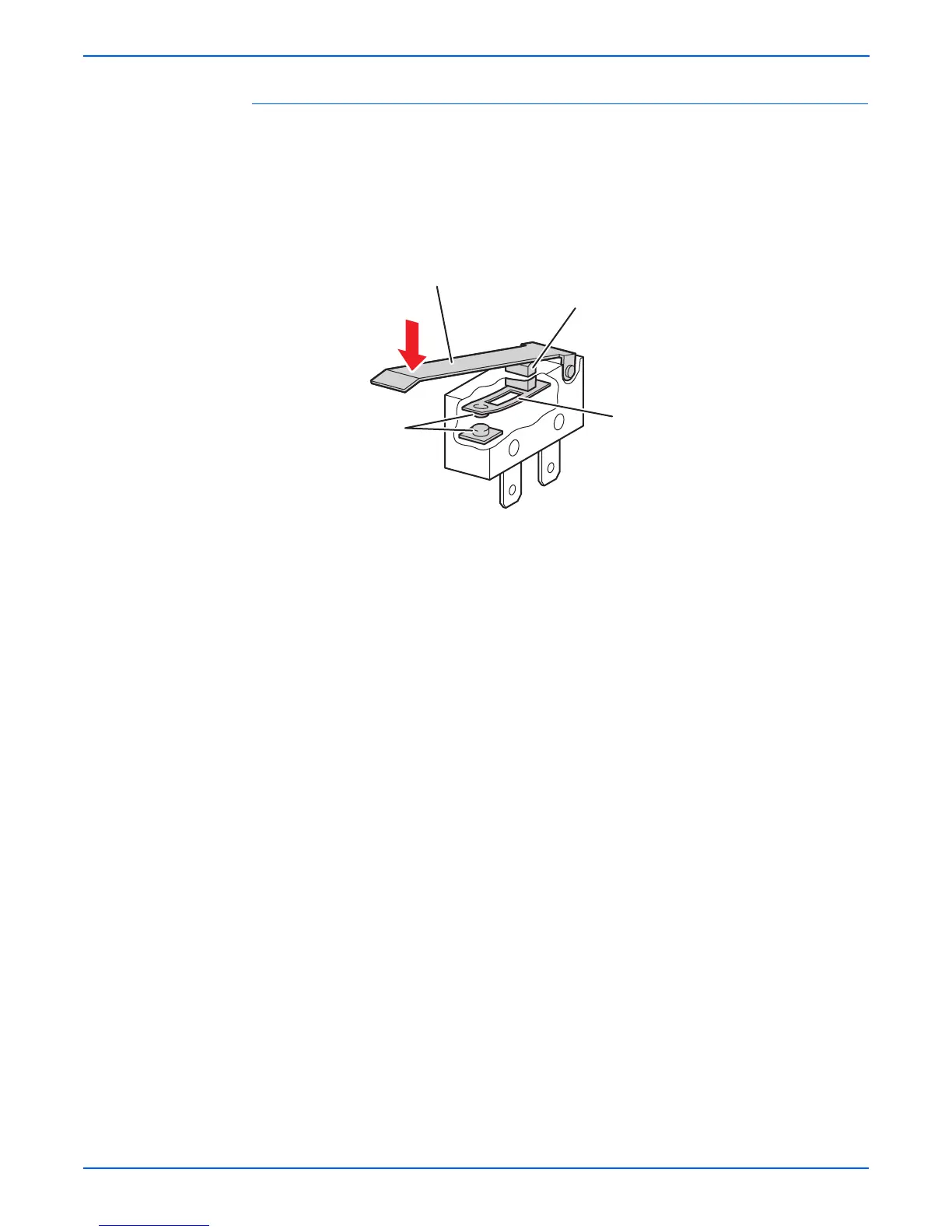2-64 Phaser 6180MFP Multifunction Printer Service Manual
Theory of Operation
Switch
A micro-switch closes the internal contacts via a button, which is pushed
down under the leaf spring that is held down by the Actuator of the cover or
door that is being closed.
When the door or cover is opened, the leaf spring returns to its original
position and the button is pushed up by the spring in the Switch, allowing the
internal contacts to open.
Actuator
Button
Blade
Contact
