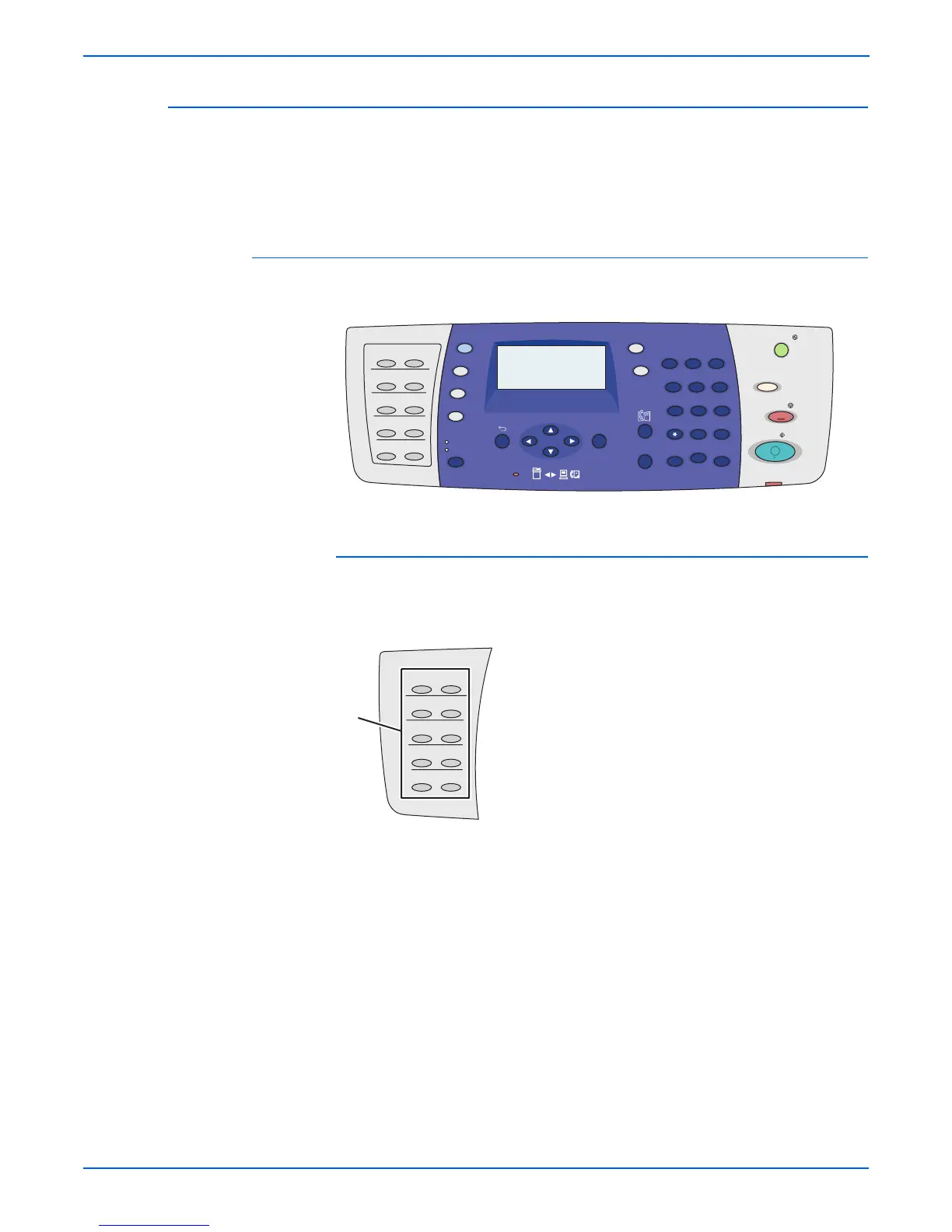1-8 Phaser 6180MFP Multifunction Printer Service Manual
General Information
Control Panel
The Control Panel consists of 4 LEDs, 1 display window, and 44 functional
buttons. These buttons are used to navigate the menu system, perform
functions, and select modes of operation for the printer, scanner, copier, and
fax.
Control Panel Button Description
The Control Panel functions are segregated into three sections.
Control Panel - Left Side
The left side of the Control Panel contains One Touch Buttons.
1. One Touch button – Provides access to the first 10
entries in the Fax address book.
s6180mfp-133
Clear All
Error
Power Saver
Stop
Start
001 002
003 004
005 006
007 008
009 010
Copy
Fax
E-mail
Scan
Color Mode
B&W
Color
OK
Job in Memory
Job Status
ABC
GHI
PQRS
Redial/
Pause
Speed Dial
-_~
TUV WXYZ
JKL MNO
@:./
123
4
56
7
8
0
C
#
9
DEF
System
Manual Dial
s6180mfp-380
001 002
003 004
005 006
007 008
009 010
1
