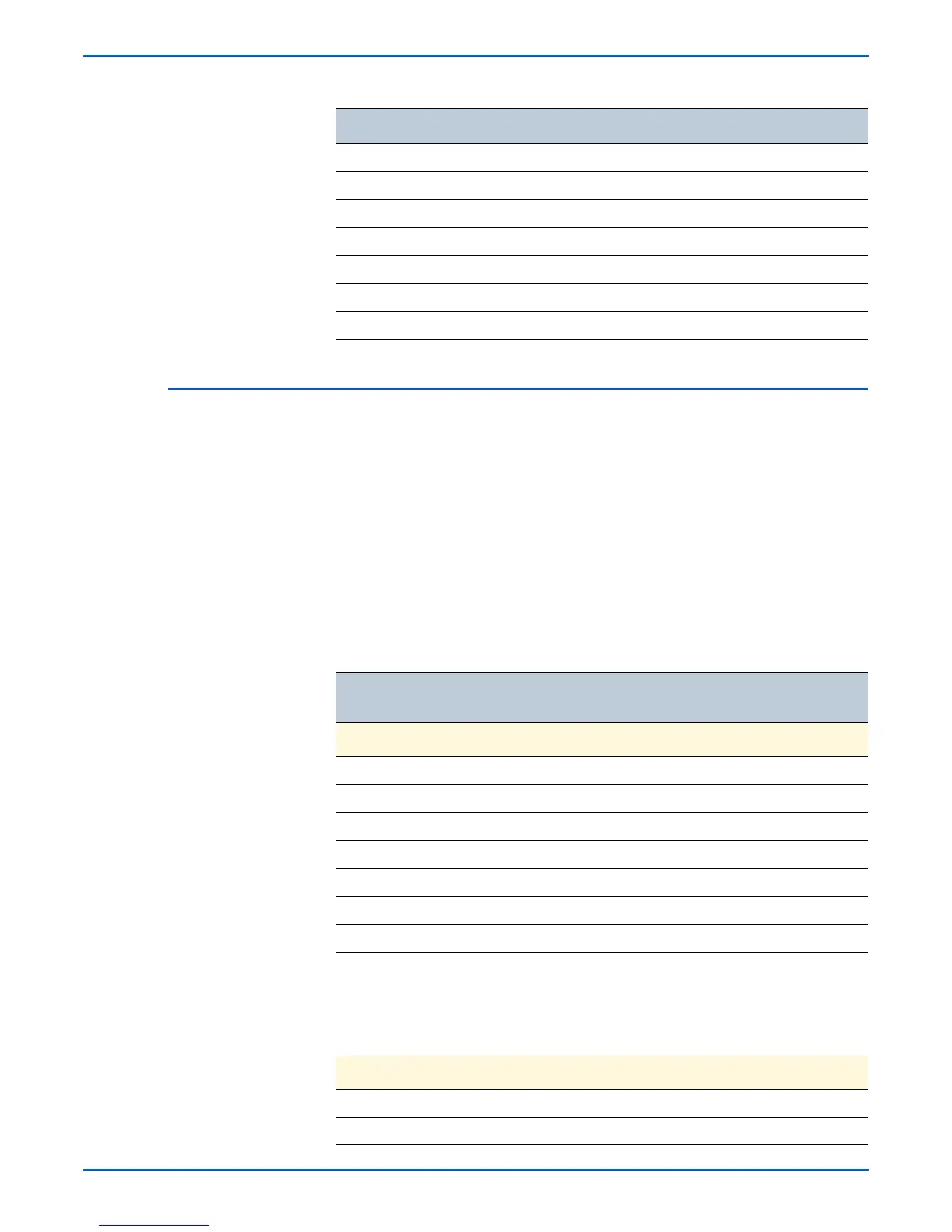Phaser 6180MFP Multifunction Printer Service Manual 3-7
Error Messages and Codes
Error Message and Chain Link Code Summary
The Error Message Summary table lists possible errors, along with the
corresponding code, and page reference for the corrective procedure.
■ The Control Panel Message column shows the message as it appears on
the printer’s display when the error codes during normal operation.
■ The Chain Link column lists codes listed on the printer Error History
Report and the Control Panel.
■ The Go to Page column references the procedure related to the error.
Use this table to identify the proper procedure to correct the reported error.
133 Service Fail 210~ Controller (Fax)
034 Job Fail 500~, 700~ Fax Card (Main)
134 Service Fail 210~ Fax Card (Main)
035 Job Fail 700~ Fax Module
062 Sub System Fail 310~, 700~ Scanner
102 System Fail 310~ Controller (UI, Panel)
123 System Fail 310~ Panel
Error Message and Chain Link Code Display
Chain Link
Code
Control Panel Message Go to Page
Jam Errors (page 3-19)
N/A Jam at Tray 2 (Illegal Settings) page 3-19
005-110 Jam at Scanner (Pickup Jam) page 3-22
005-121 Jam at Scanner (ADF Jam) page 3-22
071-100 Jam at Tray 2 (IOT Feeder 1 Jam) page 3-24
N/A Jam at Tray 3 (Illegal Settings) page 3-26
075-100 Jam at Tray 1 (MPT) (IOT MPT Jam) page 3-30
077-900 Jam at Exit (IOT Exit Jam) page 3-36
077-901 Jam at Registration Roll
(IOT Remain Registration Jam)
page 3-36
077-903 Jam at Tray 2 (IOT Feed Jam) page 3-34
077-907 Jam at Duplexer (IOT Remain Duplex Jam) page 3-42
Consumable/Routine Maintenance Errors (page 3-46)
010-317 Insert Fuser (IOT Fuser Detached) page 3-46
010-351 Fuser Error (IOT Fuser Life Over) page 3-48
Chain Link for Scanner Controller (continued)
Chain Fail Group Link Definition
