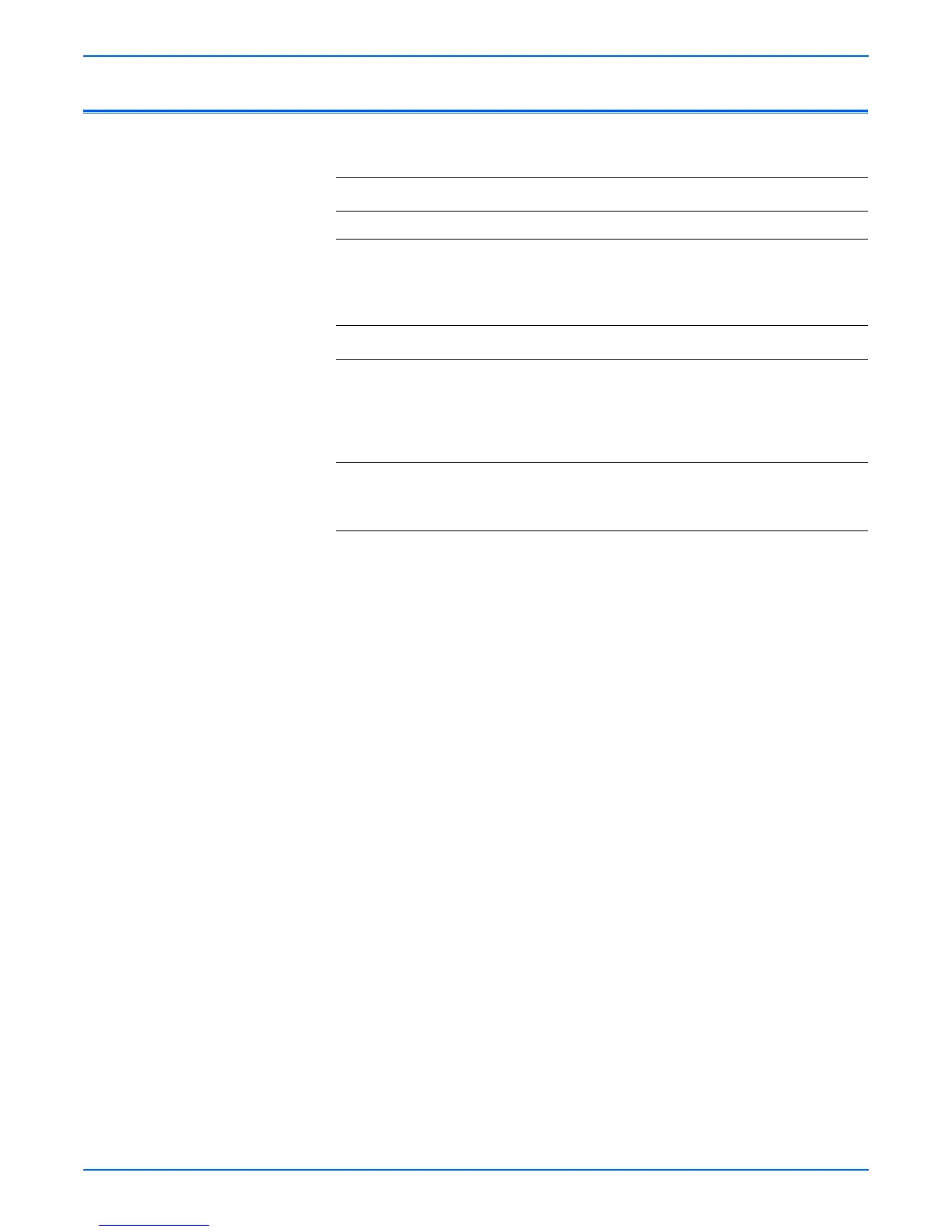Phaser 6180MFP Multifunction Printer Service Manual 4-83
General Troubleshooting
AC Power Supply Troubleshooting
Troubleshooting Reference Table
Applicable Parts Wiring and Plug/Jack References
■ LVPS, PL9.2.14
Troubleshooting Procedure Table
Step Actions and Questions Yes No
1 1.Check the voltage at the AC wall outlet.
2.Is there approximately 110 VAC (or
220 VAC if the printer is a 220 V
configuration) at the AC wall outlet?
Go to step 2. Notify the
customer of
improper AC
output from
the outlet.
2 1.Check the power cord for defects or loose
connection.
2.Is the power cord loose or defective?
Replace or
reconnect the
power cord.
Replace the
LVPS
(page 8-83).
