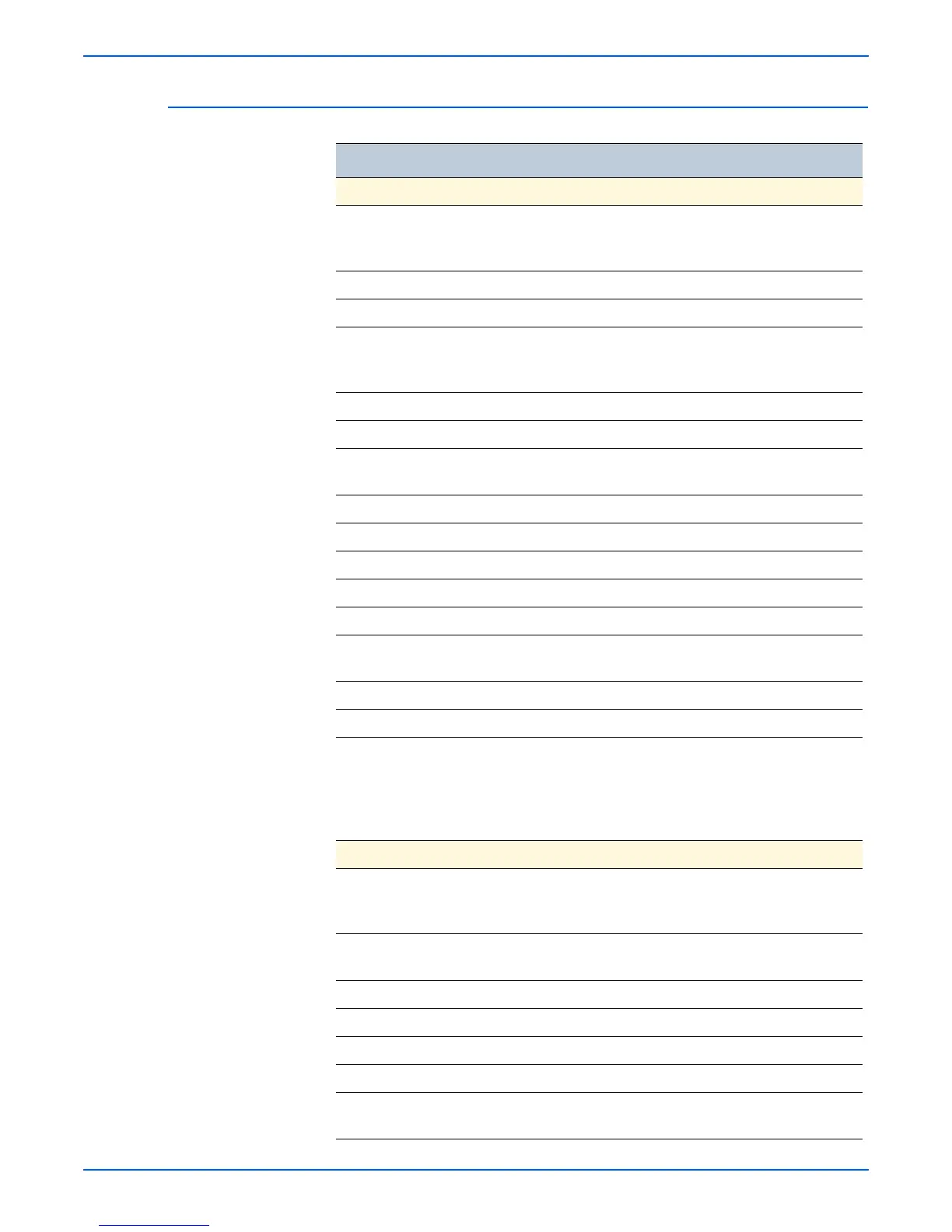Phaser 6180MFP Multifunction Printer Service Manual 1-21
General Information
Fax Specifications
Characteristic Specifications
Walk-Up Fax
Resolution
■ Standard: 200 x 100 – 100 lpi
■ High Quality: 200 x 200 – 200 lpi
■ Super-High Quality: 400 x 400 – 400 lpi
Original Type Text, Photo, Mixed
Compression Format MH, MR, MMR, JBIG, JPEG (Color Fax)
Incoming Call Control Telephone Mode, Fax Mode, Telephone/ Fax Mode,
Answering Machine Mode, Distinctive Ring Pattern
Detection (DRPD)
Lighter/Darker 7 levels
DM Protection Reject junk Fax
Forwarding & Local
Print
Supported
Polling Receive -----
Remote Receive With external phone
Immediate Receive Supported
Delay Start Up to 24 hours
Broadcast Sending Up to 200 destinations
External Telephone
Communication
Supported
Secure Receive Print for receiving data with password input
Color Fax Resolution is fixed by 200 x 200 dpi
Fax Address Book Up to 200 Speed Dial numbers and up to 6 Group Dial
numbers stored in device memory. The Group Dial Numbers
may have up to 200 fax numbers associated with each
group; however, the total number of allowable fax numbers
for all groups is 200.
Lan Fax
Resolution
■ Normal: 200 x 100 dpi
■ Fine: 200 x 200 dpi
■ Super Fine: 400 x 400 dpi
Driver
■ PCL driver - supported
■ PS driver - not support
Color Not support
Delayed Start Up to 24 hours
Broadcast Sending Up to 30 destinations
Zoom 25%-400% (same as printer driver)
Auto Reduction/
Enlarge (Auto Fit)
On/Off (same as printer driver)
