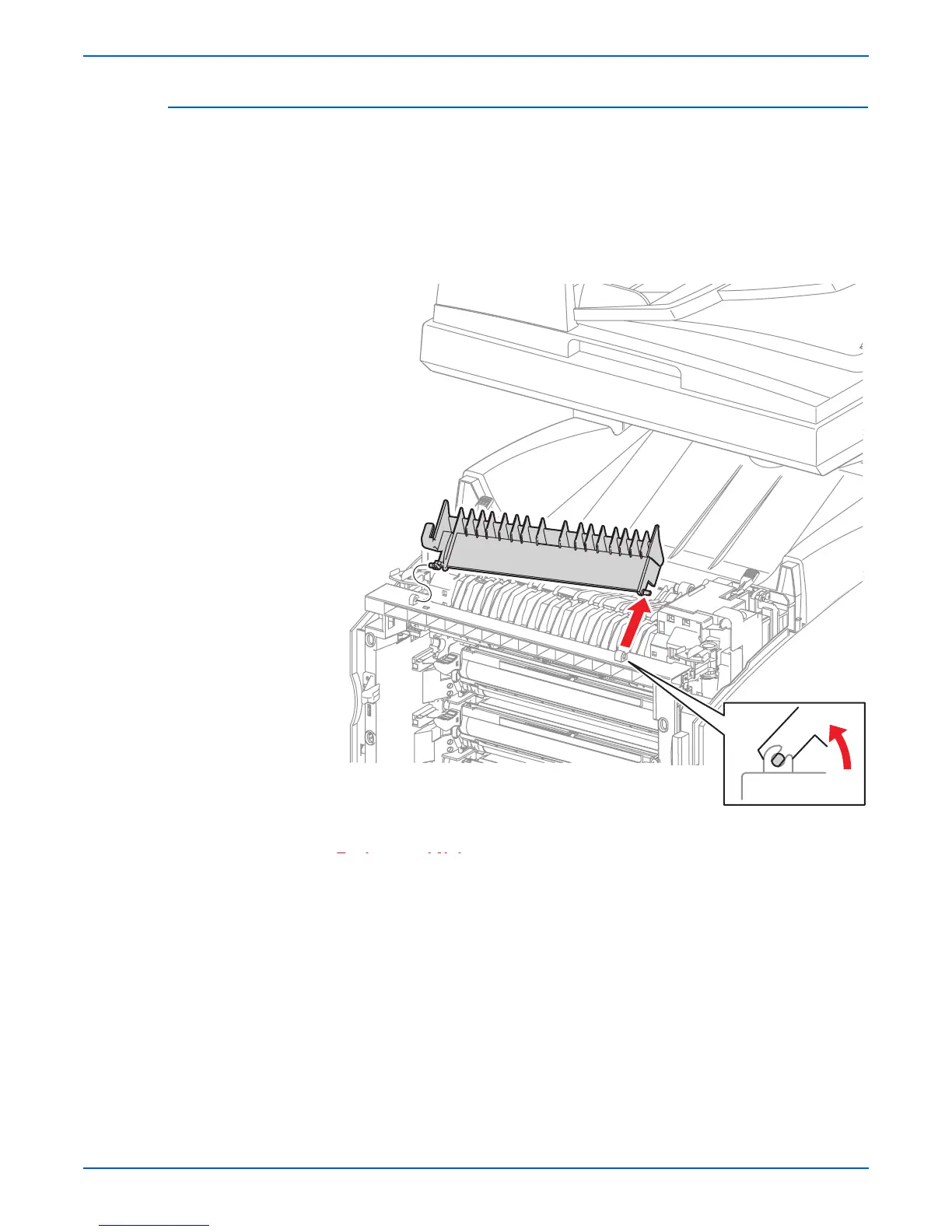8-68 Phaser 6180MFP Multifunction Printer Service Manual
Service Parts Disassembly
Duplex Gate Chute (PL6.1.13)
1. Open the Front Cover.
2. Open the Duplex Gate Chute approximately 45° and align the flat surface
of the right side pivot of the Duplex Gate Chute parallel with the U-shaped
notch. Pull out the right side pivot of the Duplex Gate from the U-shaped
notch toward the rear side of the printer.
3. Detach the left side pivot of the Duplex Gate Chute from the hole of the
printer and remove the Chute.
ep
acemen
o
e
ep
acemen
o
e
Be sure to open the Duplex Gate Chute at approximately 45° angle
and align the cuter surface of the shaft on the right side of the Chute
with the notch on the printer.
s6180mfp-299
