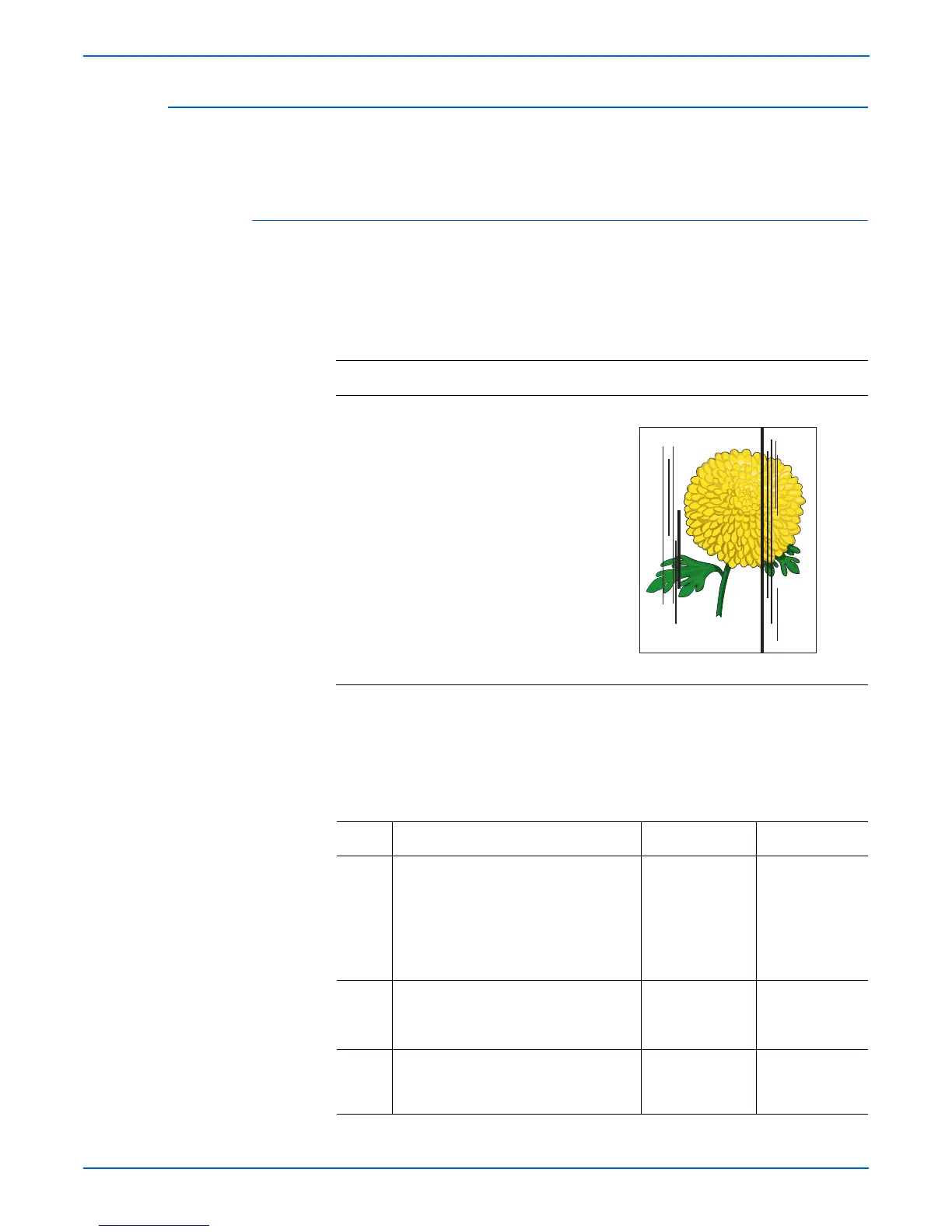5-38 Phaser 6180MFP Multifunction Printer Service Manual
Print-Quality Troubleshooting
Vertical Stripes
There are black lines along the page in the direction of the paper travel from
the leading edge to the trailing edge.
Initial Actions
■ Check the paper transfer path.
■ Ensure there are no debris on the transfer path.
arn
ng
Ensure to wait for the Fuser to cool down before starting the procedure.
Troubleshooting Reference Table
Applicable Parts Example Print
■ Transfer Unit, PL4.1.1
■ Print Cartridge (C/M/Y/K),
PL5.1.17-20
■ Fuser, PL6.1.10
■ Scanner Controller Board, PL9.1.1
Troubleshooting Procedure Table
Step Actions and Questions Yes No
1 1.Perform Test Print (Cyan 20%,
Magenta 20%, Yellow 20%, and
Black 20%): Service Mode > Printer
Diag > Test Print.
2.Does the error still occur when
printing?
Go to step 6. Go to step 2.
2 1.Perform a copy job.
2.Does the error still occur when
copying?
Go to step 3. Complete.
3 Is the original document normal? Go to step 4. Replace the
original
document.
Vertical Stripes
