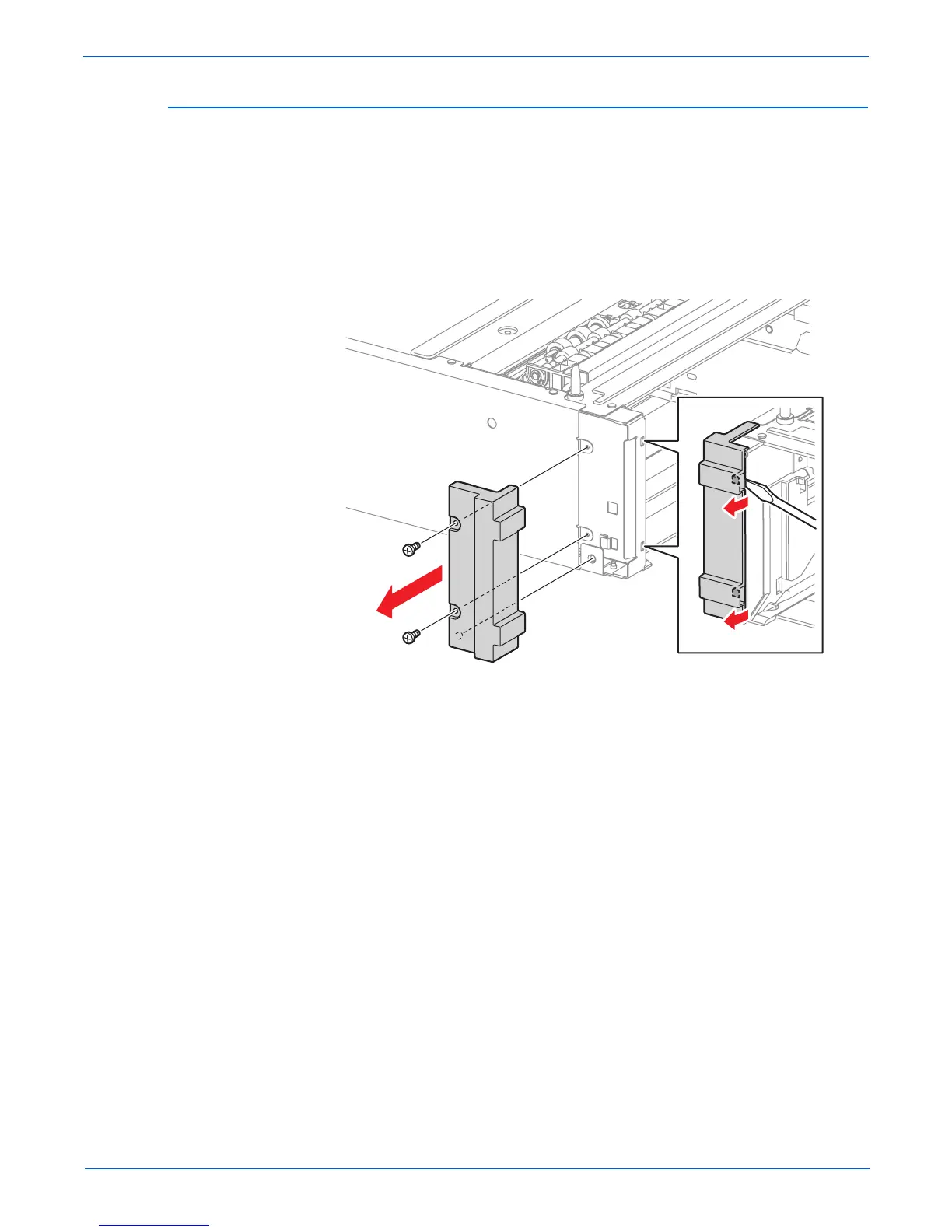Phaser 6180MFP Multifunction Printer Service Manual 8-119
Service Parts Disassembly
Tray 3 Front Left Cover (PL13.2.1)
1. Remove the Optional 550-Sheet Feeder (page 8-116).
2. Remove the Tray 3 Rear Cover (page 8-118).
3. Remove the Optional Feeder Assembly (page 8-117).
4. Remove 2 screws (6 mm) securing the Front Left Cover to the Optional
Feeder Assembly.
5. Release the Front Left Cover hooks and remove the Front Left Cover from
the Optional Feeder Assembly (PL13.2.8).
s6180mfp-416
