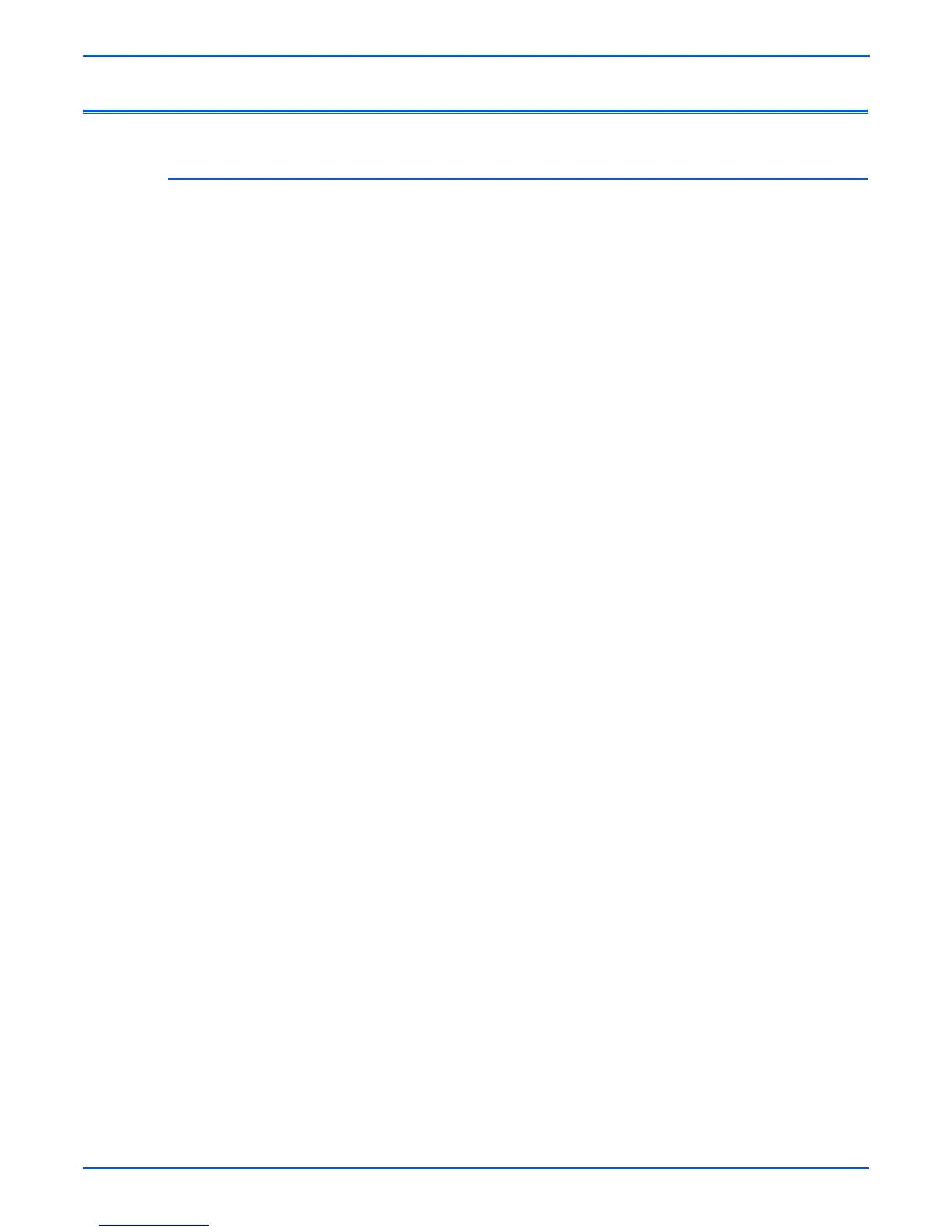6-10 Phaser 6180MFP Multifunction Printer Service Manual
Adjustments and Calibrations
Parameter Setting
Fax/Scanner Parameter Setting
This function reads and writes parameter stored in the Scanner Controller
Board.
o
e
Refer to “Chain Link for Fax Parameter Setting” on page A-9 in the
Reference chapter.
To access the Parameter menu:
1. Turn the printer power Off (if the printer is On).
2. Simultaneously press the Up Arrow and Down Arrow buttons and turn
on the printer.
3. The Service Mode menu is displayed.
4. Select Fax/Scanner Diag and press the OK button.
5. Press the Up Arrow or Down Arrow button to find Parameter. Press the
OK button.
o
e
Use the Left or Right Arrow button to move the cursor. Use the Up or
Down Arrow button to change the value.
6. Enter the Chain Link number and press the OK button.
7. The value of the parameter is displayed with an *. This is the current
value.
8. Enter the appropriate value and press the OK button.
9. Press the Stop button three times to return to the Parameter menu.
10. Press the Up Arrow or Down Arrow button to find Complete. Press the
OK button two times to exit.
