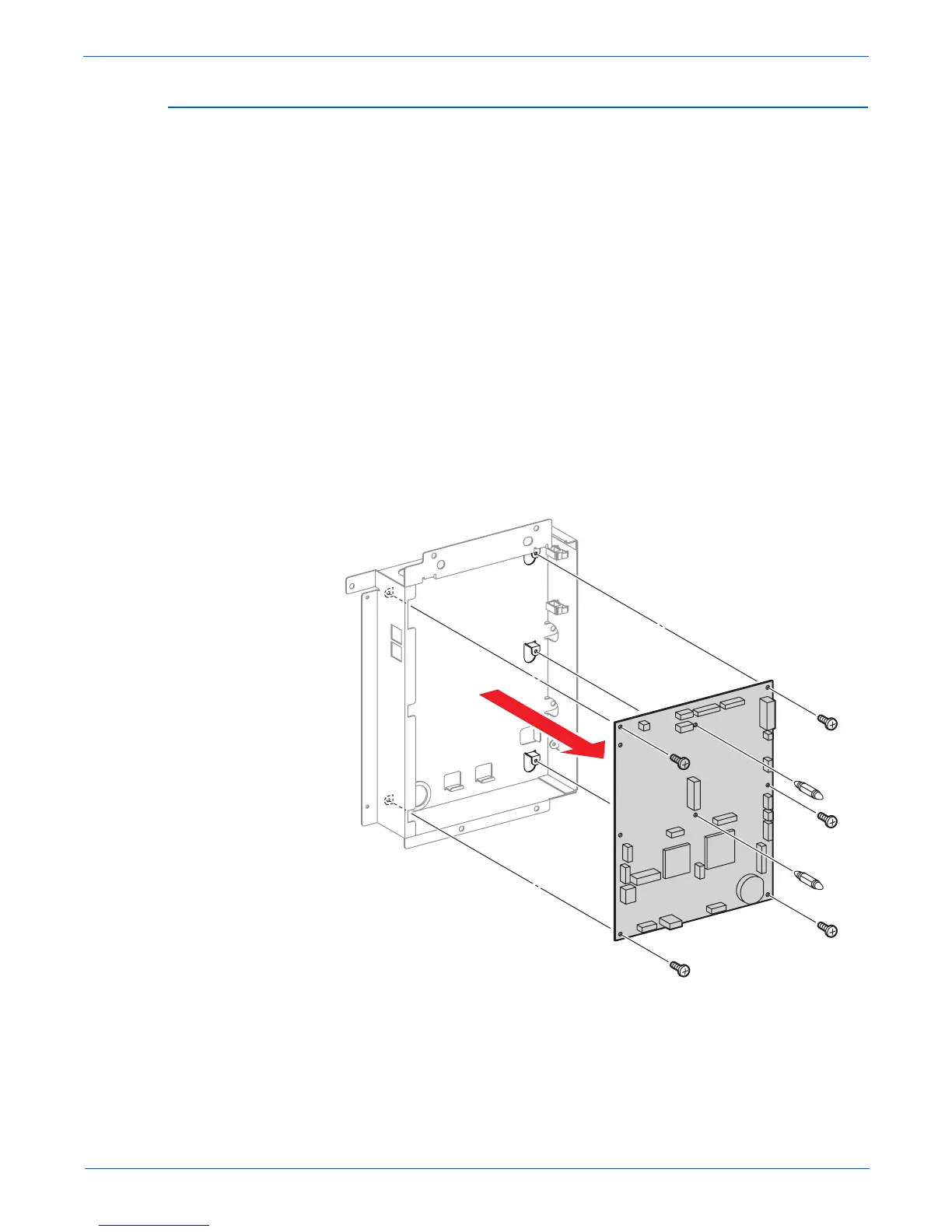Phaser 6180MFP Multifunction Printer Service Manual 8-99
Service Parts Disassembly
Scanner Controller Board (PL9.1.1)
Caution
Be sure to wear proper ESD protection to prevent from damaging the
Scanner Controller Board.
1. Remove the Rear Cover (page 8-18).
2. Remove the Bottom Cover (page 8-19).
3. Remove the Left Pole Inner Cover (page 8-24).
4. Remove the Left Pole Cover (page 8-25).
5. Remove the Left Cover (page 8-26).
6. Remove the Controller Shield Box Assembly (page 8-92).
7. Remove the Fax Shield Box Assembly (page 8-96).
8. Remove the Fax Board (page 8-98).
9. Remove 5 screws (6 mm) securing the Scanner Controller Board to the
Fax Shield Box Assembly (PL9.1.4).
10. Remove the Scanner Controller Board from the Fax Shield Box Assembly.
11. Release the hooks and remove the Fax Support (PL9.1.2) from the
Scanner Controller Board.
s6180mfp-326
