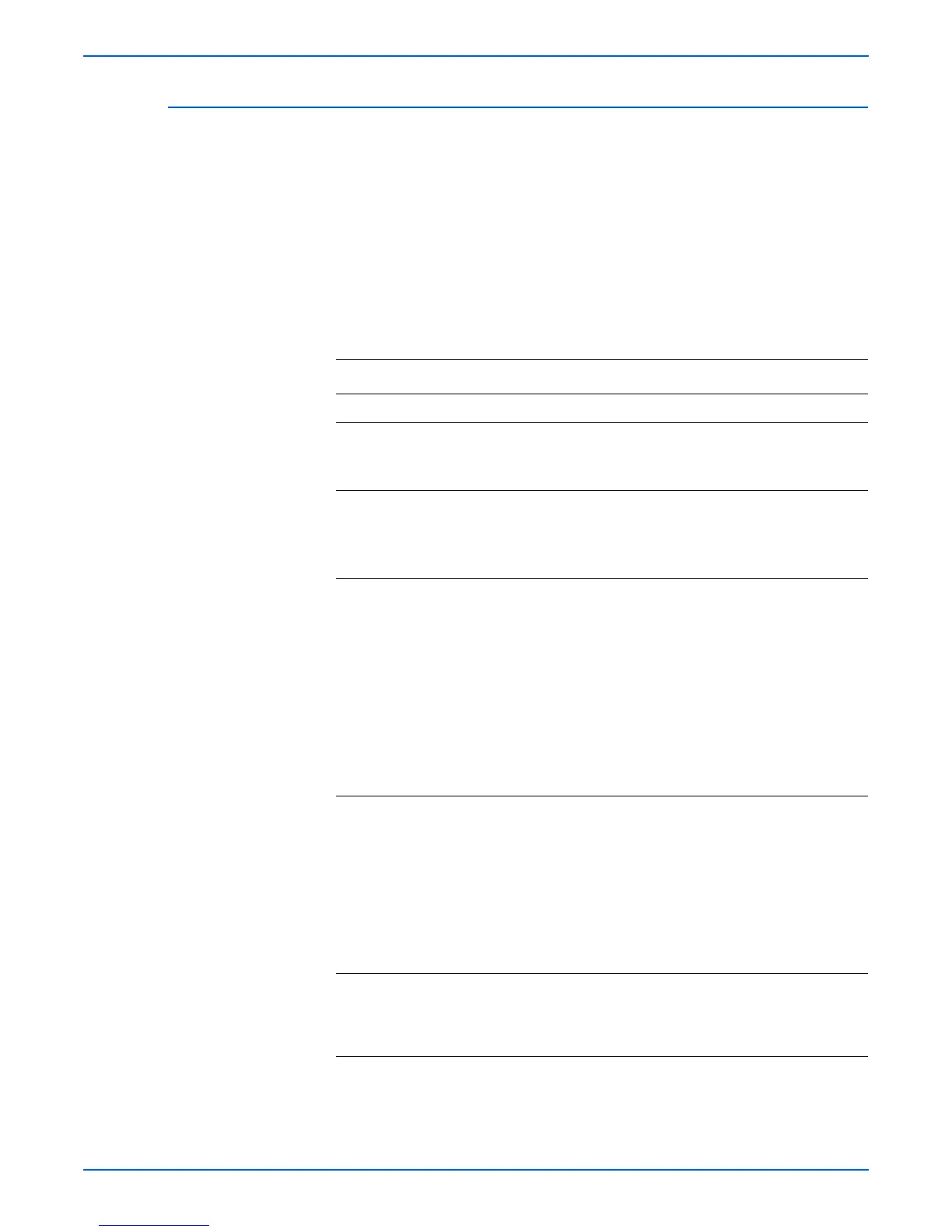Phaser 6180MFP Multifunction Printer Service Manual 4-99
General Troubleshooting
Fax Configuration Settings
The following information provides the minimum Fax configuration settings for
the Phaser 6180MFP.
o
e
Be sure to record the correct settings before initializing the password,
since Initialization will reset all other settings.
If you forgot the Admin password, you can initialize the password by
turning On the printer while pressing the System button.
Required Settings
Printer Menu Menu Content
Note: Default item is in Bold.
Line Type Line Type Setting
■ PSTN: Public Switched Telephone Network
■ PBX: Private Branch Exchange
Dialing Type Dialing Type Setting
■ PB: Push button (touch tone) dialing
■ DP (10PPS): Pulse dialing at 10PPS
■ DP (20PPS): Pulse dialing at 20PPS
Ans Select Answering Mode Selection
■ TEL Mode: You must receive a fax manually.
■ FAX Mode: The multifunction printer receives a fax
automatically.
■ TEL/FAX Mode: The multifunction printer automatically
switches between an external telephone and the fax
reception mode.
■ Ans/FAX Mode: The multifunction printer automatically
switches between an external answering machine and the
fax reception mode.
■ DRPD Mode: Available when DRPD service is provided
with your telephone line.
Country Selection of the country where the multifunction printer is
used (selectable from 30 countries including the United
States).
United States, Unknown, Argentina, Bahrain, Belgium,
Brazil, Canada, Chile, Denmark, France, Germany, India,
Ireland, Israel, Italy, Jordan, Luxembourg, Mexico,
Morocco, Netherlands EU, Norway, Poland, Russia, South
Africa, Spain, Sweden, Switzerland, Turkey, UAE, Ukraine,
United Kingdom
Your Fax Number Contains your telephone number, which is printed at the top
of each page sent from the multifunction printer. This
feature is available when you set Send Header to On, and
must be set to On when you set Junk Fax Filter to On.
