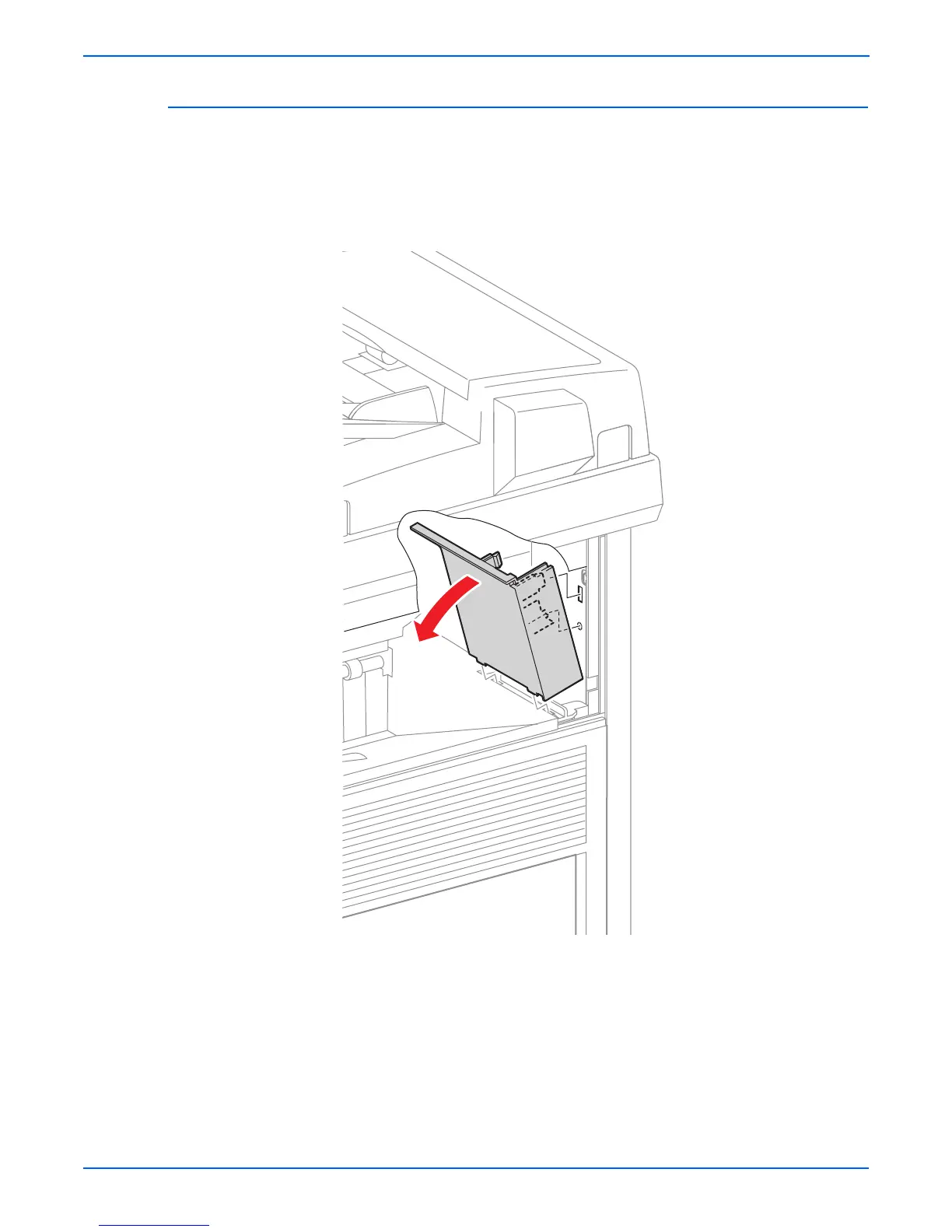8-24 Phaser 6180MFP Multifunction Printer Service Manual
Service Parts Disassembly
Left Pole Inner Cover (PL1.1.3)
1. Remove the Bottom Cover (page 8-19).
2. Tilt the Left Pole Inner Cover inward to release the 2 hooks on the rear
side of the Left Pole Inner Cover.
3. Release the 2 hooks on the bottom side of the Left Pole Inner Cover from
the holes of the Top Cover and remove the Left Pole Inner Cover.
s6180mfp-242
