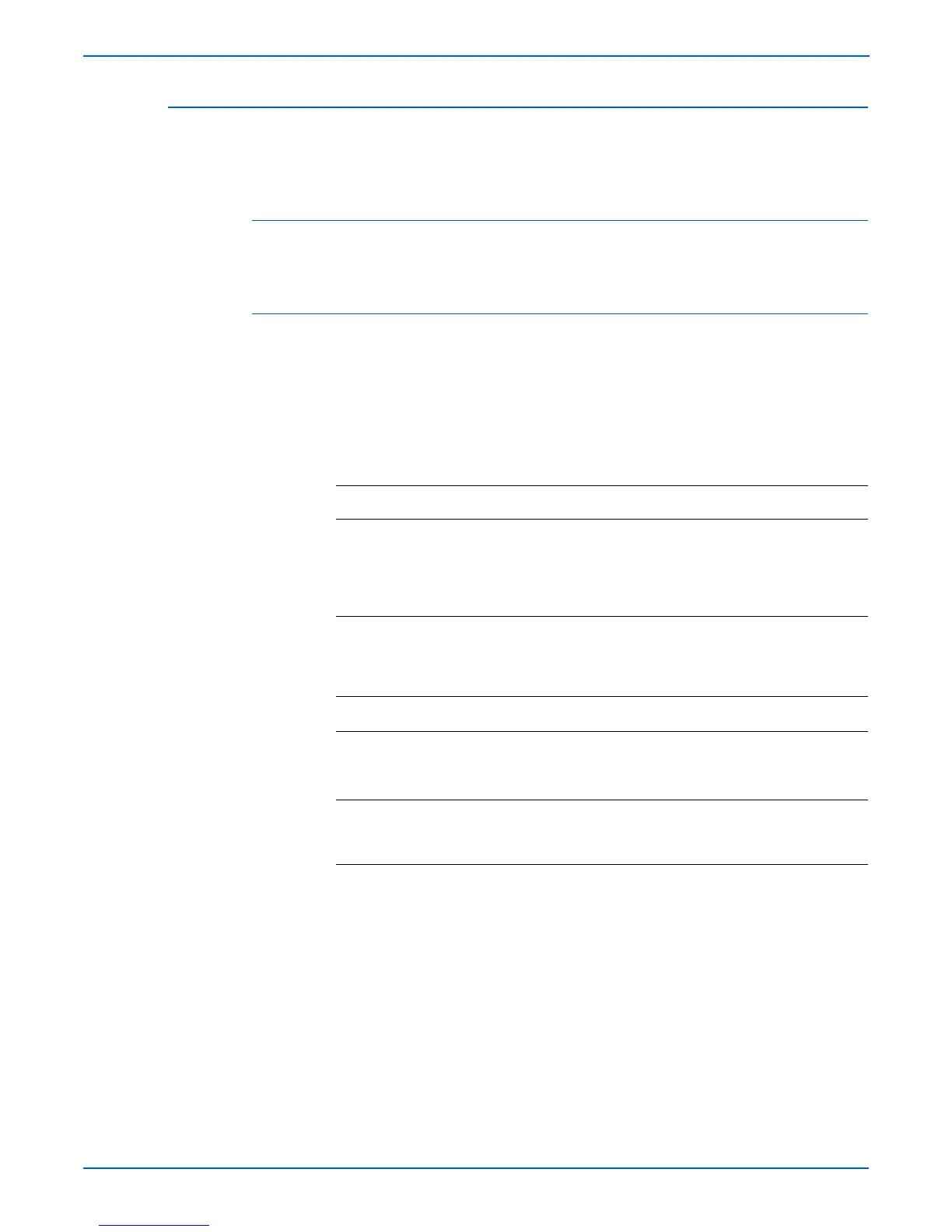3-68 Phaser 6180MFP Multifunction Printer Service Manual
Error Messages and Codes
Ready Transfer Unit Life
The Transfer Unit is near or has reached its end of life. The following
troubleshooting procedure applies to this error.
Applicable Chain Link
■ Chain Link 094-422: Ready Transfer Life (IOT DTB Life Pre Warning)
Initial Action
■ Check the Transfer Unit life using CentreWare IS.
■ Cycle printer power.
■ If problem persists, follow the procedure below.
Troubleshooting Reference Table
Applicable Parts Wiring and Plug/Jack Map Reference
■ Transfer Unit, PL4.1.1
■ MCU Board, PL9.2.13
■ “Map 1 - Electrical and Drive” on
page 10-10
■ “Map 4 - LVPS and MCU Board” on
page 10-13
■ “Xerographic” on page 10-34
Troubleshooting Procedure Table
Step Actions and Questions Yes No
1 1.Check the Transfer Unit life using
CentreWare IS.
2.Does the Level show 0%?
Replace the
Transfer Unit
(page 8-9).
Go to step 2.
2 Does the error still occur when the printer is
turned On?
Replace the
MCU Board
(page 8-88).
Complete.
