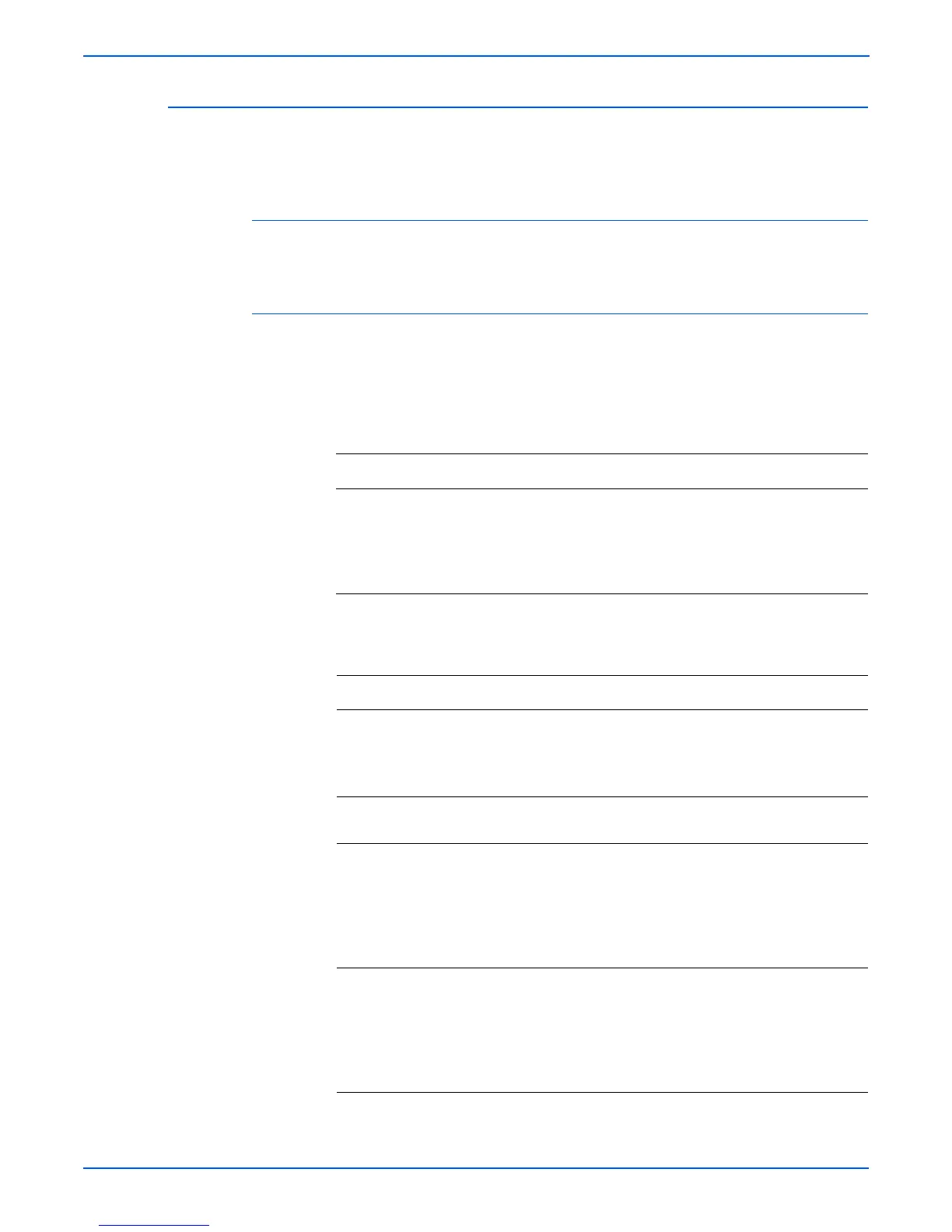3-128 Phaser 6180MFP Multifunction Printer Service Manual
Error Messages and Codes
Sub Motor Error
The Sub Motor has failed. The following troubleshooting procedure applies to
this error.
Applicable Chain Link
■ Chain Link 042-326: Sub Motor Error (IOT Motor Failure)
Initial Actions
■ Cycle printer power.
■ If the problem persists, follow the procedure below.
Troubleshooting Reference Table
Applicable Parts Wiring and Plug/Jack References
■ Print Cartridge (C/M/Y/K),
PL5.1-17-20
■ Main Drive, PL8.1.2
■ MCU Board, PL9.2.13
■ Right Side Harness, PL10.1.12
■ “Map 1 - Electrical and Drive” on
page 10-10
■ “Map 4 - LVPS and MCU Board” on
page 10-13
■ “Main Drive” on page 10-28
Troubleshooting Procedure Table
Step Actions and Questions Yes No
1 1.Check the Print Cartridges for
correct installation.
2.Are the Print Cartridges correctly
installed?
Go to step 3. Reseat the Print
Cartridges.
Go to step 2.
2 Does the error still occur when the
printer is turned On?
Go to step 3. Complete.
3 1.Check the wiring harness
connectors P/J22 and P/J221
between the MCU Board and the
Main Drive.
2.Are the connectors securely
connected?
Go to step 4. Reconnect the
connectors.
Go to step 4.
4 1.Perform the Sub Motor test
(page 4-55): Service Mode >
Printer Diag > Engine Diag > Motor
Test > Sub Motor. During the test,
close the Front Cover.
2.Does the Motor operate properly?
Replace the
MCU Board
(page 8-88).
Go to step 5.
