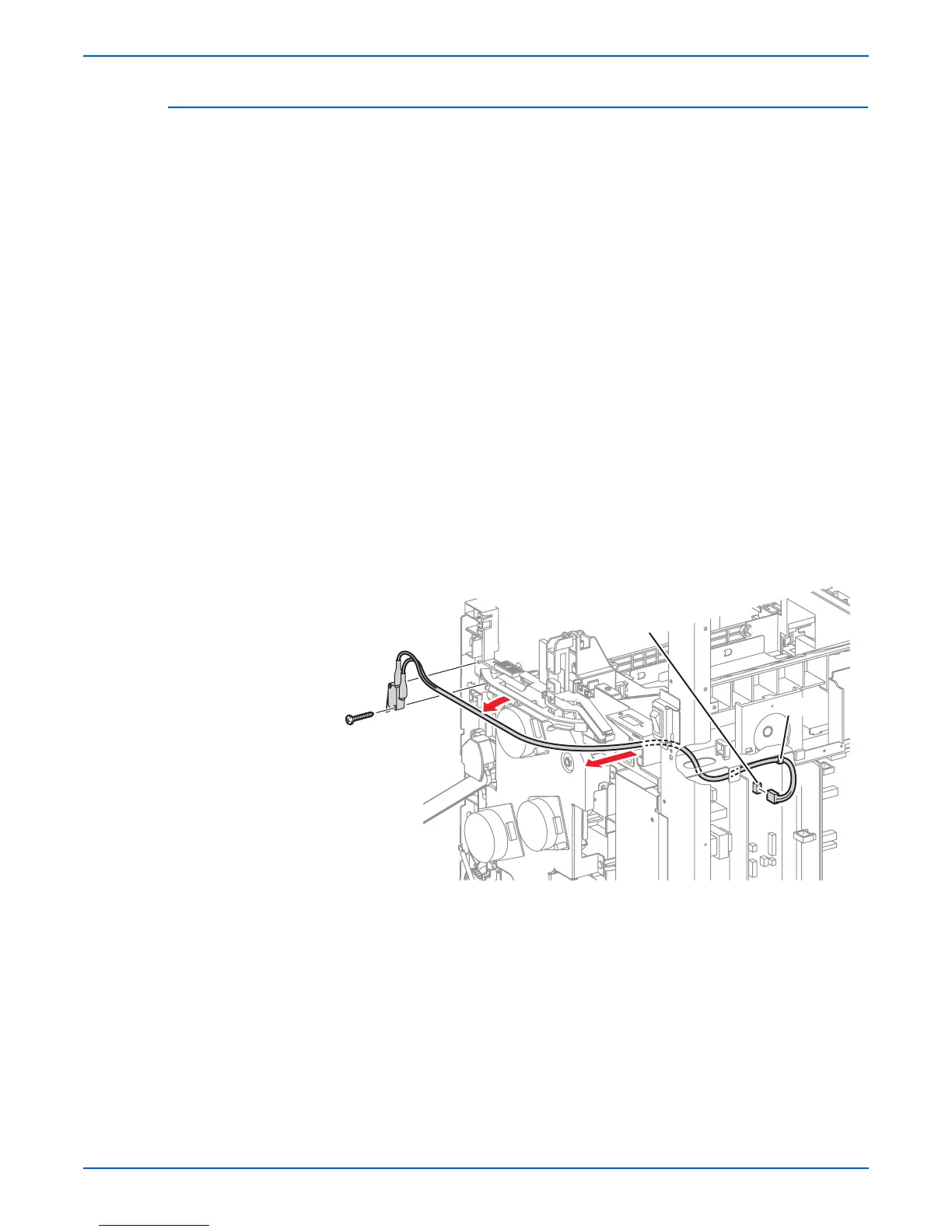8-82 Phaser 6180MFP Multifunction Printer Service Manual
Service Parts Disassembly
Interlock Switch (PL9.2.3)
1. Open the Front Cover.
2. Remove the Fuser (page 8-12).
3. Remove the Rear Cover (page 8-18).
4. Remove the Bottom Cover (page 8-19).
5. Remove the Right Pole Inner Cover (page 8-21).
6. Remove the Right Pole Cover (page 8-22).
7. Remove the Right Cover (page 8-23).
8. Remove the Left Pole Inner Cover (page 8-24).
9. Remove the Left Pole Cover (page 8-25).
10. Remove the Left Cover (page 8-26).
11. Remove the Top Cover (page 8-27).
12. Remove the Controller Shield (PRT AIO Box Assembly) (page 8-92).
13. Remove the Fax Shield Assembly (page 8-96).
14. Disconnect the Interlock Switch connector P/J44 on the LVPS (PL9.2.14).
15. Release the Interlock Switch wiring harness from the clamp and pass it
through the hole on the printer.
16. Remove the Interlock Switch from the Main Drive Duct (PL8.1.9).
17. Remove 1 screw (16 mm) securing the Interlock Switch to the printer.
18. Remove the Interlock Switch.
s6180mfp-311
P/J44
Clamp
