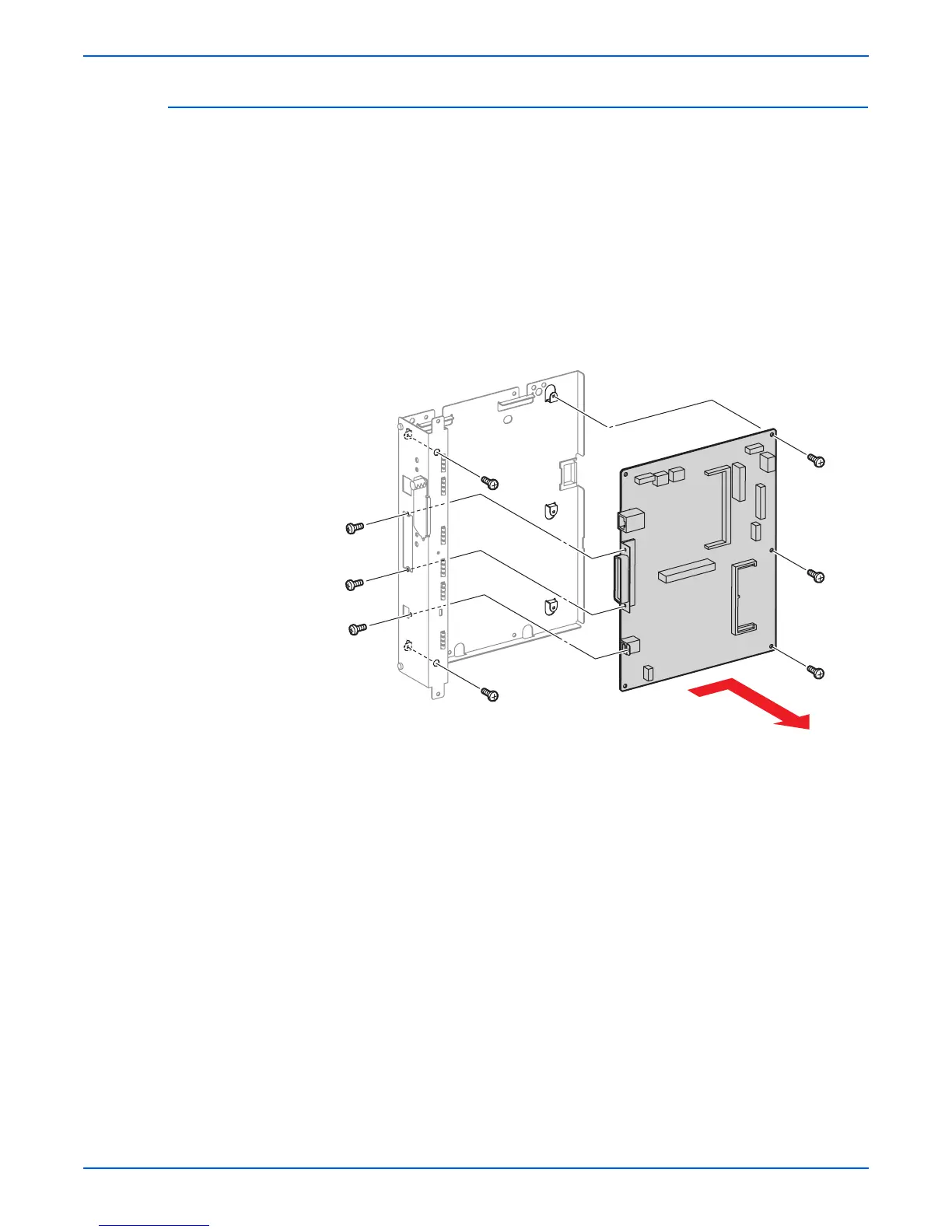8-90 Phaser 6180MFP Multifunction Printer Service Manual
Service Parts Disassembly
Image Processor Board (PL9.1.20)
1. Remove the Rear Cover (page 8-18).
2. Remove the Bottom Cover (page 8-19).
3. Remove the Left Pole Inner Cover (page 8-24).
4. Remove the Left Pole Cover (page 8-25).
5. Remove the Controller Shield (PRT AIO Box Assembly) (page 8-92).
6. Remove 3 screws (6 mm) securing the Image Processor Board connector
connections to the Controller Shield (PRT AIO Box Assembly) (PL9.1.13).
7. Remove 5 screws (6 mm) securing the Image Processor Board to the
Controller Shield.
8. Remove the Image Processor Board.
s6180mfp-318
