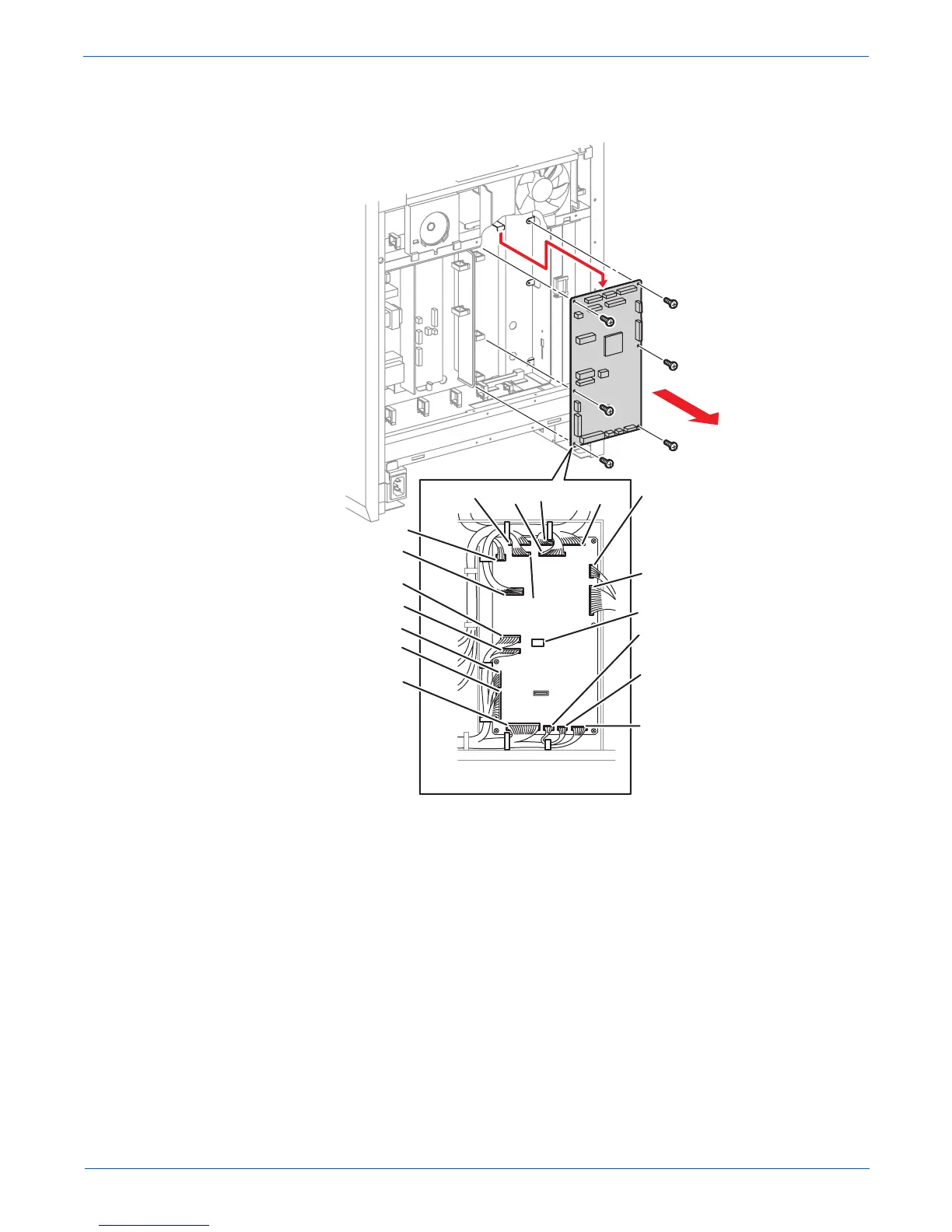Phaser 6180MFP Multifunction Printer Service Manual 8-89
Service Parts Disassembly
12. Remove 6 screws securing the MCU Board to the printer.
13. Remove the MCU Board.
ep
acemen
o
e
ep
acemen
o
e
If the MCU Board is exchanged, simply move the NVRAM chip from
the old MCU Board to the new MCU Board.
Load the data from the I/P Board. Enter Service Diagnostics menu:
Service Mode > Printer Diag > Engine Diag > NVM Settings >
Load NVM from ESS. Refer to ”Loading NVM (NVRAM)” on page 6-7
for detailed procedures.
s6180mfp-317
P/J17 P/J14
P/J16
P/J12
P/J11
P/J10
P/J31
P/J24
P/J23
P/J19
P101
P/J18
P/J15
P/J22
P/J21
P/J25
P/J27
P/J26
NVRAM
