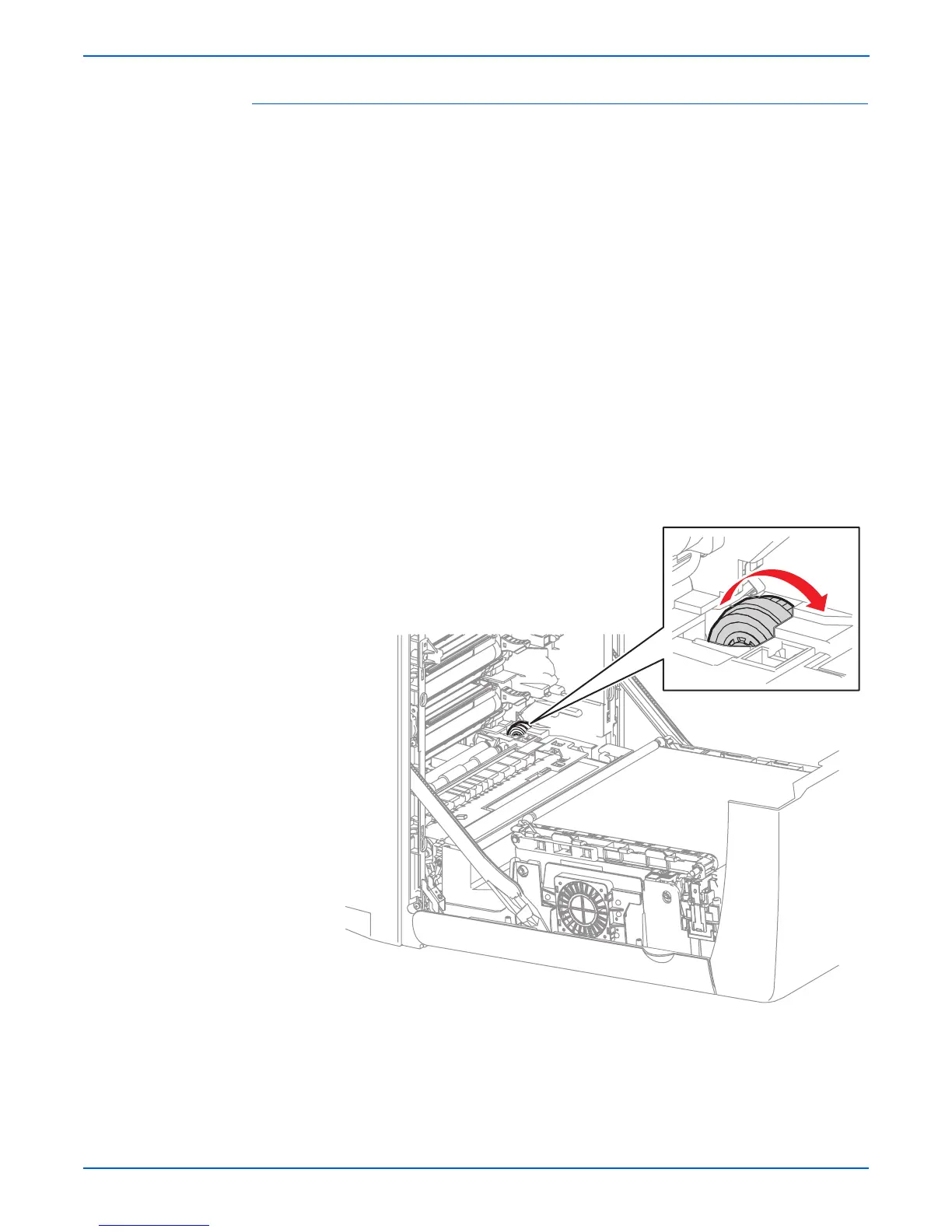4-56 Phaser 6180MFP Multifunction Printer Service Manual
General Troubleshooting
Tray 2 Motor (FULL2/FULL1/HALF/LOW)
Caution
When performing this procedure, remove and cover the Print Cartridges
to avoid exposure to light if the Front Door will be opened for prolonged
periods.
o
e
The Tray 2 Motor is located in the Main Drive. The rotational speed of the
Tray 2 Motor is as follows:
■ LOW < HALF < FULL2 < FULL1
1. Enter the Service Diagnostic menu (page 4-5).
2. Open the Front Cover.
3. Remove the Transfer Unit (page 8-9).
4. Remove the Print Cartridges (page 8-11).
5. Use a paper clip to secure the Interlock Switch.
6. Perform the Tray 2 Motor (FULL2/FULL1/HALF/LOW) test: Printer Diag >
Engine Diag > Motor Test > Tray 2 Motor (FULL2/FULL1/HALF/LOW).
7. Verify that the Tray 2 Motor is running and the gear is rotating.
8. Press the Stop button to stop the Tray 2 Motor test.
9. Remove the paper clip from the Interlock Switch.
s6180mfp-175
