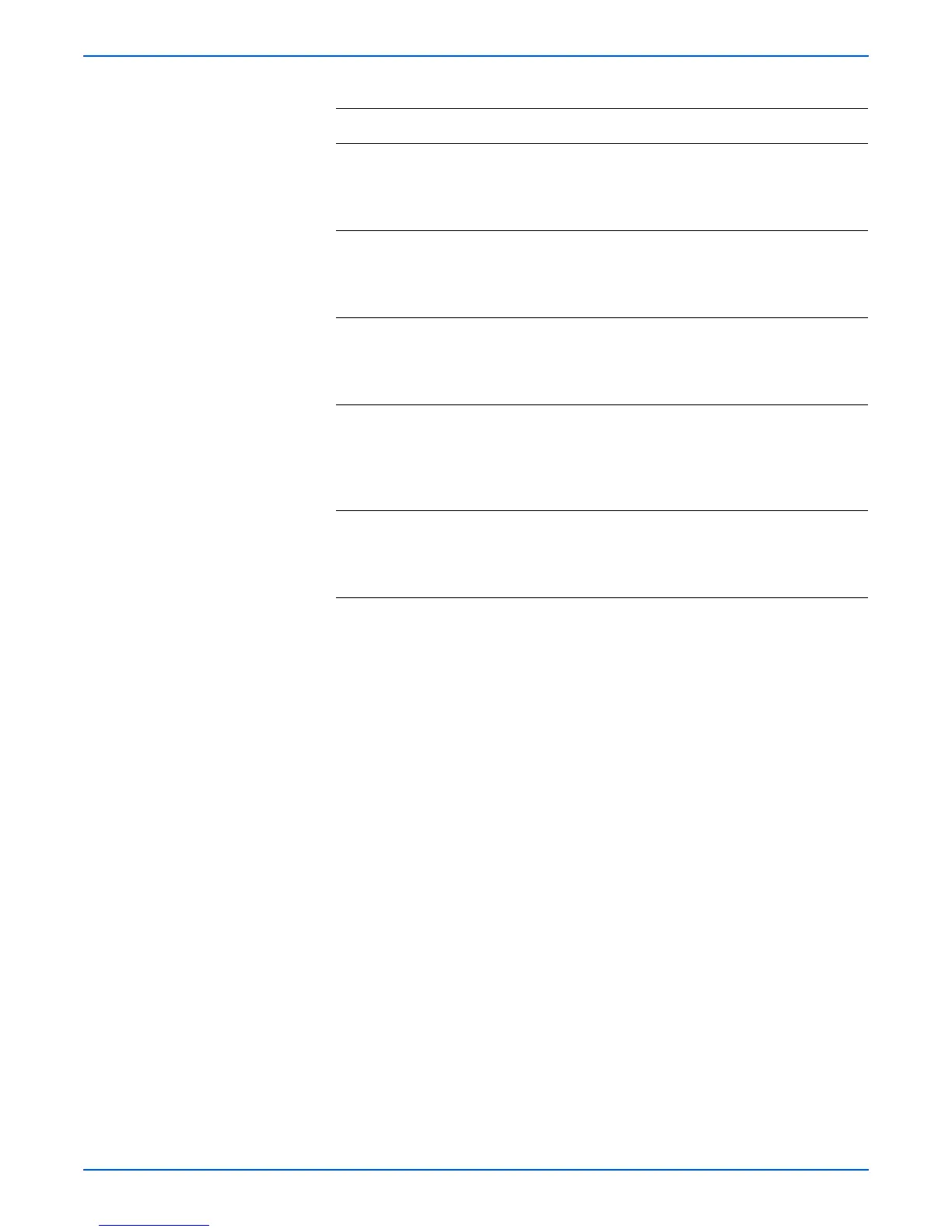Phaser 6180MFP Multifunction Printer Service Manual 4-107
General Troubleshooting
18 1. Perform the Main Motor test (page 4-54):
Service Mode > Printer Diag > Engine
Diag > Motor Test > Main Motor.
2.Does the noise come from the motor?
Replace the
Main Drive
Assembly
(page 8-75).
Go to step 19.
19 1. Perform the Deve Motor test (page 4-57):
Service Mode > Printer Diag > Engine
Diag > Motor Test > Deve Motor.
2.Does the noise come from the motor?
Replace the
Main Drive
Assembly
(page 8-75).
Go to step 20.
20 1. Perform the Sub Motor test (page 4-55):
Service Mode > Printer Diag > Engine
Diag > Motor Test Sub Motor.
2.Does the noise come from the motor?
Replace the
Main Drive
Assembly
(page 8-75).
Go to step 21.
21 1. Perform the Tray 2 Motor test
(page 4-56): Service Mode > Printer
Diag > Engine Diag > Motor Test Tray 2
Motor.
2.Does the noise come from the motor?
Replace the
Feed Drive
Assembly
(page 8-78).
Complete.
If Tray 3 is
installed, go
to step 22.
22 1. Perform the Tray 3 Feed Motor test
(page 4-59): Service Mode > Engine
Diag > Motor Test > Tray 3 Motor.
2.Does the noise come from the motor?
Replace the
Optional 550-
Sheet Feeder
(page 8-116).
Complete.
Troubleshooting Procedure Table (continued)
Step Actions and Questions Yes No
