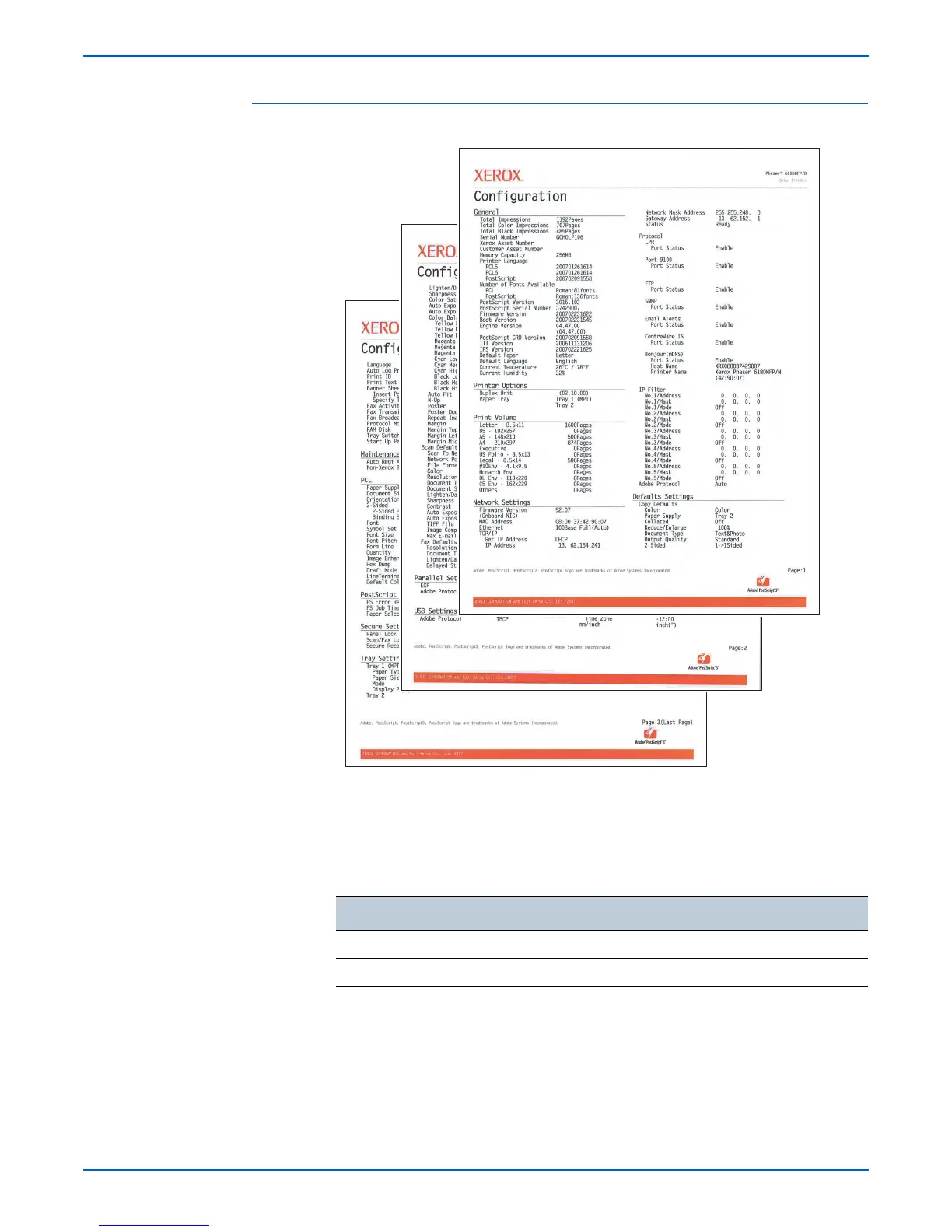Phaser 6180MFP Multifunction Printer Service Manual 1-41
General Information
Configuration Page
User can print the Configuration Page from the Control Panel: System >
Information Pages > Configuration. The Configuration Page is printed from
the default tray which contains the following information.
Configuration Page Information
General Description Detail Description
Title Prints Title of the document
Product Name (Logo) Prints organization’s logo
s6180mfp-383
