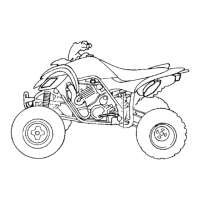FEATURES
1-7
EAS1S3L005
INSTRUMENT FUNCTIONS
Multi-function display
The multi-function display is equipped with the
following:
• a speedometer (which shows the riding speed)
• an odometer (which shows the total distance
traveled)
• two tripmeters (which show the distance trav-
eled since they were last set to zero)
• a clock
• an hour meter (which shows the total time the
engine has been running)
• a self-diagnosis device
Odometer and tripmeter modes
Pushing the “SELECT” button switches the dis-
play between the odometer mode “ODO” and
the tripmeter modes “A” and “B” in the following
order:
ODO → TRIP A → TRIP B → ODO
To reset a tripmeter, select it by pushing the “SE-
LECT” button, and then push the “RESET” but-
ton for at least three seconds. The tripmeters
can be used to estimate the distance that can be
traveled with a full tank of fuel. This information
will enable you to plan future fuel stops.
IP
Pushing and holding in the “SELECT” button,
and turning the key to “ON” while the button is
pushed, switches the display between “mph”
and “km/h”.
Clock mode
Pushing the “CLOCK” button for at least three
seconds to switch the display between the clock
mode “CLOCK” and the hour meter mode
“HOUR” in the following order:
CLOCK → HOUR → CLOCK
To set the clock:
1. Set the display to the clock mode.
2. Push the “SELECT” button and “RESET” but-
ton together for at least three seconds.
3. When the hour digits start flashing, push the
“RESET” button to set the hours.
4. Push the “SELECT” button, and the minute
digits will start flashing.
5. Push the “RESET” button to set the minutes.
6. Push the “SELECT” button and then release
it to start the clock.
Self-diagnosis device
This model is equipped with a self-diagnosis de-
vice for various electrical circuits.
If any of those circuits are defective, the multi-
function display will indicate a two-digit fault
code. If the multi-function display indicates such
a fault code, note the code number, and then
check the vehicle.
NOTICE
ECA1S3L024
If the multi-function display indicates a fault
code, the vehicle should be checked as soon
as possible in order to avoid engine damage.
1. “RESET” button
2. “SELECT” button
3. Speedometer
4. Clock/Hour meter
5. Odometer/Tripmeter A/Tripmeter B
2
1
34
5
1. Fault code display
1

