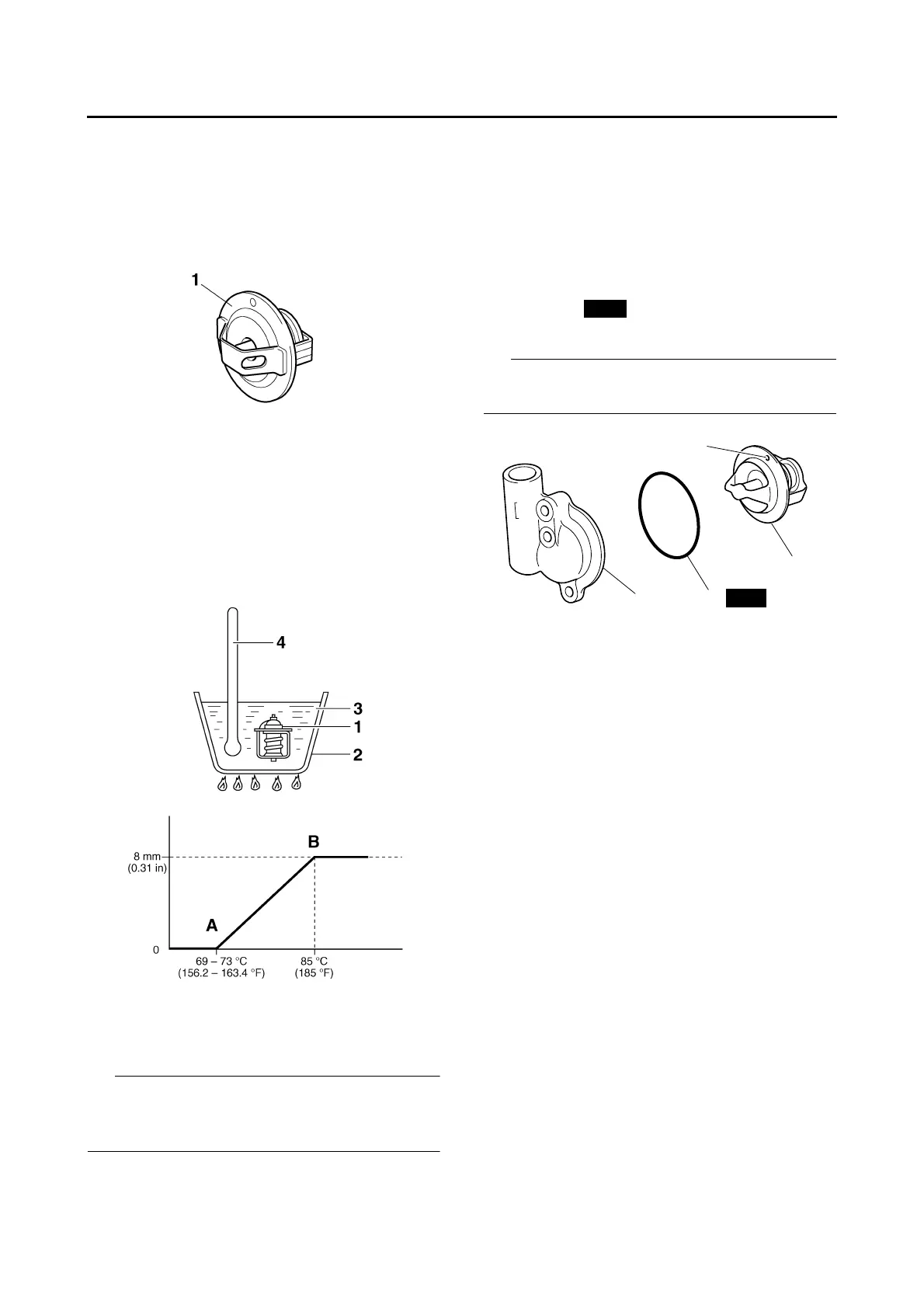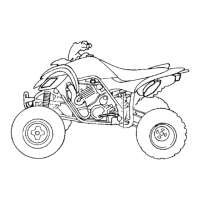THERMOSTAT
6-4
EAS26450
CHECKING THE THERMOSTAT
1. Check:
• Thermostat “1”
Does not open at 69–73 °C (156.2–163.4 °F)
→ Replace.
▼▼▼▼▼▼▼▼▼ ▼ ▼▼▼▼▼▼▼▼▼ ▼ ▼▼▼▼ ▼ ▼▼▼▼ ▼▼▼
a. Suspend the thermostat “1” in a container “2”
filled with water.
b. Slowly heat the water “3”.
c. Place a thermometer “4” in the water.
d. While stirring the water, observe the thermo-
stat and thermometer’s indicated tempera-
ture.
IP
If the accuracy of the thermostat is in doubt, re-
place it. A faulty thermostat could cause serious
overheating or overcooling.
▲▲▲▲▲▲▲▲▲ ▲ ▲▲▲▲▲▲▲▲▲ ▲ ▲▲▲▲ ▲ ▲▲▲▲ ▲▲▲
2. Check:
• Thermostat cover
• Thermostat housing (cylinder head)
Cracks/damage → Replace.
EAS1S3L009
INSTALLING THE THERMOSTAT
1. Install:
• Thermostat “1”
• O-ring “2”
• Thermostat cover “3”
IP
Install the thermostat with its breather hole “a”
facing up.
2. Fill:
• Cooling system
(with the specified amount of the recom-
mended coolant)
Refer to “CHANGING THE COOLANT” on
page 3-18.
3. Check:
• Cooling system
Leak → Repair or replace any faulty part.
A. Fully closed
B. Fully open
New
1
2
3
New
a
