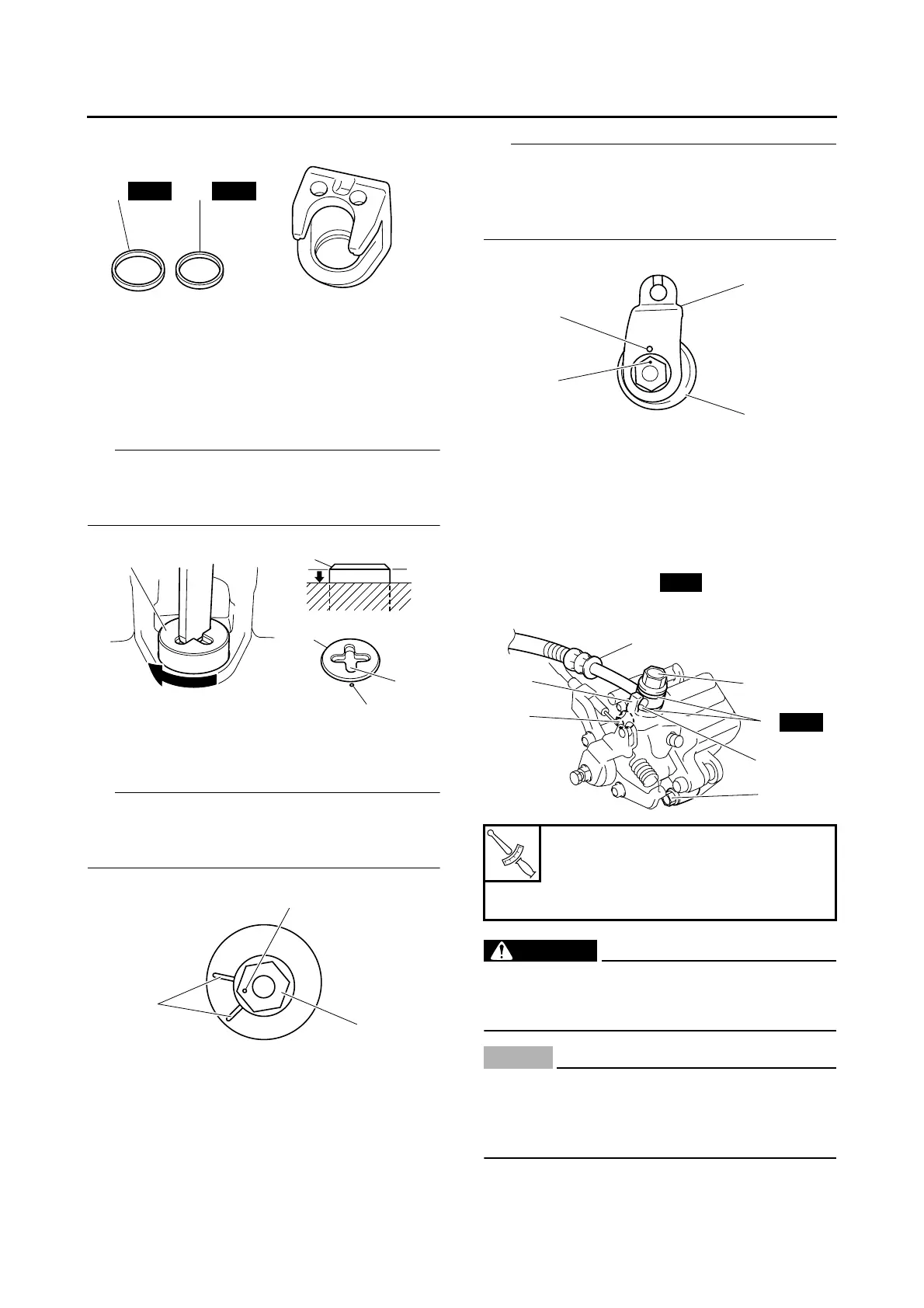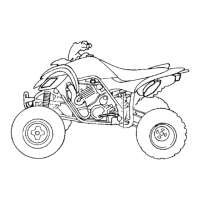REAR BRAKE
4-37
2. Install:
• Brake caliper piston “1”
Turn the brake caliper piston clockwise until
section “a” of the brake caliper piston is level
with the surface of the brake caliper body.
IP
Align an end “b” of the groove in the brake cali-
per piston with the punch mark “c” on the brake
caliper body.
3. Install:
• Parking brake shaft “1”
IP
When installing the parking brake shaft, the
punch mark “a” should be between the marks “b”
with the parking brake shaft fully turned in.
4. Install:
• Rubber boot “1”
• Parking brake arm “2”
IP
When installing the parking brake arm, turn the
parking brake shaft clockwise and align the
punch mark “a” on the parking brake arm with
the punch mark “b” on the parking brake shaft.
EAS22670
INSTALLING THE REAR BRAKE CALIPER
1. Install:
• Brake caliper assembly
• Brake caliper bolts “1”
• Brake hose “2”
• Copper washers “3”
• Union bolt “4”
WARNING
EWA13530
Proper brake hose routing is essential to in-
sure safe vehicle operation. Refer to “CABLE
ROUTING” on page 2-41.
NOTICE
ECA1S3L012
When installing the brake hose onto the
brake caliper, make sure the brake pipe “a”
touches the projection “b” on the brake cali-
per.
2
New
1
New
1
a
b
c
1
1
a
b
1
T
R
.
.
Brake caliper bolt
34 Nm (3.4 m·kg, 24 ft·lb)
Brake hose union bolt
30 Nm (3.0 m·kg, 22 ft·lb)
a
b
1
2
New
1
2
New
3
1
4
b
a
