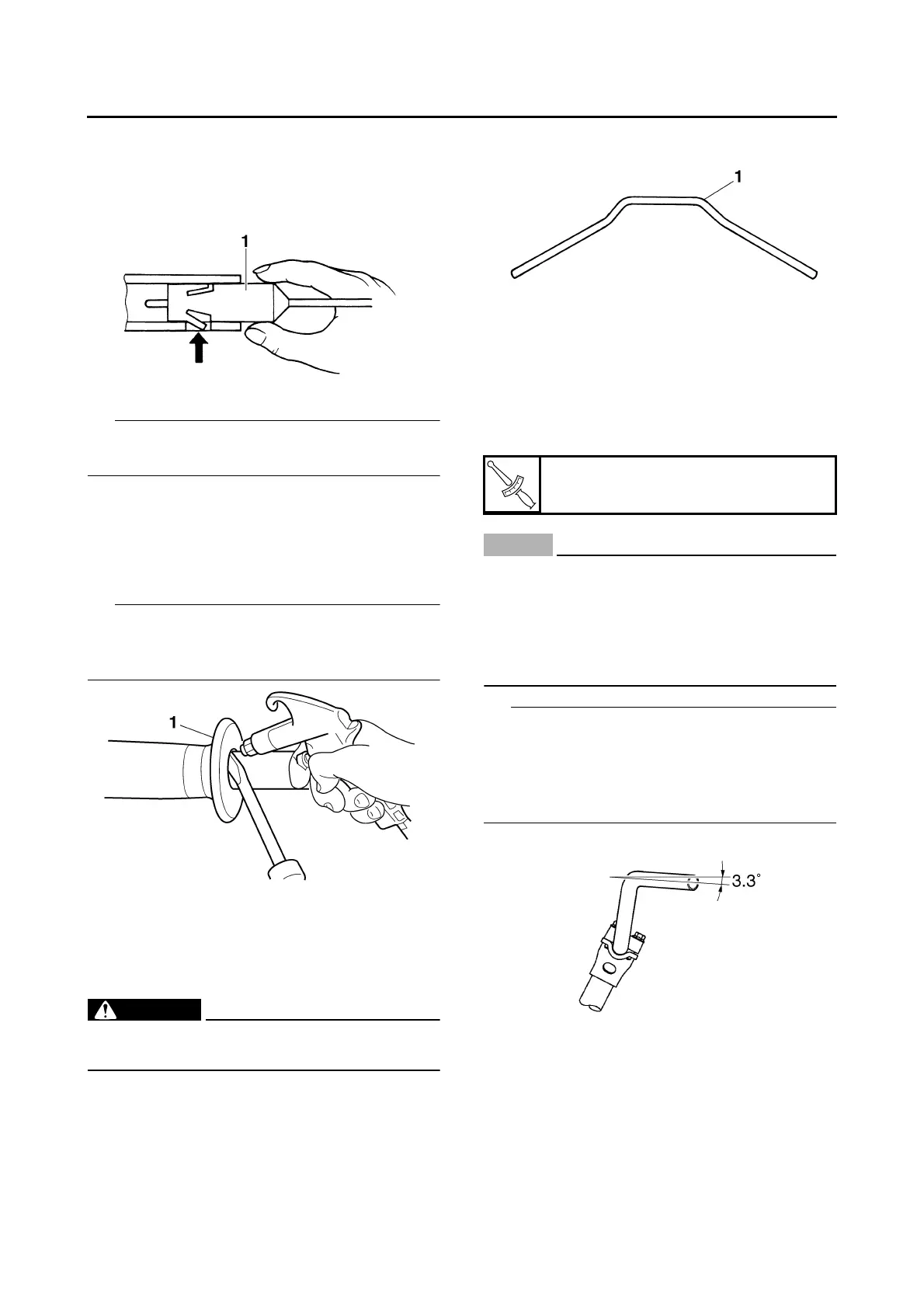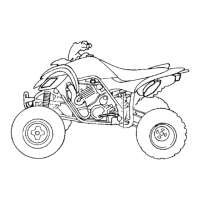HANDLEBAR
4-42
EAS1S3L016
REMOVING THE CLUTCH SWITCH
1. Remove:
• Clutch switch “1”
IP
Push the fastener when removing the clutch
switch out of the clutch lever holder.
EAS22860
REMOVING THE HANDLEBAR
1. Place the vehicle on a level surface.
2. Remove:
• Handlebar grips “1”
IP
Blow compressed air between the handlebar
and the handlebar grip, and gradually push the
grip off the handlebar.
EAS22880
CHECKING THE HANDLEBAR
1. Check:
• Handlebar “1”
Bends/cracks/damage → Replace.
WARNING
EWA13690
Do not attempt to straighten a bent handle-
bar as this may dangerously weaken it.
EAS22911
INSTALLING THE HANDLEBAR
1. Place the vehicle on a level surface.
2. Install:
• Handlebar
• Upper handlebar holders
NOTICE
ECA1S3L014
• First, tighten the bolts “1” on the front side
of the handlebar holders, and then tighten
the bolts “2” on the rear side.
• Turn the handlebar all the way to the left
and right. If there is any contact with the
fuel tank, adjust the handlebar position.
IP
• Install the handlebar within 3.3° from the hori-
zontal line shown in the illustration.
• The upper handlebar holders should be in-
stalled with the punch mark “a” facing forward
“A”.
T
R
.
.
Upper handlebar holder bolt
23 Nm (2.3 m·kg, 17 ft·lb)
