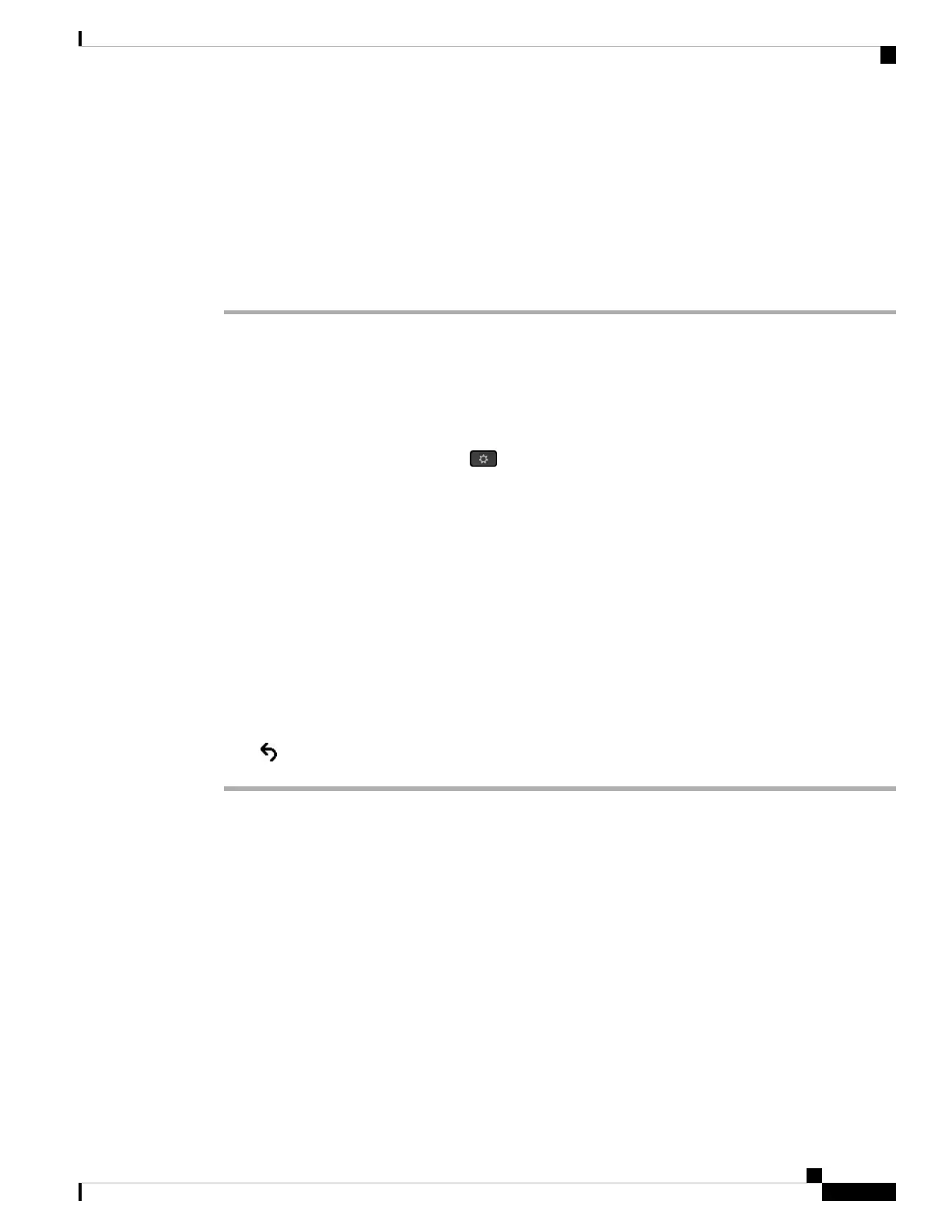Enable 802.1X Authentication
You can enable 802.1X authentication on the phone. When 802.1X authentication is enabled, the phone uses
802.1X authentication to request network access.When 802.1X authentication is turned off, the phone uses
CDP to acquire VLAN and network access. You can also view the transaction status on the phone screen
menu.
Procedure
Step 1 Perform one of the following actions to enable 802.1X authentication:
• In the phone web interface, select Voice > System and set the Enable 802.1X Authentication field to
Yes. Then, click Submit All Changes.
• In the configuration file (cfg.xml), entering a string in this format:
<Enable_802.1X_Authentication ua="rw">Yes</Enable_802.1X_Authentication>
• On the phone, press Applications > Network configuration > Ethernet configuration > 802.1X
authentication. Then, toggle the Device authentication field to On with the Select button and press
Submit.
Step 2 (Optional)Select Transaction status to view the following:
• Transaction status: Displays the state of 802.1x authentication. The state can be
• Authenticating: Indicates that the authentication process is in progress.
• Authenticated: Indicates that the phone is authenticated.
• Disabled: Indicates that 802.1x authentication is disabled on the phone.
• Protocol: Displays the EAP method that is used for 802.1x authentication. The protocol can be EAP-FAST
or EAP-TLS.
Step 3 Press to exit the menu.
Cisco Product Security Overview
This product contains cryptographic features and is subject to U.S. and local country laws that govern import,
export, transfer, and use. Delivery of Cisco cryptographic products does not imply third-party authority to
import, export, distribute, or use encryption. Importers, exporters, distributors, and users are responsible for
compliance with U.S. and local country laws. By using this product, you agree to comply with applicable
laws and regulations. If you are unable to comply with U.S. and local laws, return this product immediately.
Further information regarding U.S. export regulations can be found at https://www.bis.doc.gov/
policiesandregulations/ear/index.htm.
Cisco IP Phone 8800 Series Multiplatform Phone Administration Guide for Release 11.3(1) and Later
135
Cisco IP Phone Configuration
Enable 802.1X Authentication