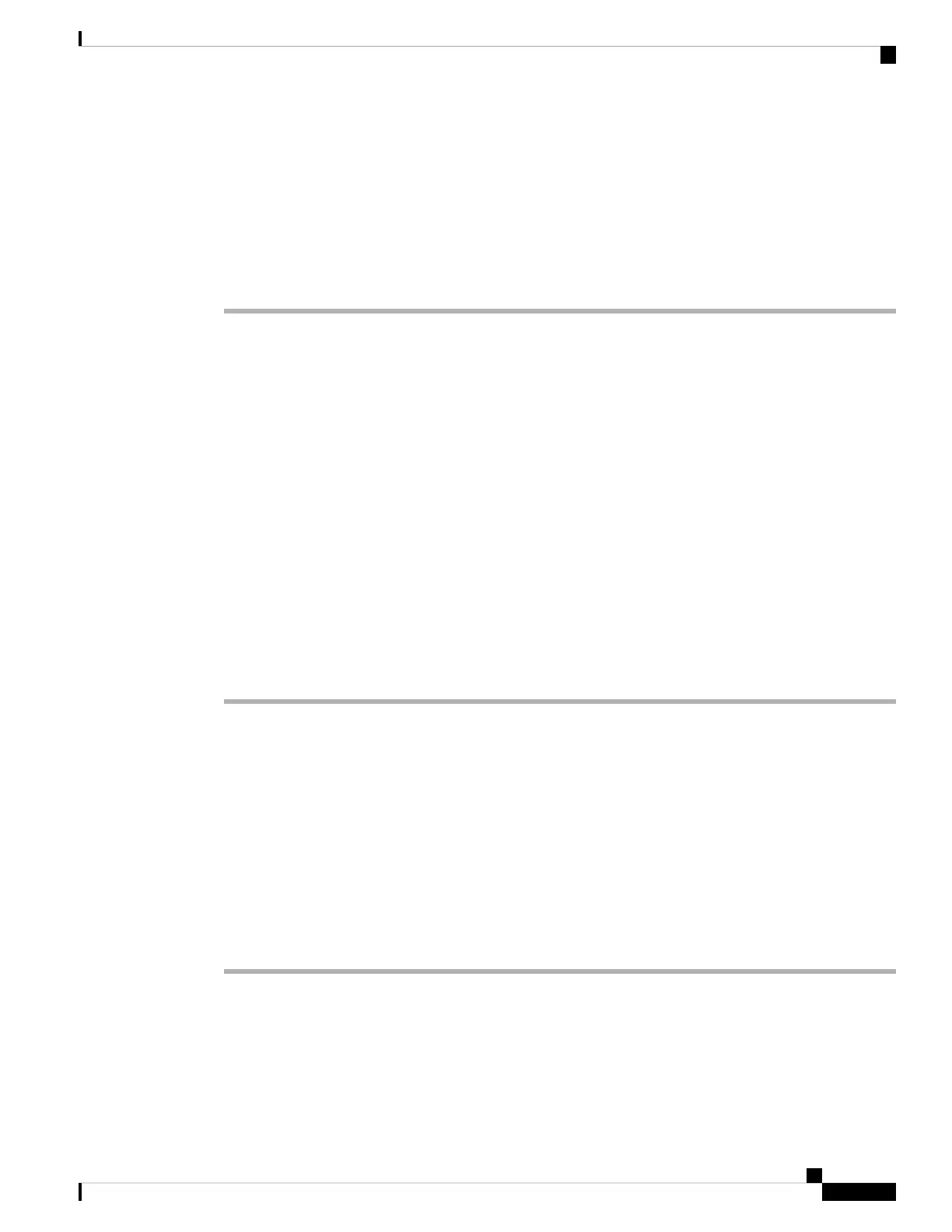Enable Hoteling on a Phone
Set up the hotel feature on Broadworks and set the phone as a host or a guest.
You can also configure the parameters in the phone configuration file with XML(cfg.xml) code.
Procedure
Step 1 Select Voice > Ext [n] (where [n] is the extension number).
Step 2 In the Call Feature Settings section, set Enable Broadsoft Hoteling parameter to Yes.
You can configure this parameter in the phone configuration XML file (cfg.xml) by entering a string in this
format:
<Enable_Broadsoft_Hoteling_1_ ua="na">Yes</Enable_Broadsoft_Hoteling_1_>
Options: Yes and No
Default: Yes
Step 3 Set the amount of time (in seconds) that the user can be signed in as a guest on the phone in Hoteling
Subscription Expires.
You can configure this parameter in the phone configuration XML file (cfg.xml) by entering a string in this
format:
<Hoteling_Subscription_Expires_1_ ua="na">3600</Hoteling_Subscription_Expires_1_>
Default: 3600
Step 4 Click Submit All Changes.
Set the User Password
Users can set their own password on their phones, or you can set a password for them.
You can also configure the parameters in the phone configuration file with XML(cfg.xml) code.
Before you begin
Access the phone administration web page. See Access the Phone Web Interface, on page 104.
Procedure
Step 1 Select Voice > System.
Step 2 Set a password in the User Password field.
After you enter user password in this field, this parameter display the following in the phone configuration
XML file (cfg.xml):
Cisco IP Phone 8800 Series Multiplatform Phone Administration Guide for Release 11.3(1) and Later
177
Cisco IP Phone Configuration
Enable Hoteling on a Phone