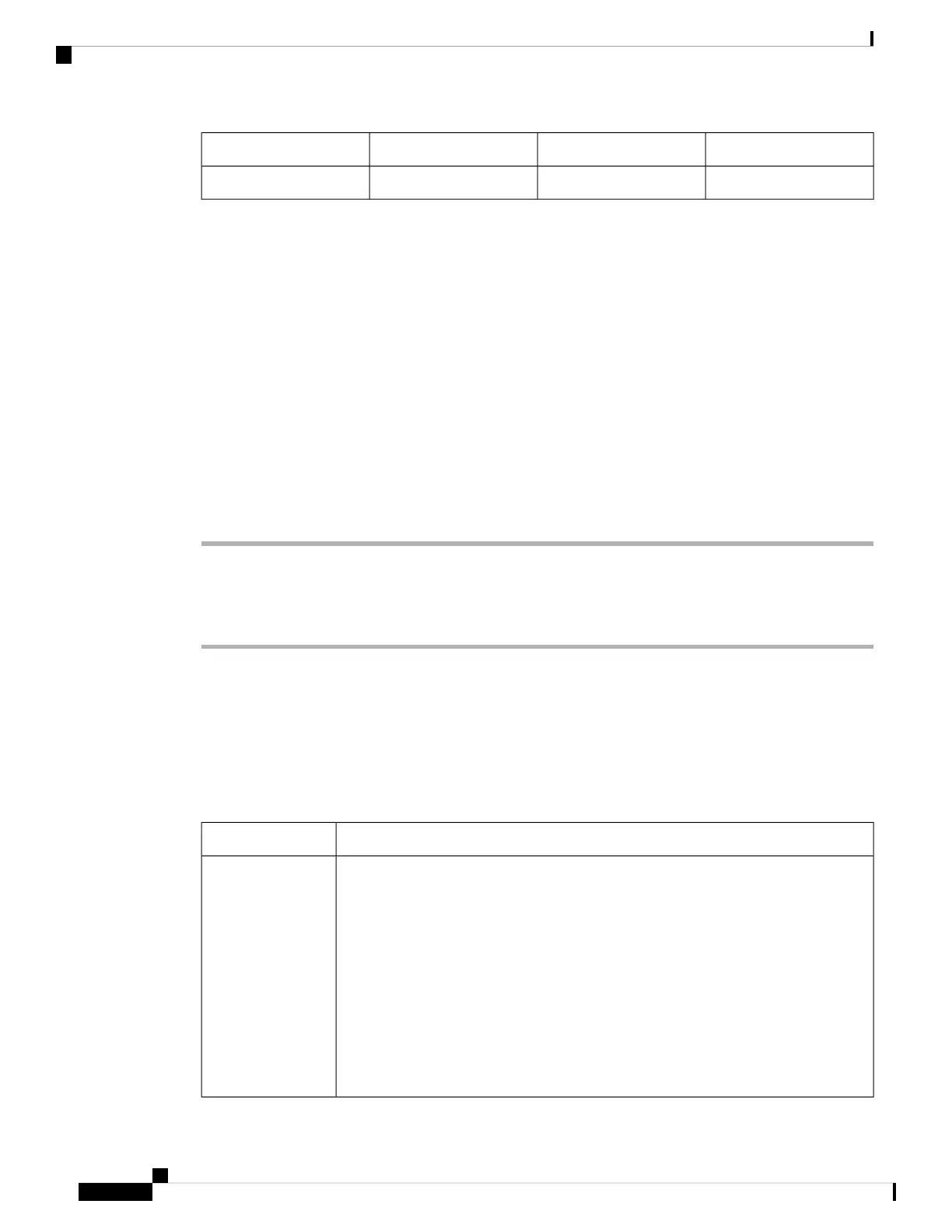Video bit rate rangeFrames per second (fps)Video resolutionVideo type
64–93 kbps15176 x 144QCIF
Configure the Video Codec
Video codecs enable compression or decompression of digital video. You can enable or disable video codecs
from the phone web page.
The Cisco IP Phone 8845 and 8865 supports the H.264 High Profile packetization mode 1, Base Profile Mode
0, and Base Profile packetization mode 1 codecs.
For all codecs, the Real Time Protocol (RTP) payload type is dynamic and you can configure it on the phone
web page from Admin Login > Advanced > Voice > SIP > SDP Payloads Type. For more information, see
SDP Payload Types, on page 361.
You can also configure the parameters in the phone configuration file with XML(cfg.xml) code. To configure
each parameter, see the syntax of the string in Video Codec Parameters, on page 288.
Procedure
Step 1 On the phone web page, select Admin Login > Advanced > Voice > Ext(n).
Step 2 In the Video Configuration section, set up the fields as described in Video Codec Parameters, on page 288.
Step 3 Click Submit All Changes.
Video Codec Parameters
The following table defines the function and usage of the video codec parameters in the Video Configuration
section under the Voice > Ext (n) tab in the phone web interface. It also defines the syntax of the string that
is added in the phone configuration file (cfg.xml) with XML code to configure a parameter.
Table 59: Video Codec Parameters
DescriptionParameter
Enables the H264 Base Profile 0 codec when you select Yes and disables it when you
select No.
Perform one of the following:
• In the phone configuration file with XML(cfg.xml), enter a string in this format:
<H264_BP0_Enable_1_ ua="na">Yes</H264_BP0_Enable_1_>
• In the phone web interface, set this field to Yes or No to enable or disable the
H264 BP0 codec.
Allowed values: Yes|No
Default: Yes
H264 BP0 Enable
Cisco IP Phone 8800 Series Multiplatform Phone Administration Guide for Release 11.3(1) and Later
288
Cisco IP Phone Configuration
Configure the Video Codec