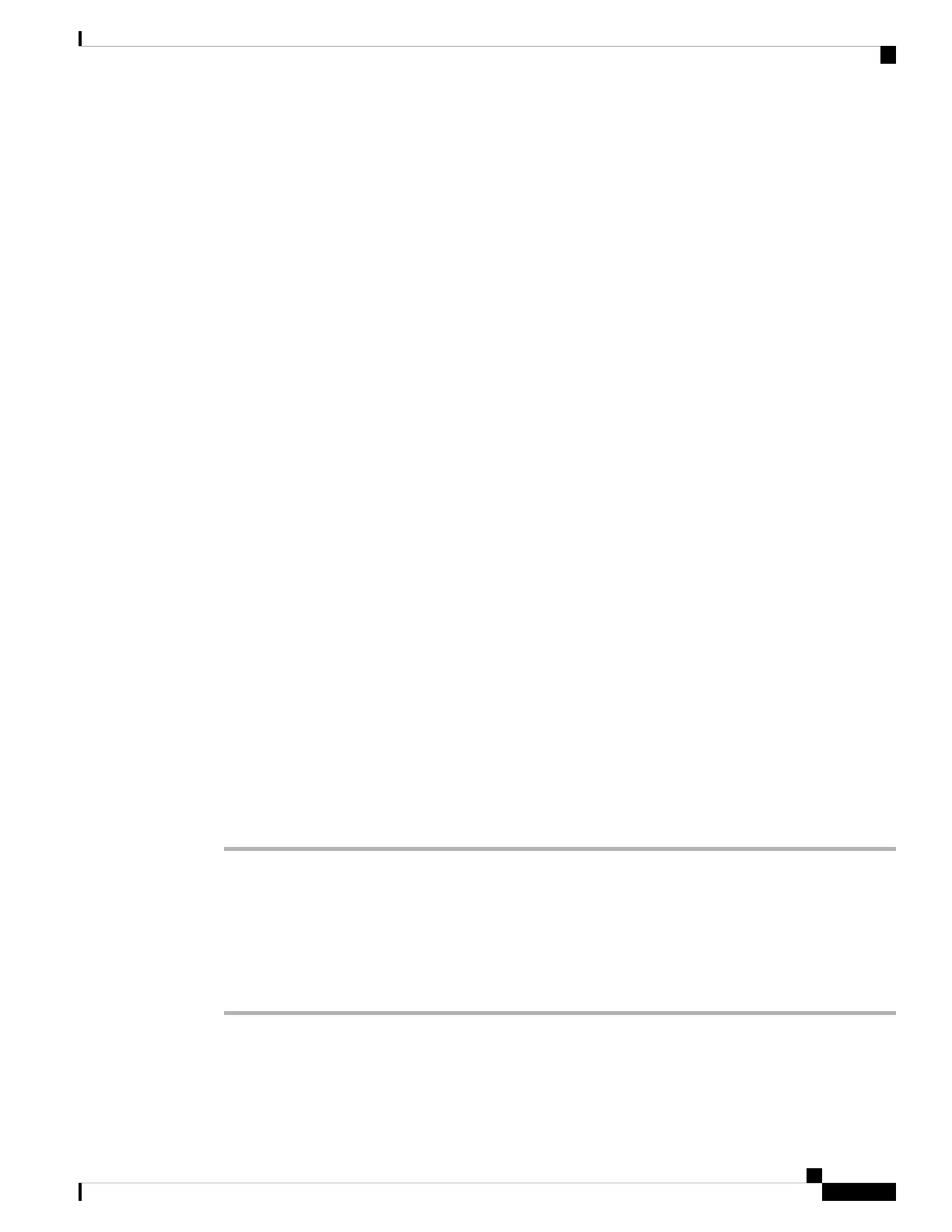Emergency Call Support Terminology
The following terms describe emergency call support for the Cisco Multiplatform Phones.
• Emergency Location ID Number (ELIN)–A number used to represent one or more phone extensions that
locate the person who dialed emergency services.
• Emergency Response Location (ERL)–A logical location that groups a set of phone extensions.
• HTTP Enabled Location Delivery (HELD)–An encrypted protocol that obtains the PIDF-LO location
for a phone from a location information server (LIS).
• Location Information Server (LIS)–A server that responds to a SIP-based phone HELD request and
provides the phone location using a HELD XML response.
• Emergency Call Service Provider–The company that responds to a phone HELD request with the phone's
location. When you make an emergency call (which carries the phone's location), a call server routes the
call to this company The emergency call service provider adds an ELIN and routes the call to the
emergency services (PSAP). If the call is disconnected, the PSAP uses the ELIN to reconnect with the
phone used to make the emergency call.
• Public Safety Answering Point (PSAP)–Any emergency service (for example, fire, police, or ambulance)
joined to the Emergency Services IP Network.
• Universally Unique Identifier (UUID)–A 128-bit number used to uniquely identify a company using
emergency call support.
Configure a Phone to Make Emergency Calls
Before you begin
• Obtain the E911 Geolocation Configuration URLs and the company identifier for the phone from your
emergency call services provider. You can use the same Geolocation URLs and company identifier for
multiple phone extensions in the same office area.
• Access the phone administration web page. See Access the Phone Web Interface, on page 104.
Procedure
Step 1 Select Voice > Ext n, where n is the phone extension number (1-10) of the phone web dialog.
Step 2 In the Dial Plan section, set the Emergency Number parameter
Step 3 In the E911 Geolocation Configuration section, set the Company UUID, Primary Request URL, and
Secondary Request URL parameters as described in the Parameters to Make an Emergency Call , on page
258.
Step 4 Click Submit All Changes.
Cisco IP Phone 8800 Series Multiplatform Phone Administration Guide for Release 11.3(1) and Later
257
Cisco IP Phone Configuration
Emergency Call Support Terminology