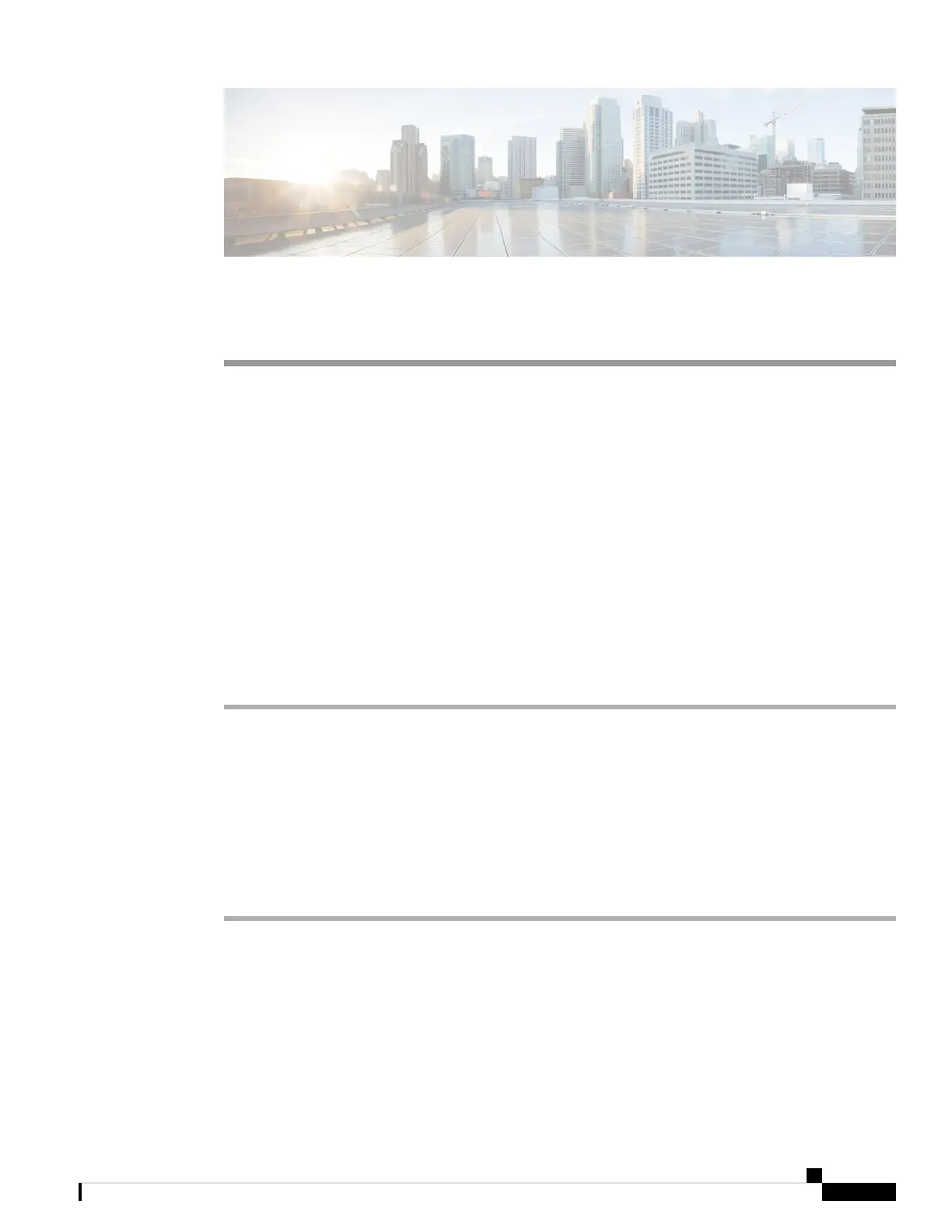CHAPTER 15
Voice Mail Configuration
• Configure Voice Mail, on page 291
Configure Voice Mail
You can configure the internal or external phone number or URL for the voice mail system. If you use an
external voice mail service, the number must include any digits required to dial out and any required area
code.
You can also configure the parameters in the phone configuration file with XML(cfg.xml) code
Before you begin
Access the Phone Web Interface, on page 104
Procedure
Step 1 Select Voice > Phone.
Step 2 In the General section, enter the Voice Mail Number which is a phone number or URL to check voice mail.
You can also configure this parameter in the configuration file (cfg.xml) by entering a string in this format:
<Voice_Mail_Number ua="na">123</Voice_Mail_Number>
Default: Blank
Step 3 Click Submit All Changes.
The phone reboots.
Configure Voice Mail for each Extension
You can also configure the parameters in the phone configuration file with XML(cfg.xml) code
Before you begin
Access the Phone Web Interface, on page 104. Review Parameters for Voice Mail Server and Message Waiting,
on page 292
Cisco IP Phone 8800 Series Multiplatform Phone Administration Guide for Release 11.3(1) and Later
291