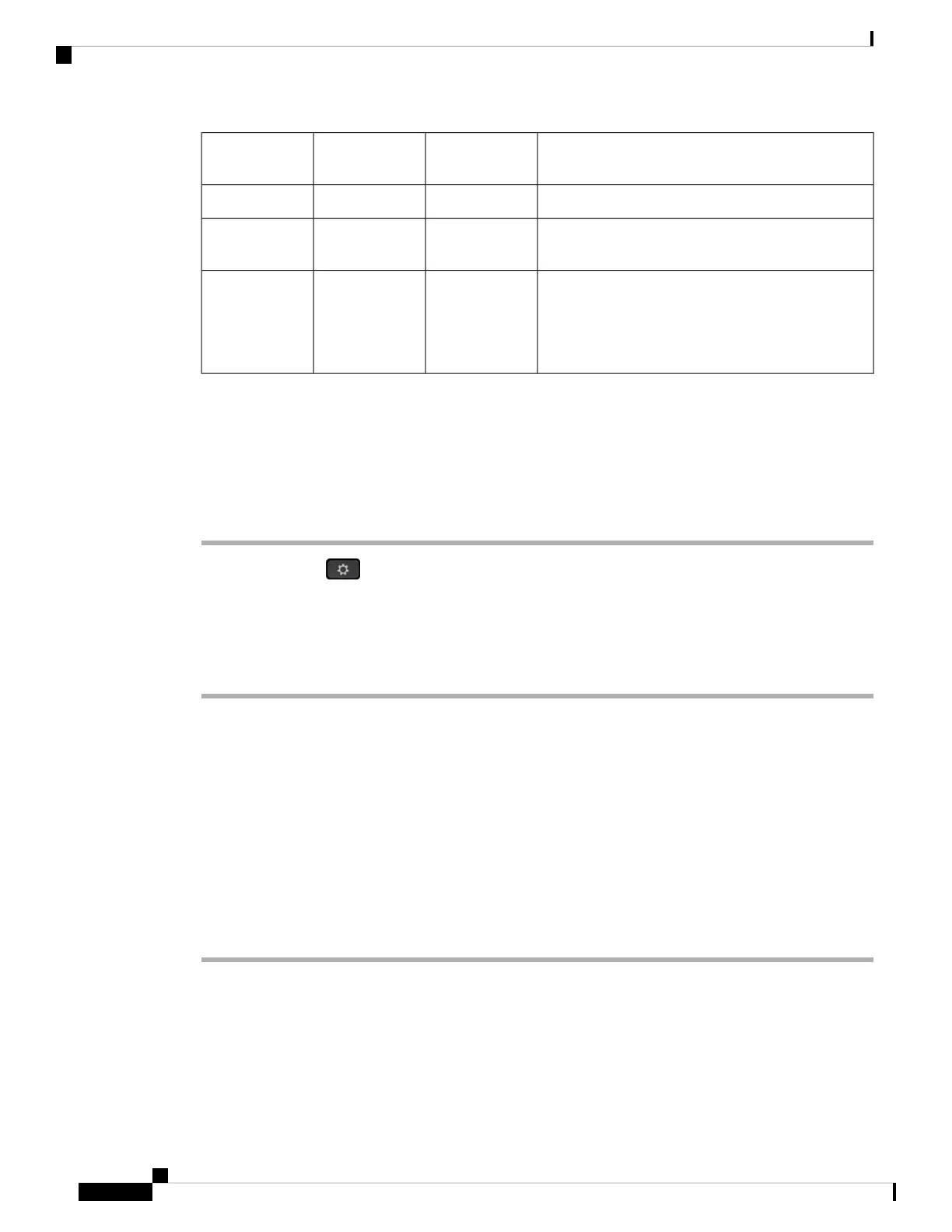DescriptionDefaultField Type or
Choices
Field
Allows you to enter a user ID for the network profile.User ID
Allows you to enter a password for the network
profile.
Password
Allows you to select the wireless signal standard that
is used in the WLAN.
Auto• Auto
• 2.4 GHz
• 5 GHz
802.11 mode
Turn the Wi-Fi On or Off from Your phone
You can enable or disable the wireless LAN of your phone from the Wi-Fi configuration menu. By default,
the wireless LAN on your phone is enabled.
Procedure
Step 1 Press Applications .
Step 2 Select Network configuration > Wi-Fi configuration > Wi-Fi .
Step 3 Press the Select button, to turn the Wi-Fi on or off. You can also press the Navigation cluster, left or right, to
turn the Wi-Fi on or off.
Step 4 Press Set to save the changes.
Turn the Wi-Fi On or Off from the Phone Web Page
You can enable or disable the wireless LAN of your phone from the phone web page. You turn on the Wi-Fi
so that the phone connects to a wireless network automatically or manually. By default, the wireless LAN on
your phone is enabled.
Before you begin
Access the phone administration web page. See Access the Phone Web Interface, on page 104.
Procedure
Step 1 Select Voice > System.
Step 2 On the phone web page, select User Login > Advanced > Voice > System.
Step 3 Set the Wi-Fi Settings fields as described in the Parameters for Wi-Fi Settings, on page 323 table.
Step 4 Go to the Wi-Fi Settings section and set the Phone-wifi-on field to Yes.
Cisco IP Phone 8800 Series Multiplatform Phone Administration Guide for Release 11.3(1) and Later
322
Cisco IP Phone Installation
Turn the Wi-Fi On or Off from Your phone