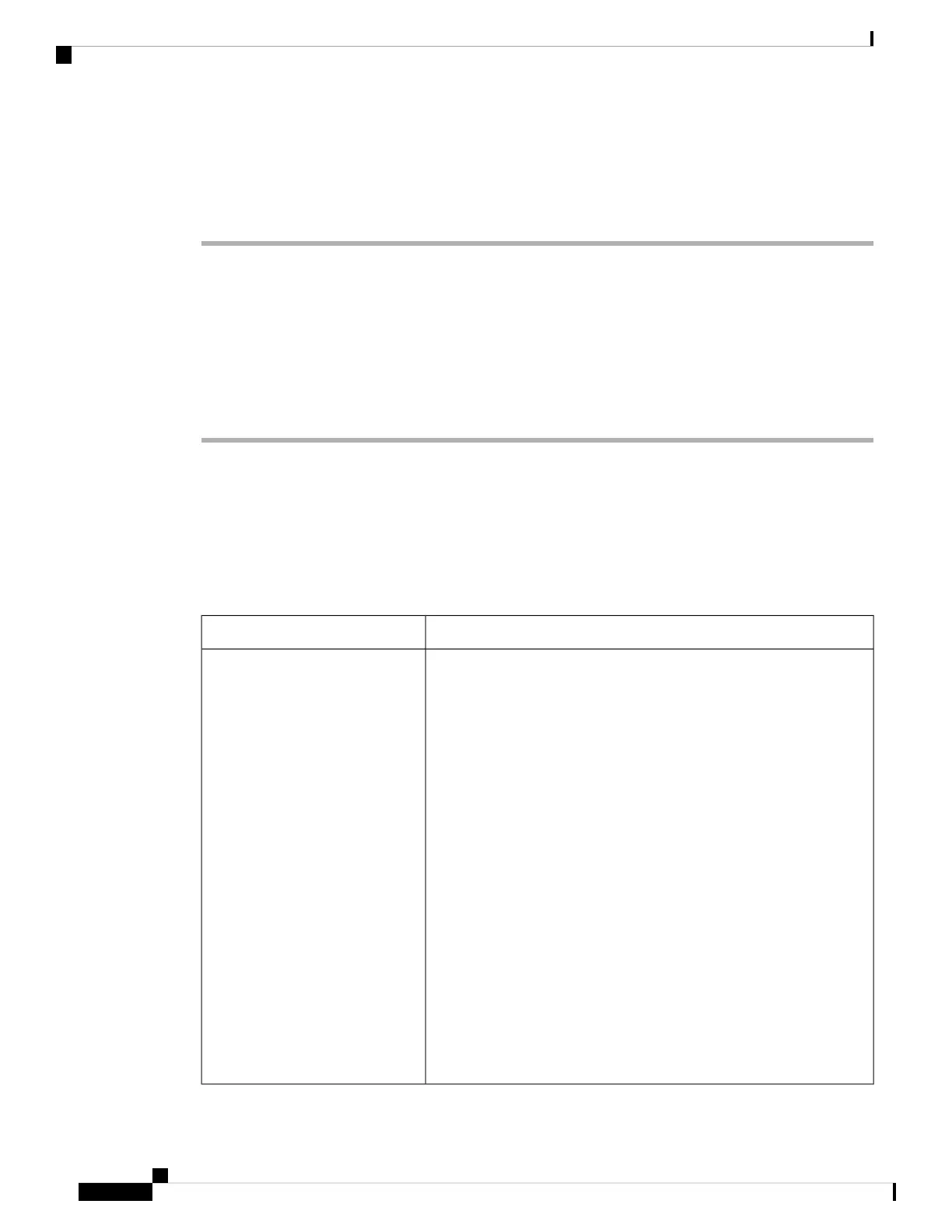Before you begin
Access the phone administration web page. See Access the Phone Web Interface, on page 104.
Procedure
Step 1 Select Voice > Ext(n).
Step 2 In the XSI Line Service section, set the XSI Host Server, XSI Authentication Type, Login User ID, Login
Password, and Anywhere Enable parameters as described in the Parameters for Moving Active Call to Other
Locations, on page 200 table.
If you select SIP Credentials for XSI Authentication Type, you need to enter subsriber Auth ID and
Password in the Subscriber Information section.
Step 3 Click Submit All Changes.
Parameters for Moving Active Call to Other Locations
The following table defines the function and usage of Moving Active Call to Locations parameters in the XSI
Line Service section under the Ext(n) tab in the phone web interface. It also defines the syntax of the string
that is added in the phone configuration file with XML(cfg.xml) code to configure a parameter.
Table 28: Parameters for Moving Active Call to Locations
DescriptionParameter
Enter the name of the server. For example:
xsi.iop1.broadworks.net
XSI Host Server uses http protocol by default. To enable XSI
over HTTPS, you can specify https:// in the server.
Note
Perform one of the following:
• In the phone configuration file with XML(cfg.xml), enter a string
in this format:
<XSI_Host_Server
ua="na">https://xsi.iop1.broadworks.net</XSI_Host_Server>
• In the phone web page, enter the server.
For example:
https://xsi.iop1.broadworks.net
You can also specify a port for the server. For example:
https://xsi.iop1.broadworks.net:5061
If you don't specify a port. The default port for the specified protocol is
used.
Default: Blank
XSI Host Server
Cisco IP Phone 8800 Series Multiplatform Phone Administration Guide for Release 11.3(1) and Later
200
Cisco IP Phone Configuration
Parameters for Moving Active Call to Other Locations