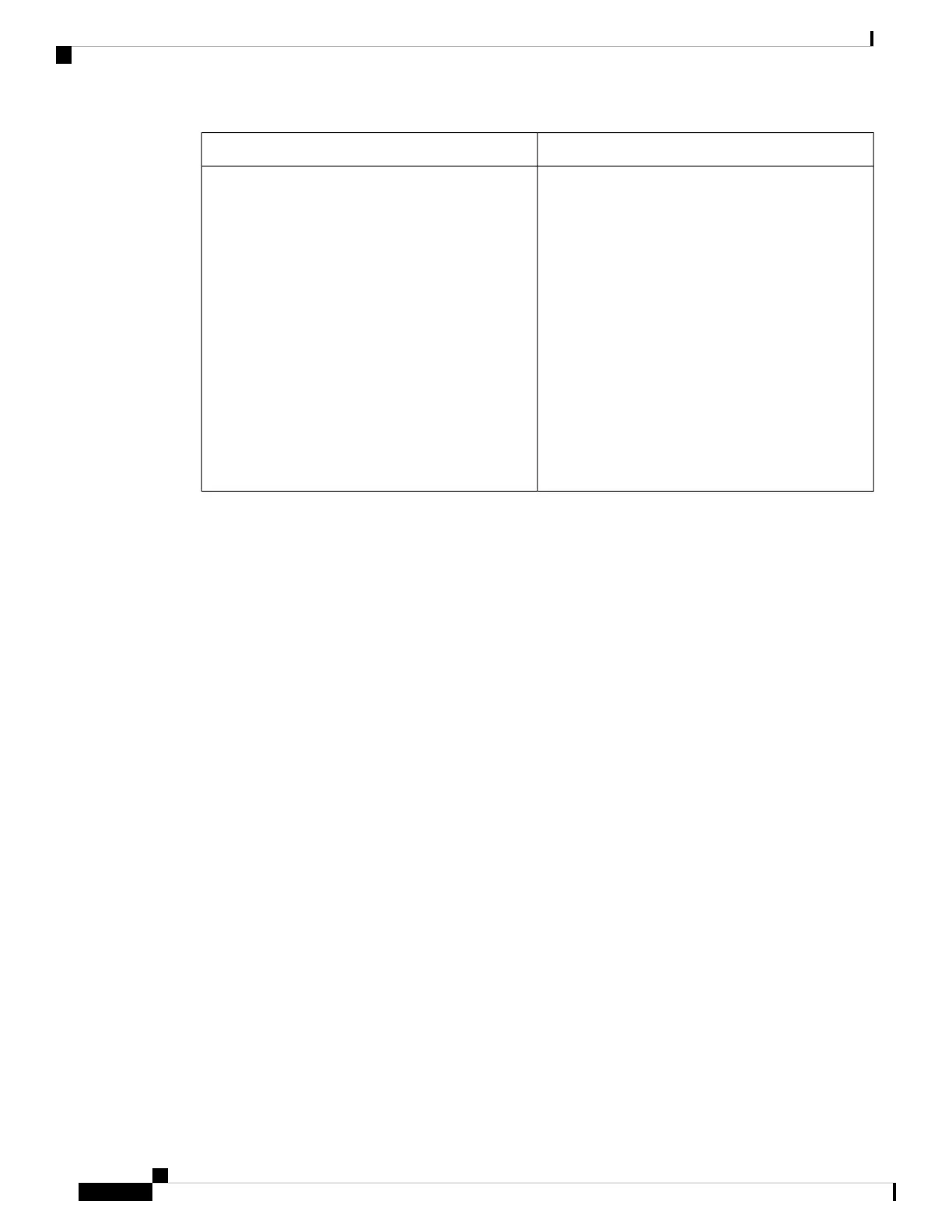DescriptionParameter
Encrypted HTTPS request sent to the emergency call
services provider's backup server to obtain the user's
phone location.
Perform one of the following:
• In the phone configuration file with
XML(cfg.xml), enter a string in this format:
<Secondary_Request_URL_1_ ua="na"/>
• In the phone web page, enter the encrypted for
the backup server that can return location
information.
For example:
https://prod2.blueearth.com/e911Locate/held/held_request.action
Default: Blank
Secondary Request URL
PLK Configuration
Programmable Line Keys
The Programmable Line Key (PLK) feature allows you to program feature buttons or services URL buttons
on the line key buttons. You can configure the line keys with:
• Line buttons—see Enable a Line Key, on page 260
• Speed dials—see Configure a Speed Dial on a Line Key, on page 149
• Call Park—see Add Call Park to a Line Key, on page 159
• Busy Lamp Field (BLF)—see Phone Configuration for Monitoring Other Phones, on page 151
• Executive and Assistant—
see Configure a Line Key for Executive and Assistant Menu Access, on page 211
• XML Services—see Add an XML Service to a Line Key, on page 261
Enable a Line Key
Enable this feature if you want to use the buttons on both sides of the phone screen as line keys.
You can also configure the parameter in the phone configuration file with XML (cfg.xml) code. The parameter
for the extension is line-specific.
<Extension_1_ ua="rw">1</Extension_1_>
Cisco IP Phone 8800 Series Multiplatform Phone Administration Guide for Release 11.3(1) and Later
260
Cisco IP Phone Configuration
PLK Configuration