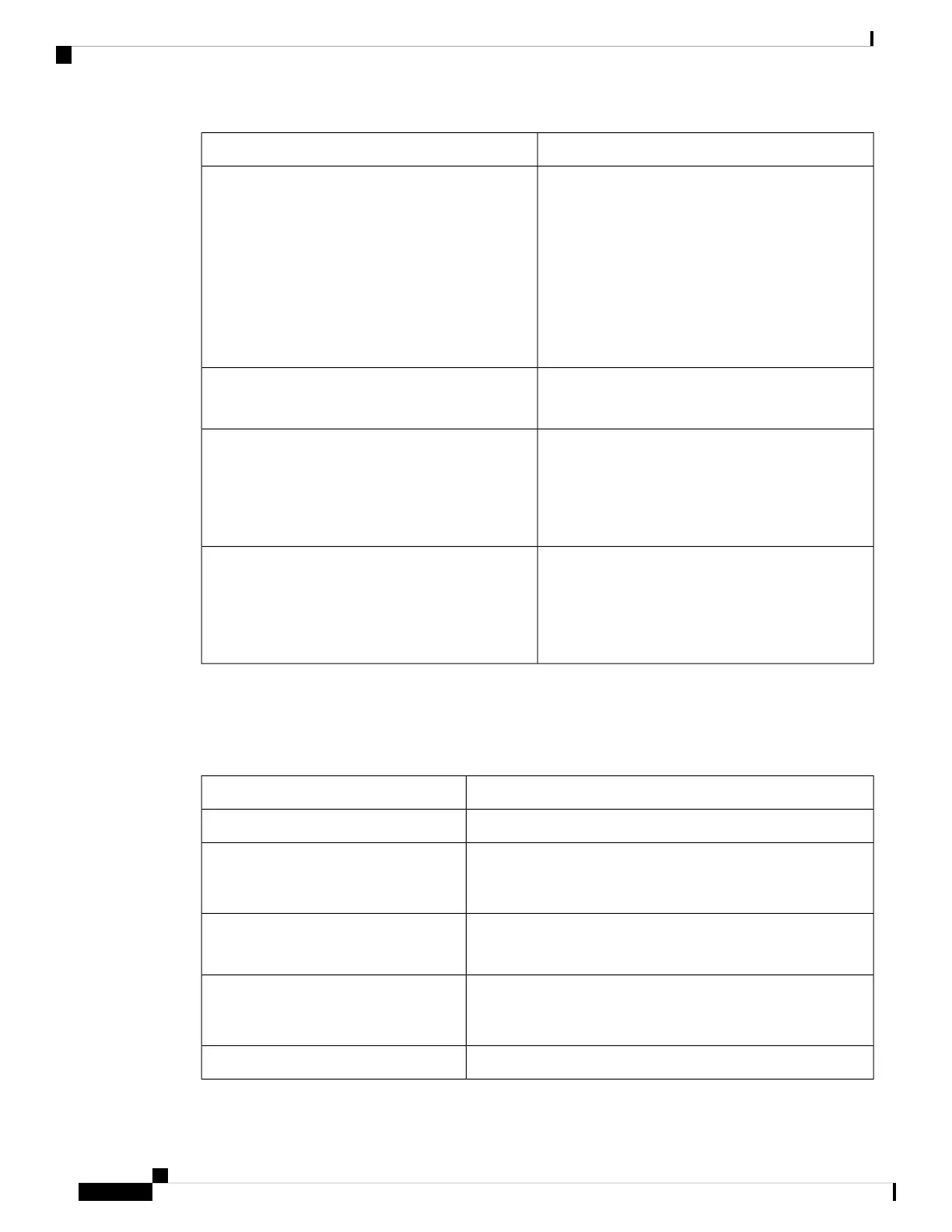New or Changed SectionsFeature
Configure the Video Codec
Video Configuration
Video Transmit Resolution Setup
Control the Video Bandwidth
Video Configuration
Disable Video Services
Video Configuration
Cisco IP Phone 8845 and 8865 Support
Factory Reset the Phone with the Web UI Button
Factory Reset
Factory Reset Button in the Phone Web Page
Network Configuration Fields
IPv6 Information
Network Settings
IPv6 Settings
IPv6 Support
Set Up a Phone for Presence
Broadsoft XMPP
Phone Presence Message: Disconnected from Server
Presence Status Doesn't Work
Presence
New and Changed Features for Firmware Release 11.0(1)
All new features have been added to Telephony Features for Cisco IP Phone, on page 139.
Updated SectionRevision
See MOS-LQ and MOS-CQ values in Line Call StatusAdded MOS enhancement
Supplementary Services
Configure Missed Call Indication with the Configuration Utility
Added how to confgure missed call
indication on the Configuration Utility
Page
Factory Reset the Phone from Phone Web Page
Identify Phone Issues with a URL in the Phone Web Page
Added factory reset and pinging in phone
web page with a specific URL
Enable Conference Button with a Star CodeAdded information on a star code is added
to Conference hard key from the phone
web page
Add a Logo as the Boot DisplayLogo can be added as boot display
Cisco IP Phone 8800 Series Multiplatform Phone Administration Guide for Release 11.3(1) and Later
18
New and Changed Information
New and Changed Features for Firmware Release 11.0(1)