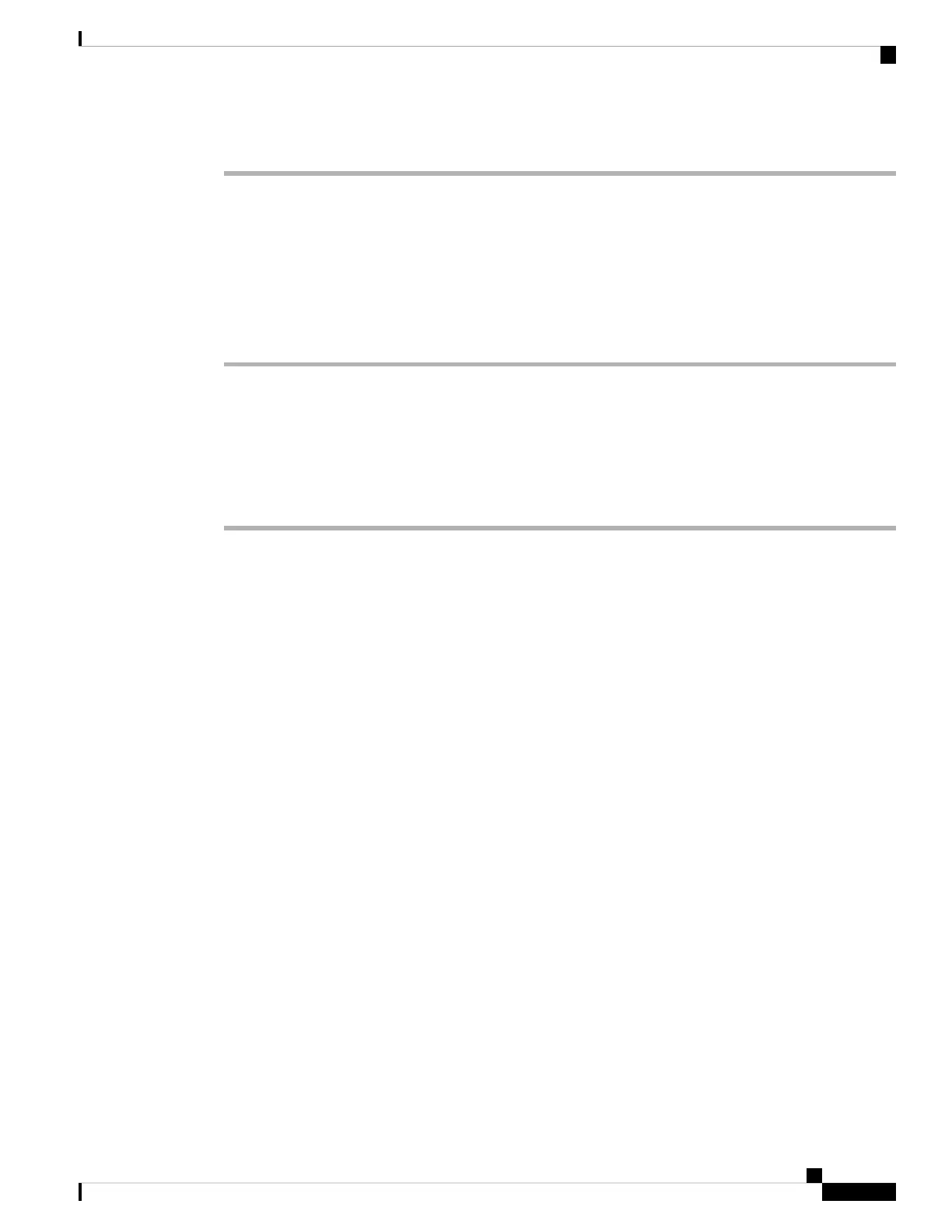Step 5 (Optional) Press Clear to delete all the messages.
Verify Phone Startup
After the Cisco IP Phone has power connected to it, the phone automatically cycles through a startup diagnostic
process.
Procedure
Step 1 If you are using Power over Ethernet, plug the LAN cable into the Network port.
Step 2 If you are using the power cube, connect the cube to the phone and plug the cube into an electrical outlet.
The buttons flash amber and then green in sequence during the various stages of bootup as the phone checks
the hardware.
If the phone completes these stages successfully, it has started up properly.
Configure Internet Connection Type
You can choose how your phone receives an IP address. Set the connection type to one of the following:
• Static IP—A static IP address for the phone.
• Dynamic Host Configuration Protocol (DHCP)—Enables the phone to receive an IP address from the
network DHCP server.
The Cisco IP phone typically operates in a network where a DHCP server assigns IP addresses to devices.
Because IP addresses are a limited resource, the DHCP server periodically renews the phone lease on the IP
address. If a phone loses the IP address, or if the IP address is assigned to another device on the network, the
following occurs:
• Communication between the SIP proxy and the phone is severed or degraded.
The DHCP Timeout on Renewal parameter causes the phone to request renewal of its IP address if the following
occurs:
• The phone doesn't receive an expected SIP response within programmable length of time after it sends
a SIP command.
If the DHCP server returns the IP address that it originally assigned to the phone, the DHCP assignment is
presumed to be operating correctly. Otherwise, the phone resets to try to fix the issue.
Before you begin
Access the Phone Web Interface, on page 104.
Cisco IP Phone 8800 Series Multiplatform Phone Administration Guide for Release 11.3(1) and Later
325
Cisco IP Phone Installation
Verify Phone Startup