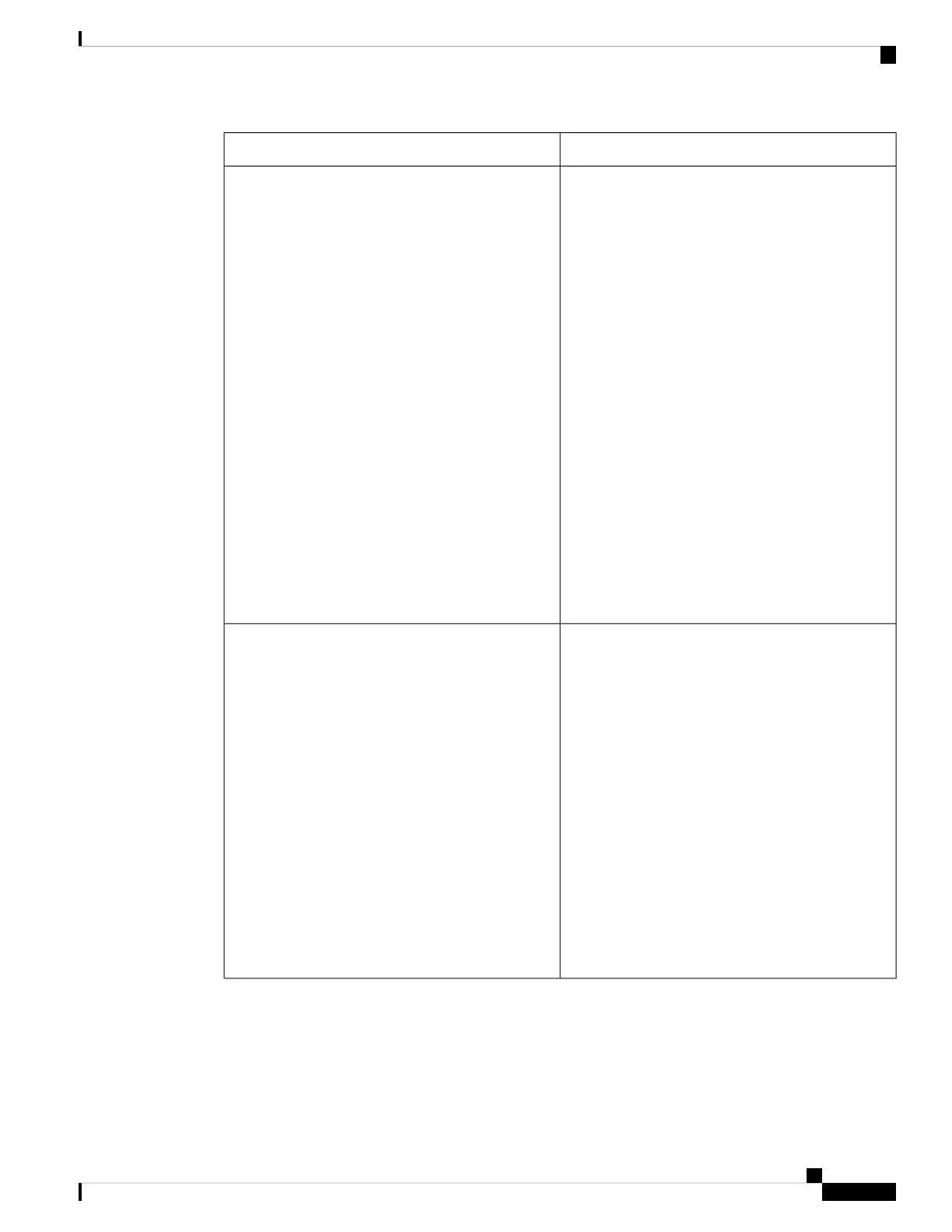DescriptionParameter
URL locating the (.png) file to display on the phone
screen background. The image can display as the
screen background, the screensaver, or at bootup
depending on the settings of the Phone Background,
Screen Saver Type, or Boot Display field.
When you enter an incorrect URL to download a new
image, the phone fails to update to the new image and
displays the existing downloaded image. If the phone
does not have any image downloaded earlier, it
displays a gray screen.
Perform one of the following:
• In the phone configuration file with
XML(cfg.xml), enter a string in this format:
<Picture_Download_URL
ua="rw">http://10.74.3.52/images/screensaver1.png</Picture_Download_URL>
• In the phone web interface, specify the URL
where the picture is located.
Allowed values: A valid URL not exceeding 255
characters
Default: Empty
Picture Download URL
Enter a URL or path for the location where the logo
image is saved. The logo image can display as the
screen background, the screensaver, or at bootup
depending on the settings of the Screen Saver Type,
Boot Display, or Phone Background field.
Perform one of the following:
• In the phone configuration file with
XML(cfg.xml), enter a string in this format:
<Logo_URL
ua="rw">http://10.74.3.52/images/Logo1.png</Logo_URL>
• In the phone web interface, specify the URL
where the logo image is located.
Allowed values: A valid URL not exceeding 255
characters
Default: Empty
Logo URL
Adjust Backlight Timer from the Phone Web Interface
You can save energy by disabling the backlight on each phone at a preset time.
Cisco IP Phone 8800 Series Multiplatform Phone Administration Guide for Release 11.3(1) and Later
235
Cisco IP Phone Configuration
Adjust Backlight Timer from the Phone Web Interface