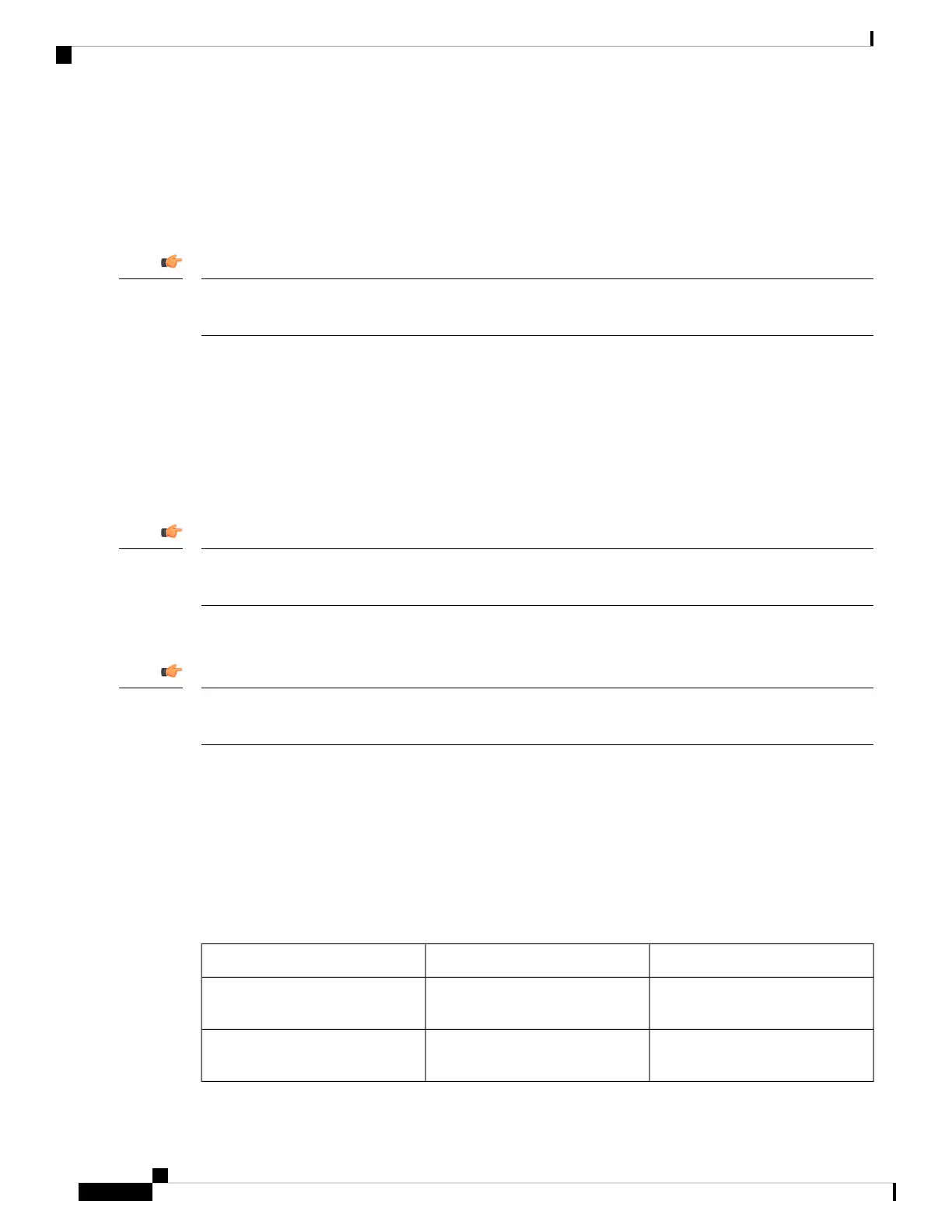Service Activation Codes for Executives and Assistants
Executives and assistants can access most functions through a service activation code or a programmable
softkey.
The following functions can be accessed only through service activation codes.
You will need to inform the users of the service activation codes for these functions in order to enable them
to perform these actions.
Important
• Opting in to and out of pools by assistants
• Joining ongoing calls by assistants
• Transferring ongoing calls to themselves by assistants
All of the service activation codes for the feature are set up by default.
You can change the service activation codes for specific functions according to your organization's requirement.
See Vertical Service Activation Codes, on page 411 for details.
If you change a service activation code through the phone website, make sure to update the corresponding
setting in BroadWorks, and vice versa.
Important
Executive-Assistant Service Activation Codes in the XML Configuration File
If you change a service activation code in the XML Configuration file, make sure to update the corresponding
setting in BroadWorks.
Important
The following sample XML Configuration file section shows the parameters (XML tags) and values for the
executive-assistant feature service activation codes.
<!-- Vertical Service Activation Codes -->
<Exec_Assistant_Call_Initiate_Code ua="na">#64</Exec_Assistant_Call_Initiate_Code>
<Exec_Call_Filter_Act_Code ua="na">#61</Exec_Call_Filter_Act_Code>
<Exec_Call_Filter_Deact_Code ua="na">#62</Exec_Call_Filter_Deact_Code>
<Exec_Assistant_Call_Push_Code ua="na">#63</Exec_Assistant_Call_Push_Code>
<Exec_Call_Retrieve_Code ua="na">*11</Exec_Call_Retrieve_Code>
<Exec_Call_Bridge_Code ua="na">*15</Exec_Call_Bridge_Code>
The following table describes these parameters and values.
DescriptionValueParameter
For assistants to initiate calls on
behalf of executives
The # or * code that you want to be
used for the function
Exec_Assistant_Call_Initiate_Code
For executives to activate call
filtering
The # or * code that you want to be
used for the function
Exec_Call_Filter_Act_Code
Cisco IP Phone 8800 Series Multiplatform Phone Administration Guide for Release 11.3(1) and Later
212
Cisco IP Phone Configuration
Service Activation Codes for Executives and Assistants