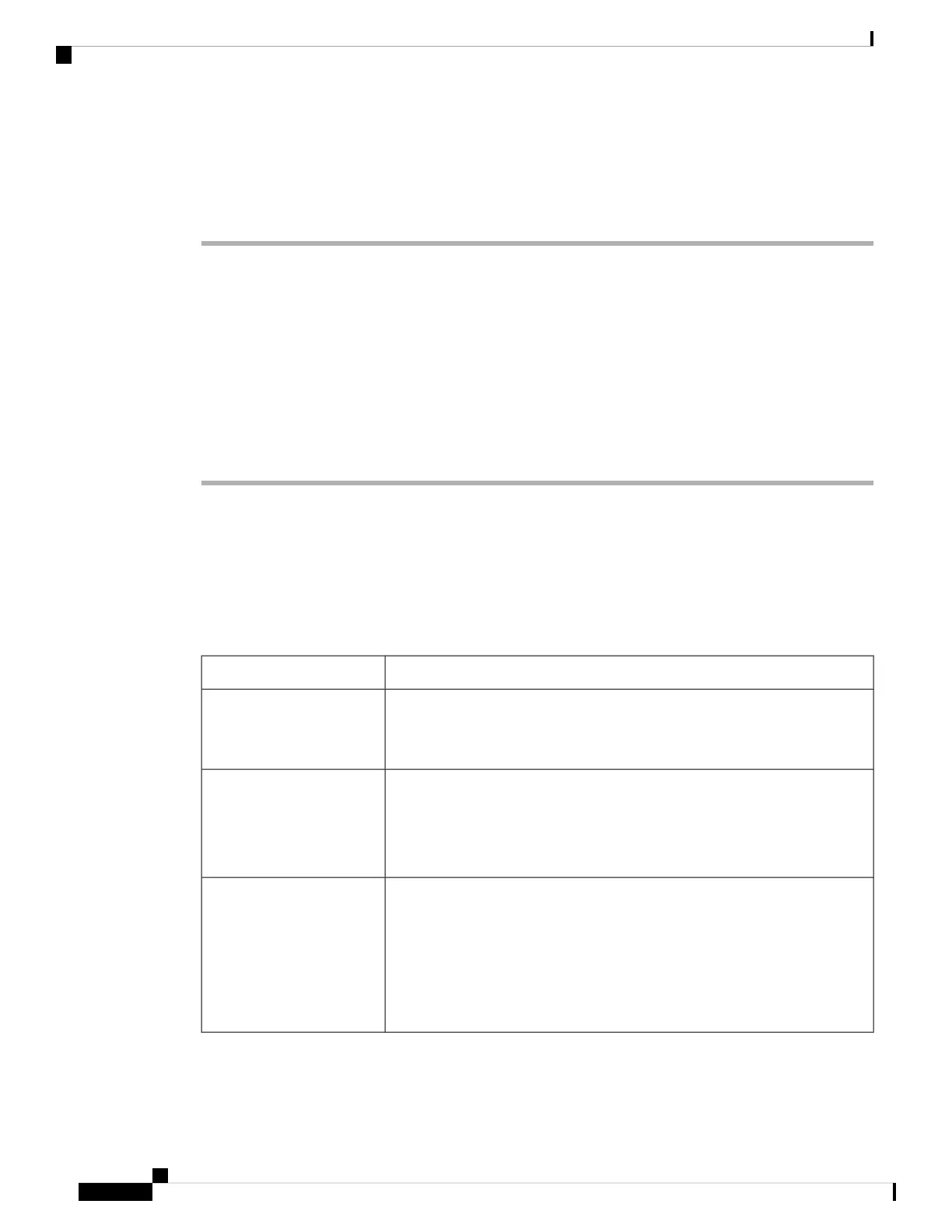Before you begin
Access the phone administration web page. See Access the Phone Web Interface, on page 104.
Procedure
Step 1 Select Voice > Phone.
Step 2 Under Supplementary Services, choose Yes for the Conference Serv parameter.
You can configure this parameter in the phone configuration XML file (cfg.xml) by entering a string in this
format:
<Conference_Serv ua="na">Yes</Conference_Serv>
Options: Yes and No
Default: Yes
Step 3 Click Submit All Changes.
Enable Remote Call Recording with SIP REC
You can enable call recording on a phone so that your user can record an active call. The recording mode
configured on the server controls the display of the recording softkeys for each phone.
Table 47: Recording Mode and Recording Softkeys
Recording Softkeys Available on the PhoneRecording Mode in Server
No softkeys available.
Your user can't control recording from the phone. Recording starts automatically
when a call is connected.
Always
PauseRec
ResumeRec
When a call is connected, recording starts automatically and your user can
control the recording.
Never
Record
PauseRec
ResumeRec
When a call is connected, recording starts automatically but the recording is
not saved until the user presses the Record softkey. Your user sees a message
when recording state changes.
On Demand
Cisco IP Phone 8800 Series Multiplatform Phone Administration Guide for Release 11.3(1) and Later
242
Cisco IP Phone Configuration
Enable Remote Call Recording with SIP REC