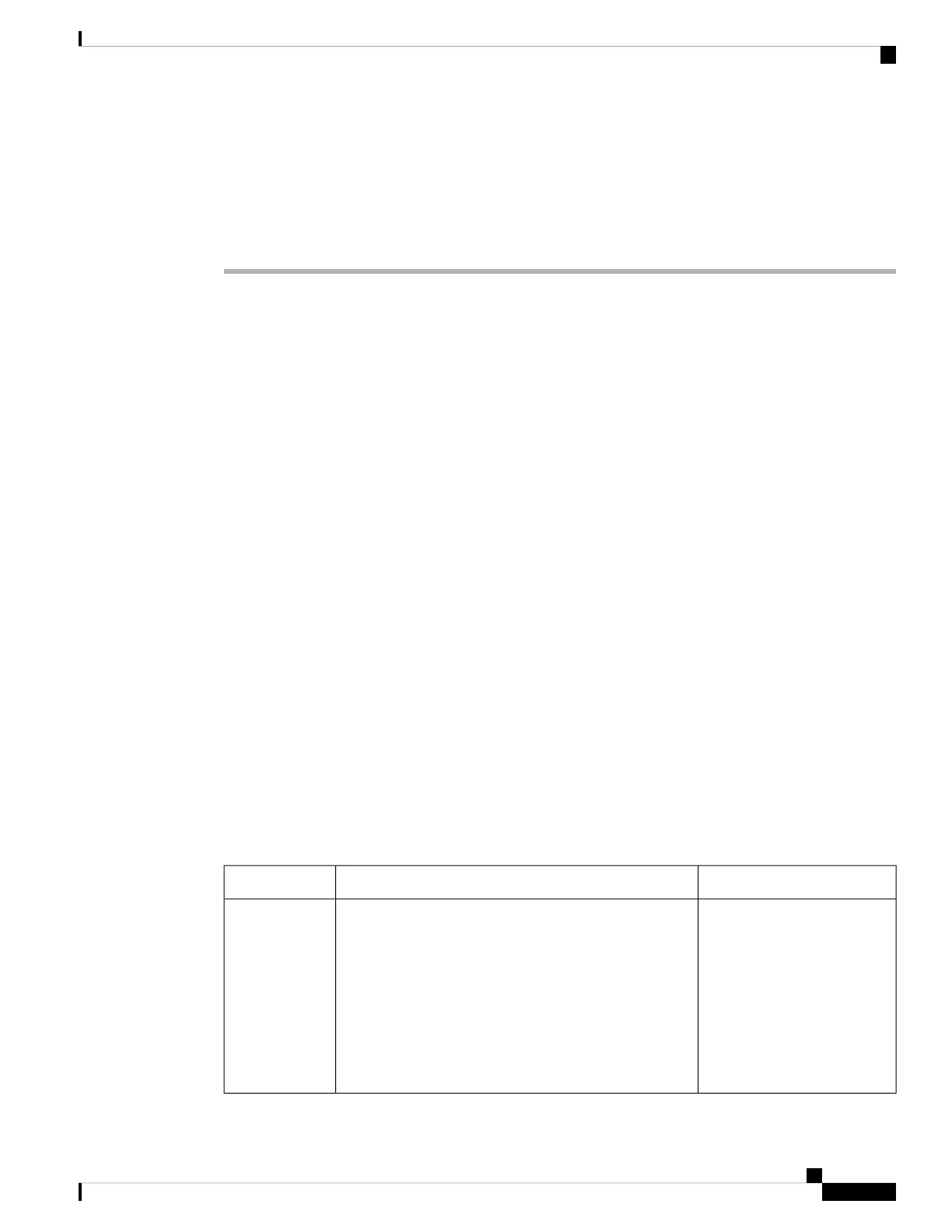tftp://192.168.1.5/CP_x8xx_MPP.cfg
If no protocol is specified, TFTP is assumed. If no server-name is specified, the host that requests the URL
is used as the server name. If no port is specified, the default port is used (69 for TFTP, 80 for HTTP, or 443
for HTTPS).
Step 4 Press Resync.
DNS SRV for HTTP Provisioning
The DNS SRV for HTTP Provisioning feature enables auto provisioning of your multiplatform phone. Domain
Name System Service (DNS SRV) records establish connections between a service and a hostname. When
the phone looks for the location of the provisioning service, it first queries on the given DNS SRV domain
name, then it queries for SRV records. The phone validates the records to confirm that the server is accessible.
Then, it continues to the actual provisioning flow. Service providers can utilize this DNS SRV provisioning
flow to provide auto provisioning.
DNS SRV bases the hostname validation on the certificate of the DHCP provided domain name. It is important
that all SRV records use a valid certificate containing the DHCP provided domain name.
The DNS SRV query includes the DHCP domain name in its construction as follows:
_<servicename>._<transport>.<domainName>.
For example, _ciscoprov-https._tls.example.com, instructs the phone to do a lookup for
example.com. The phone uses the hostname and port number that's retrieved by the DNS SRV query to build
the URL that it uses to download the initial configuration.
DNS SRV is one of many auto provisioning mechanisms that the phone uses. The phone tries the mechanisms
in the following order:
1. DHCP
2. DNS SRV
3. EDOS
4. GDS (Activation Code Onboarding), or EDOS Device Activation
The following table describes the SRV record fields.
Table 2: SRV Record Fields
ExampleDescriptionField
_ciscoprov-https. Or
_ciscoprov-http.
DNS SRV doesn't support the
TFTP protocol. If you use
TFTP, you receive the
following error message:
Error - TFTP Scheme
not supported in SRV
lookups.
The service name begins with an underscore. Server
services use symbolic names in SRV records.
After the service, a period (.) signifies that the service is
established and the next section is beginning.
<_servicename.>
Cisco IP Phone 8800 Series Multiplatform Phone Administration Guide for Release 11.3(1) and Later
27
Cisco IP Phone Provisioning
DNS SRV for HTTP Provisioning