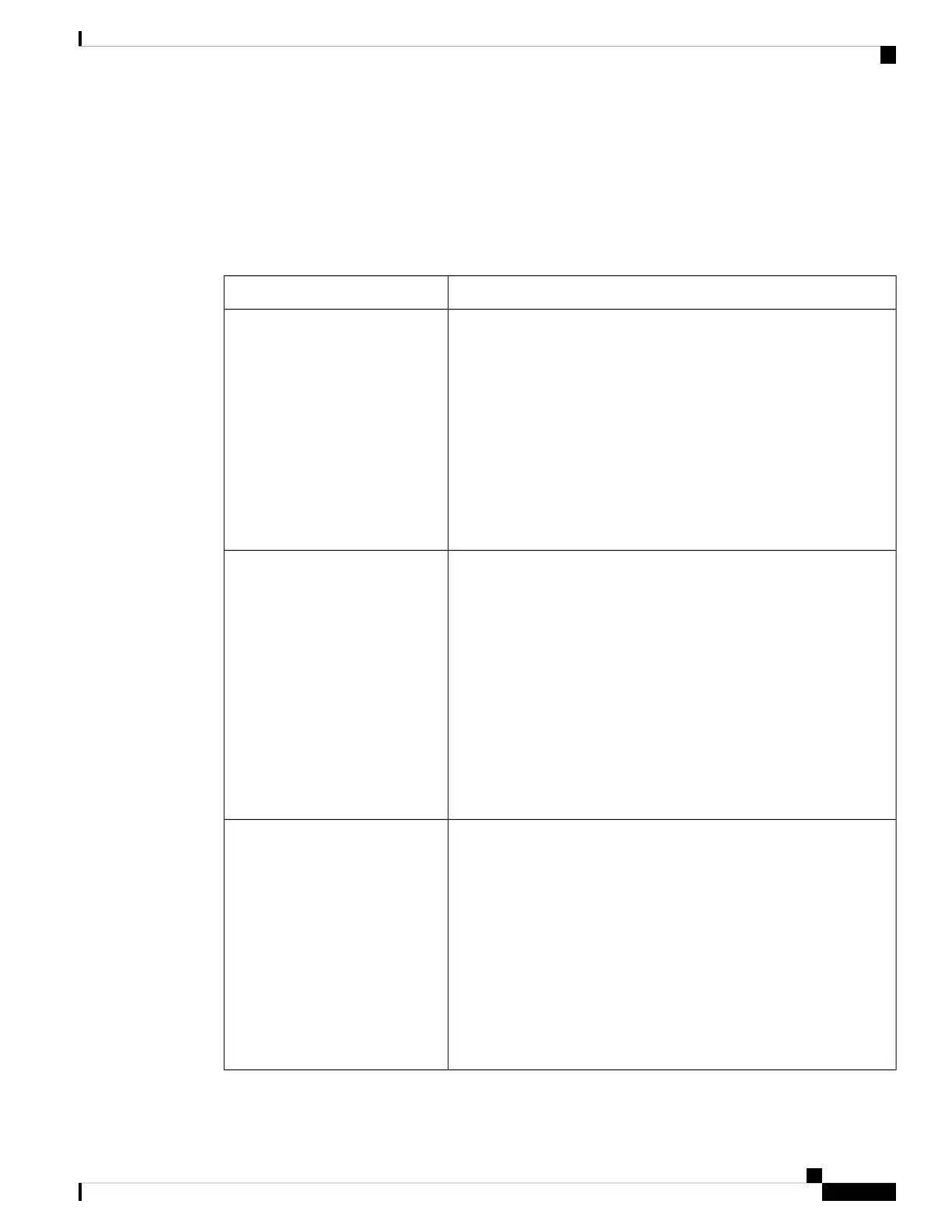Parameters for TR-069 Configuration
The following table defines the function and usage of Call Center Agent Setup parameters in the ACD Settings
section under the Ext(n) tab in the phone web interface. It also defines the syntax of the string that is added
in the phone configuration file with XML(cfg.xml) code to configure a parameter.
Table 27: Parameters for TR-069 Configuration
DescriptionParameter
Settings that enables or disables the TR-069 function.
Perform one of the following:
• In the phone configuration file with XML(cfg.xml), enter a string
in this format:
<Enable_TR-069 ua="na">No</Enable_TR-069>
• In the phone web page, select Yes to enable this feature and select
No to disable it.
Valid values: Yes|No
Default: No
Enable TR-069
URL of the ACS that uses the CPE WAN Management Protocol. This
parameter must be in the form of a valid HTTP or HTTPS URL. The
host portion of this URL is used by the CPE to validate the ACS
certificate when it uses SSL or TLS.
Perform one of the following:
• In the phone configuration file with XML(cfg.xml), enter a string
in this format:
<ACS_URL ua="na">https://acs.url.com</ACS_URL>
• In the phone web page, enter a valid HTTP or HTTPS URL of the
ACS.
Default: Blank
ACS URL
Username that authenticates the CPE to the ACS when ACS uses the
CPE WAN Management Protocol. This username is used only for
HTTP-based authentication of the CPE.
Perform one of the following:
• In the phone configuration file with XML(cfg.xml), enter a string
in this format:
<ACS_Username ua="na">acs username</ACS_Username>
• In the phone web page, enter a valid username for HTTPS-based
authentication of the CPE.
Default: admin
ACS Username
Cisco IP Phone 8800 Series Multiplatform Phone Administration Guide for Release 11.3(1) and Later
187
Cisco IP Phone Configuration
Parameters for TR-069 Configuration