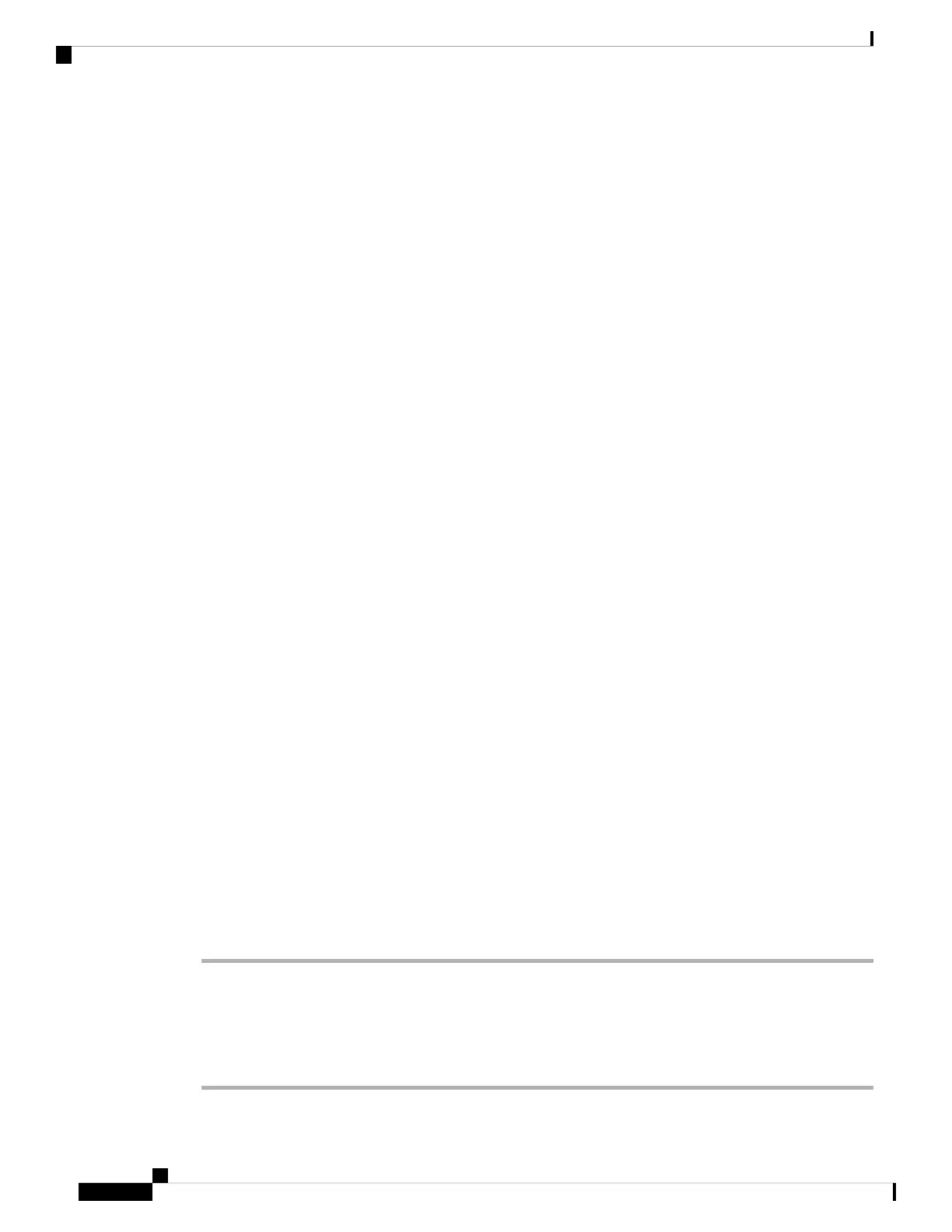UUUUUUUU-A randomly generated unique ID[0-9a-f] for the session. Examples of new session IDs
generated are:
• Phone going off hook
• Entry of the activation code through to first SIP first registration (the onboarding flow)
SSSS-The source that generates the session. For example, if the source type is "Cisco MPP" the source value
(SSSS) can be "0100".
Y-Any of the values of 8, 9, A, or B and should be compliant with UUID v5 RFC.
DDDDDDDDDDDD-MAC address of the phone.
SessionID Example in SIP Messages
This header is supported in the in-call dialog messages like
INVITE/ACK/CANCEL/BYE/UPDATE/INFO/REFER and their responses as well as out-of-call messages
essentially the REGISTER.
Request-Line: INVITE sip:901@10.89.107.37:5060 SIP/2.0
Session-ID: 298da61300105000a00000ebd5cbd5c1;remote=00000000000000000000000000000000
Status-Line: SIP/2.0 100 Trying
Session-ID: fbaa810a00105000a00000ebd5cc118b;remote=298da61300105000a00000ebd5cbd5c1
Status-Line: SIP/2.0 180 Ringing
Session-ID: fbaa810a00105000a00000ebd5cc118b;remote=298da61300105000a00000ebd5cbd5c1
Status-Line: SIP/2.0 200 OK
Session-ID: fbaa810a00105000a00000ebd5cc118b;remote=298da61300105000a00000ebd5cbd5c1
Request-Line: ACK sip:901@10.89.107.37:5060 SIP/2.0
Session-ID: 298da61300105000a00000ebd5cbd5c1;remote=fbaa810a00105000a00000ebd5cc118b
Request-Line: BYE sip:901@10.89.107.37:5060 SIP/2.0
Session-ID: 298da61300105000a00000ebd5cbd5c1;remote=fbaa810a00105000a00000ebd5cc118b
Status-Line: SIP/2.0 200 OK
Session-ID: fbaa810a00105000a00000ebd5cc118b;remote=298da61300105000a00000ebd5cbd5c1
Enable SIP Session ID
You can enable SIP session ID to overcome the limitations with the existing call-identifiers and to allow
end-to-end tracking of a SIP session.
Before you begin
Access the Phone Web Interface, on page 104
Procedure
Step 1 Select Voice > Ext(n).
Step 2 Go to the SIP Settings section.
Step 3 Set the SIP SessionID Support field as described in the Session ID Parameters, on page 221 table.
Step 4 Click Submit All Changes.
Cisco IP Phone 8800 Series Multiplatform Phone Administration Guide for Release 11.3(1) and Later
220
Cisco IP Phone Configuration
Enable SIP Session ID