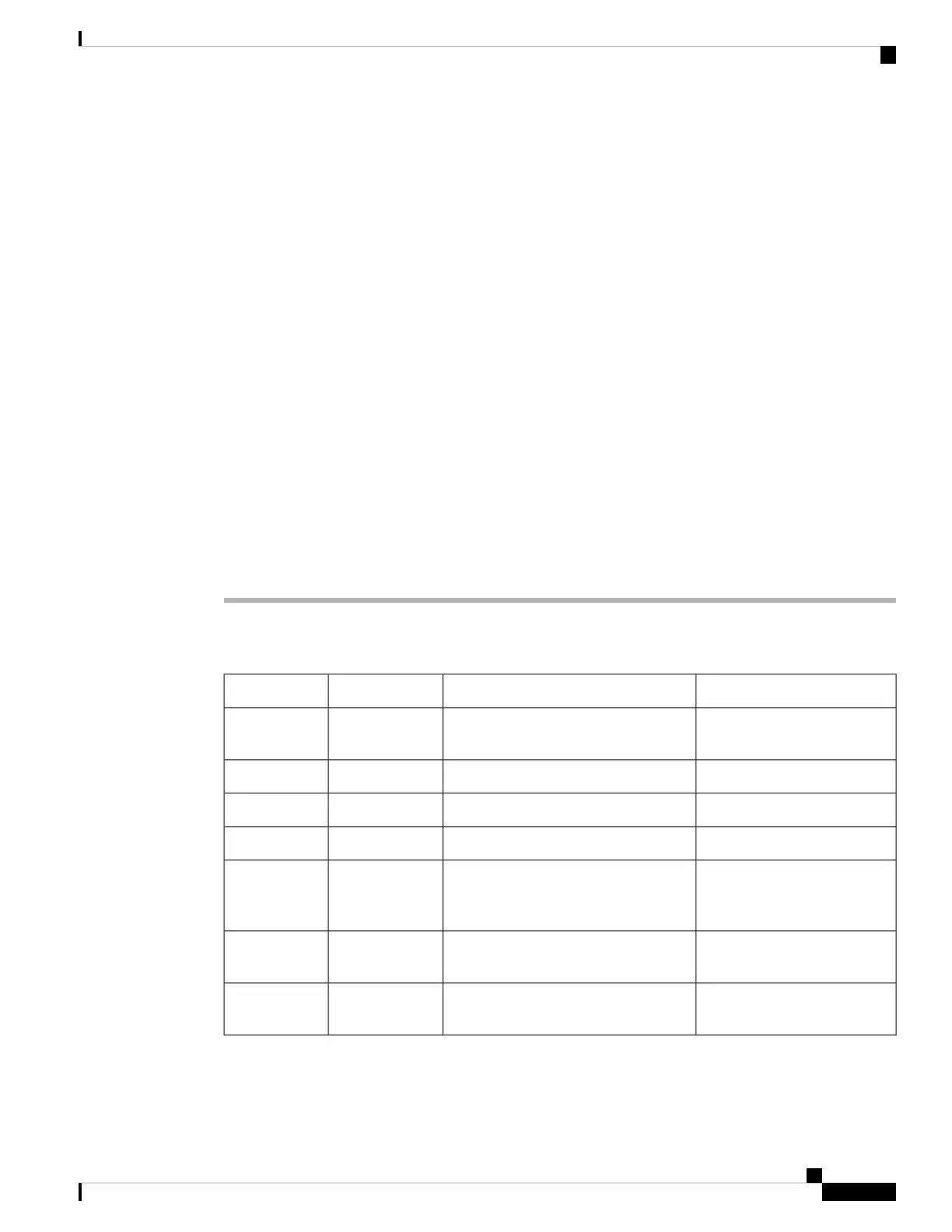• Programmable Softkey Enable: yes.
• Connected Key List: psk1|1;endcall|2;conf|3;xfer|4;
• PSK 1: fnc=dtmf;ext=#1;nme=PressMe;vid=1
• Voice > Ext 1 > DTMF Tx Method: Auto
Example: The PSK softkey pauses between digits.
• Voice > Phone > Programmable Softkeys > Programmable Softkey Enable: Yes
• Connected Key List: psk1|1;endcall|2;conf|3;xfer|4;
• PSK 1: fnc=dtmf;ext=#1,1006;nme=PressMe;vid=1
• Voice > Ext 1 > DTMF Tx Method: Auto
Example: The PSK softkey waits for the user's input between digits.
• Voice > Phone > Programmable Softkeys > Programmable Softkey Enable: Yes
• Connected Key List: psk1|1;endcall|2;conf|3;xfer|4;
• PSK 1: fnc=dtmf;ext=#1X1006;nme=PressMe;vid=1
• Voice > Ext 1 > DTMF Tx Method: Auto
Programmable Softkeys
Available Phone StatusDefinitionKey LabelKeyword
IdleLogs user in to Automatic Call
Distribution (ACD).
Agt signinacd_login
IdleLogs user out of ACD.AgtSignOutacd_logout
RingingAnswers an incoming call.Answeranswer
IdleChecks the ACD status.Agt Statusastate
IdleDenotes that a user who is logged in to
an ACD server has set his status as
available.
Availavail
Shared-Active, Shared-HeldAllows another user to interrupt a shared
call.
Bargebarge
Shared-ActiveAllows another user to interrupt a shared
call with the mic disabled.
BargeSilentbargesilent
Cisco IP Phone 8800 Series Multiplatform Phone Administration Guide for Release 11.3(1) and Later
267
Cisco IP Phone Configuration
Programmable Softkeys