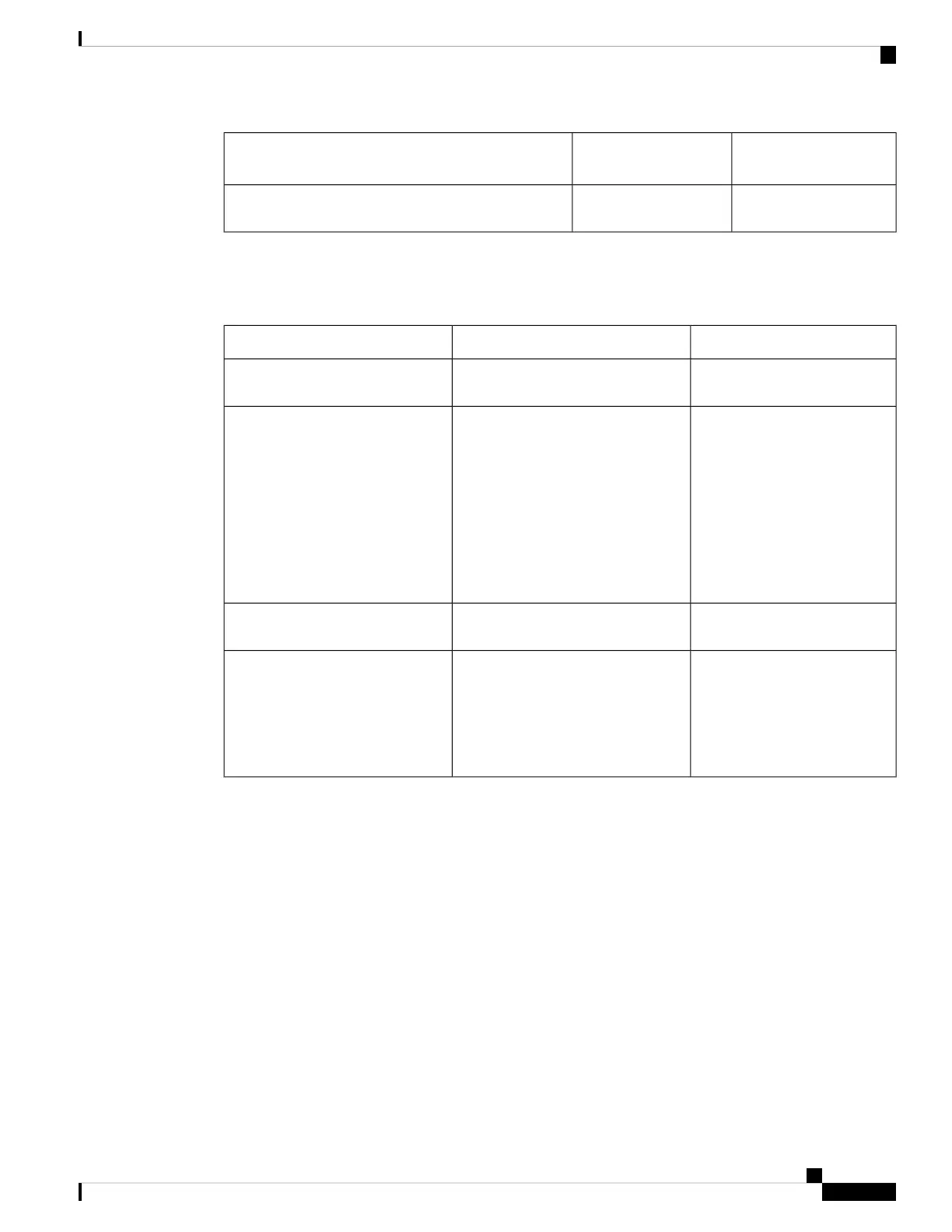Preset 1 Pattern and
Color
Default Pattern and
Color
Field and Description
Blinking redSlower blinking redParking Lot Busy LED—The monitored line has a
parked call.
The following table describes the LED behavior for the Busy Lamp Field (BLF) feature. The table compares
the Default and Preset 1 settings.
Table 43: BLF Feature Settings
Preset 1 Pattern and ColorDefault Pattern and ColorField and Description
OffSolid greenBLF Idle LED—The monitored line
is idle.
Blinking amberFast blink red
For the key expansion module, it is
Slow blink red because the key
expansion module is limited to:
• ON
• OFF
• Slow Blink
BLF Ringing LED—The monitored
line is ringing.
Solid redSolid redBLF Busy LED—The monitored
line is busy in a call.
Solid redSlow blink redBLF Held LED—The monitored
line has put a call on hold.
Applies to phone line keys, only:
BLF Busy LED applies to key
expansion module line keys.
After you configure a phone with custom LED behavior, and you downgrade it to an older Firmware version,
the custom LED settings remain. If you wish to remove the custom LED settings, then set the LED behavior
to the system default before you perform the downgrade.
Set Up a Phone for Remote SDK
You can configure remote SDK for a multiplatform phone. The remote SDK provides a WebSocket based
protocol through which the phone can be controlled.
Before you begin
• Access the Phone Web Interface, on page 104
• A WebSocket server must be running with an address and port reachable from the phone.
Cisco IP Phone 8800 Series Multiplatform Phone Administration Guide for Release 11.3(1) and Later
225
Cisco IP Phone Configuration
Set Up a Phone for Remote SDK