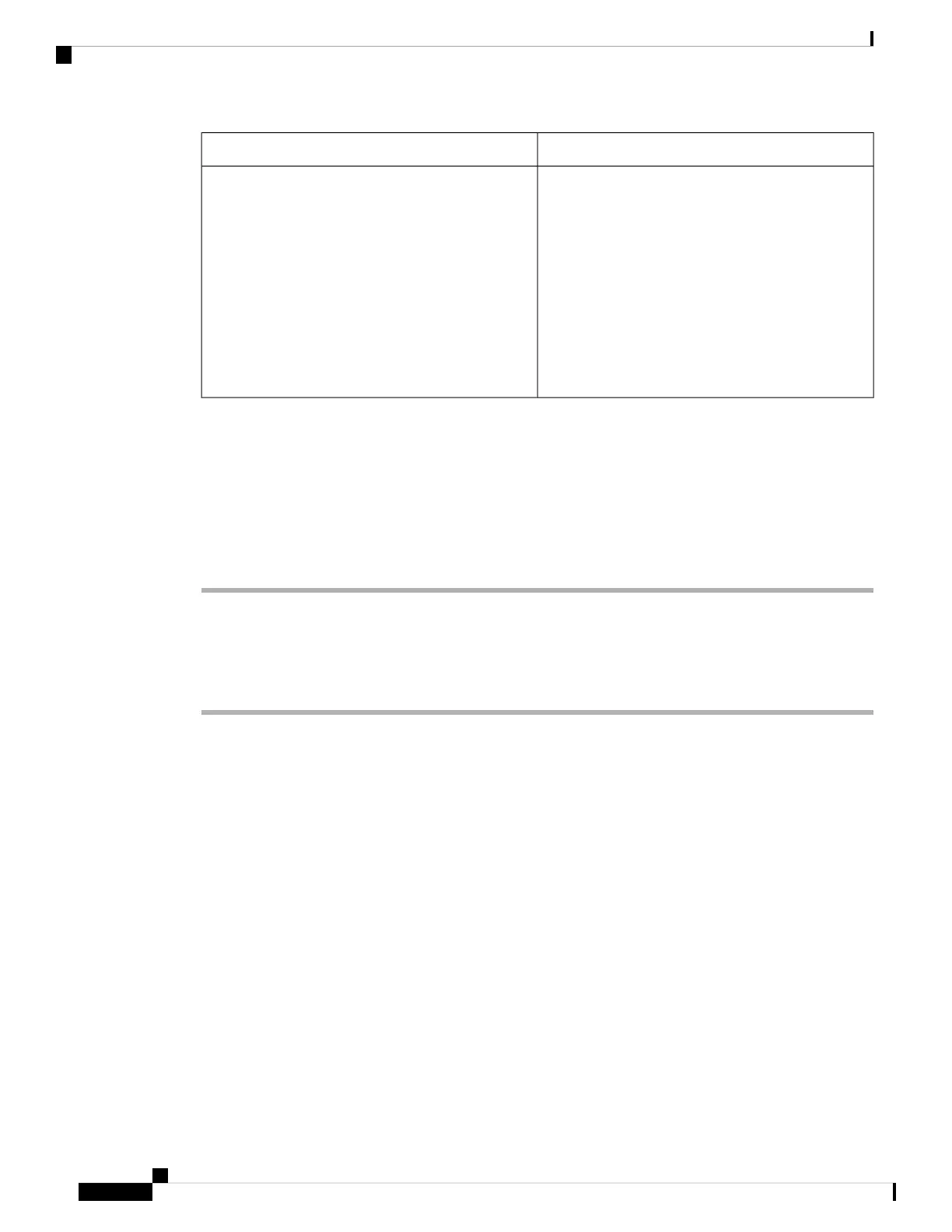DescriptionParameter
IP address or name of the secondary NTP server used
to synchronize its time.
Perform one of the following:
• In the phone configuration file with
XML(cfg.xml), enter a string in this format:
<Secondary_NTP_Server ua="rw"/>
• In the phone web page, enter the IP address of
the secondary NTP server.
Default: Blank
Secondary NTP Server
Configure the RTP Parameters
Before you begin
Access the phone administration web page. See Access the Phone Web Interface, on page 104.
Procedure
Step 1 Select Voice > SIP.
Step 2 In the RTP Parameters section, set the Real-Time Transport Protocol (RTP) parameter values as described
in RTP Parameters, on page 355.
Step 3 Click Submit All Changes.
Cisco IP Phone 8800 Series Multiplatform Phone Administration Guide for Release 11.3(1) and Later
354
Cisco IP Phone Installation
Configure the RTP Parameters