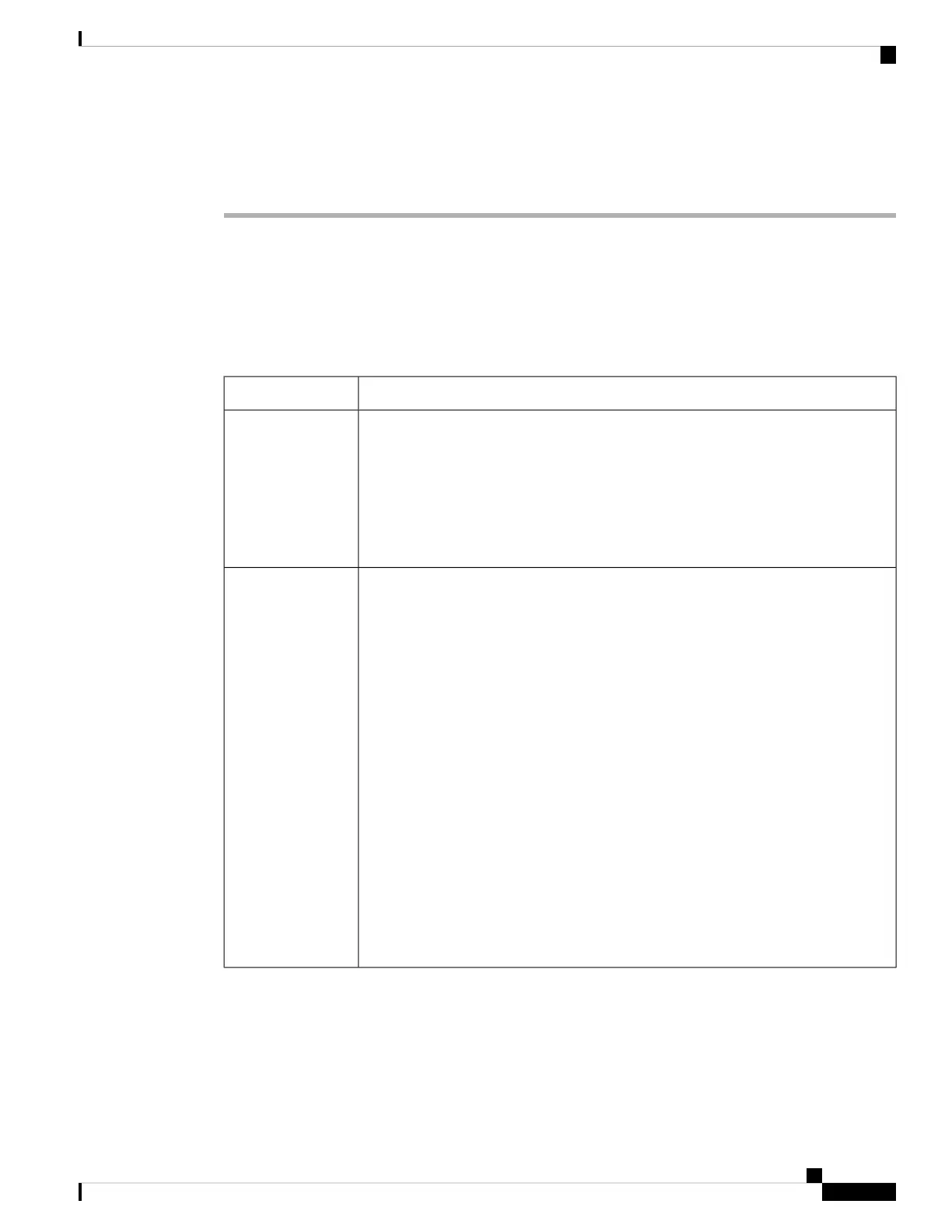CP-78xx-3PCC 00:0e:08:ab:cd:ef –- Requesting resync tftp://192.168.1.200/basic.txt
CP-88xx-3PCC 00:0e:08:ab:cd:ef –- Successful resync tftp://192.168.1.200/basic.txt
System Log Parameters
The following table defines the function and usage of the syslog parameters in the Optional Network
Configuration section under the Voice > System tab in the phone web page. It also defines the syntax of the
string that is added in the phone configuration file (cfg.xml) with XML code to configure a parameter.
Table 4: Syslog Parameters
Description and Default ValueParameter Name
Specify the server for logging the phone system information and critical events. If both
Debug Server and Syslog Server are specified, Syslog messages are also logged to the
Debug Server.
• In the phone configuration file (cfg.xml) with XML, enter a string in this format:
<Syslog_Server ua="na">10.74.30.84</Syslog_Server>
• On the phone web page, specify the Syslog server.
Syslog Server
Select the device identifier to include in syslog messages that are uploaded to the syslog
server. The device identifier appears after the timestamp in each message. The options
for the identifiers are:
• None: No device identifier.
• $MA: The MAC address of the phone, expressed as continuous lower case letters
and digits. Example: c4b9cd811e29
• $MAU: The MAC address of the phone, expressed as continuous upper case
letters and digits. Example: C4B9CD811E29
• $MAC: The MAC address of the phone in the standard colon-separated format.
Example: c4:b9:cd:81:1e:29
• $SN: The product serial number of the phone.
• In the phone configuration file with XML(cfg.xml), enter a string in this format:
<Syslog_Identifier ua="na">$MAC</Syslog_Identifier>
• On the phone web page, select an identifier from the list.
Default: None
Syslog Identifier
Cisco IP Phone 8800 Series Multiplatform Phone Administration Guide for Release 11.3(1) and Later
43
Cisco IP Phone Provisioning
System Log Parameters