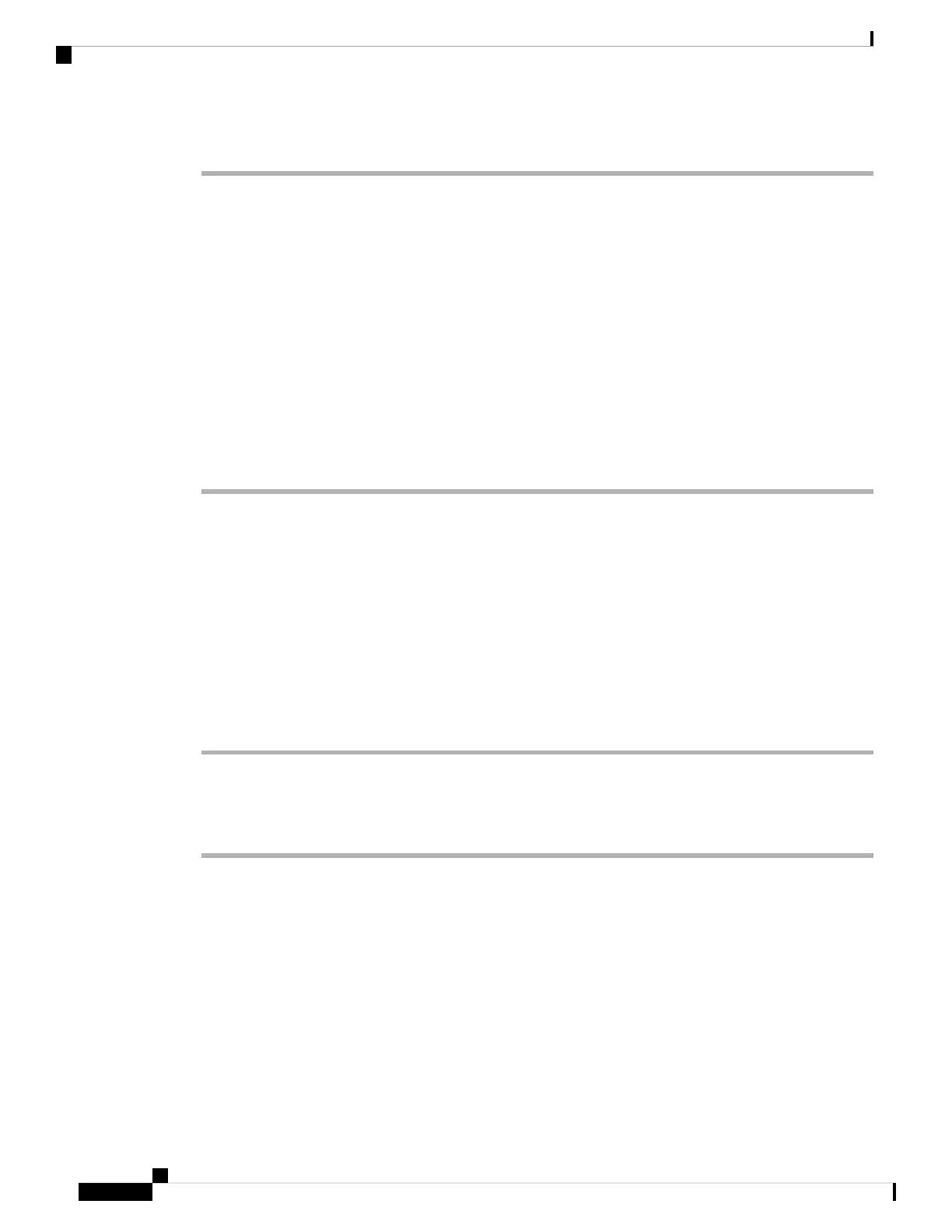Procedure
Step 1 Select Info > Debug Info.
Step 2 In the Problem Reports section, click Generate PRT.
Step 3 Enter the following information in the Report Problem screen:
a) Enter the date that you experienced the problem in the Date field. The current date appears in this field
by default.
b) Enter the time that you experienced the problem in the Time field. The current time appears in this field
by default.
c) In the Select Problem drop-down list box, choose the description of the problem from the available
options.
Step 4 Click Submit in the Report Problem screen.
The Submit button is enabled only if you select a value in the Select Problem drop-down list box.
You get a notification alert on the Phone Web page that indicates if the PRT upload was successful or not.
Factory Reset the Phone from the Pone Web Interface
You can factory reset the phone from the phone web page. The reset only happens if the phone is idle. If the
phone is not idle, the phone web page shows a message that the phone is busy and that you need to try again.
Before you begin
Access the phone administration web page. See Access the Phone Web Interface, on page 104.
Procedure
Step 1 Select Info > Debug Info.
Step 2 In the Factory Reset section, click Factory Reset.
Step 3 Click Confirm factory reset.
Report a Phone Problem Remotely
You can initiate a phone problem report remotely. The phone generates a problem report using the Cisco
Problem Report Tool (PRT), with the problem description “Remote PRT Trigger”. If you have configured an
upload rule for problem reports, the phone uploads the problem report according to the upload rule.
You can see the status of the problem report generation and upload on the phone administration web page.
When a problem report is successfully generated, you can download the problem report from the phone
administration web page.
Cisco IP Phone 8800 Series Multiplatform Phone Administration Guide for Release 11.3(1) and Later
424
Troubleshooting
Factory Reset the Phone from the Pone Web Interface