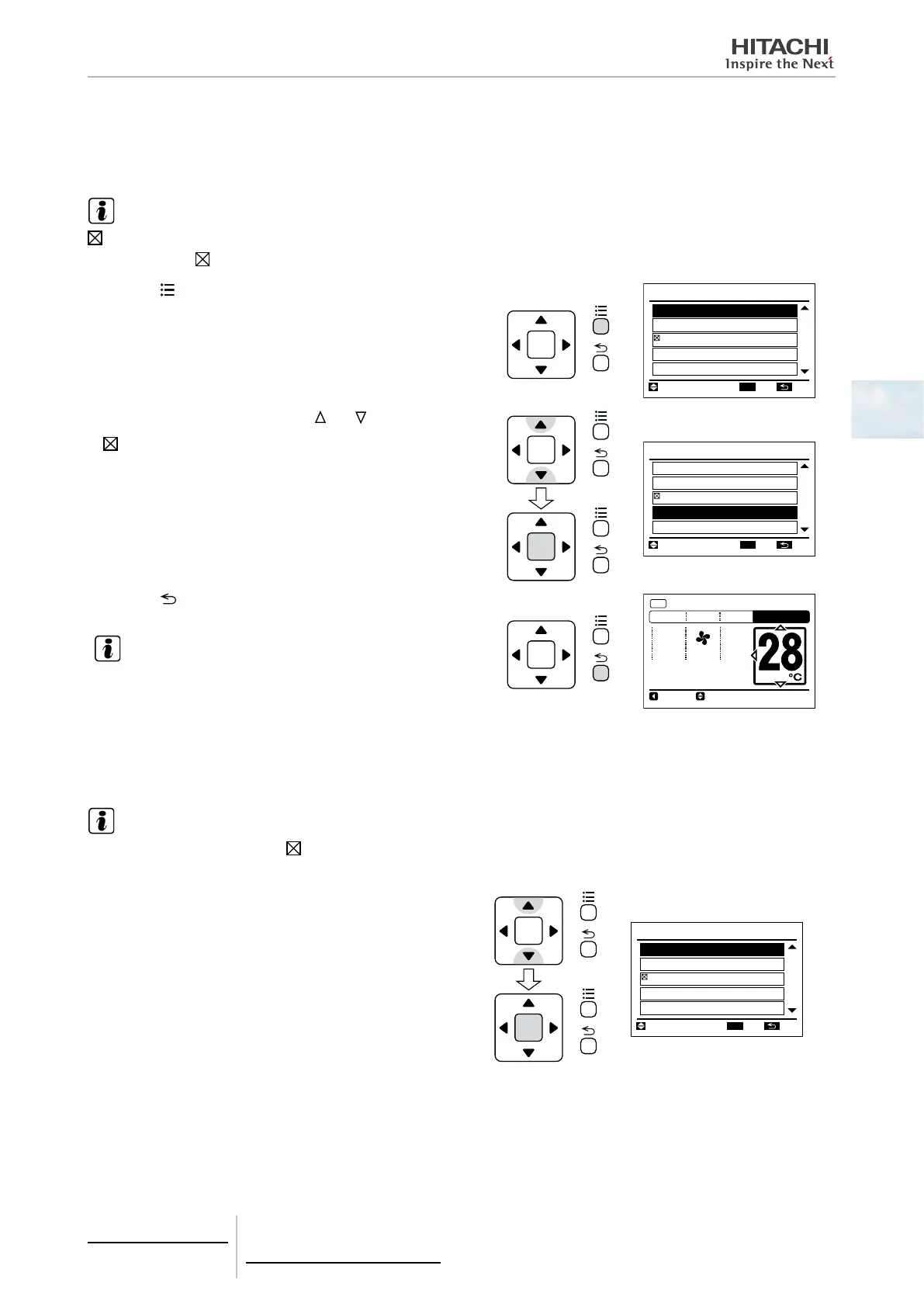4.1.4.4 Operation menu
Menu navigation
Every setting function is displayed in the menu. Refer to the following sections for each function.
NOTE
: Unable to set .
If the function with “
” is selected from the menu, “No Function” or “Setting Disabled” will be displayed on the lower screen.
1 Press “ ” (menu). The menu will be displayed.
Menu
Schedule Timer
Simple Timer
Function 3
Elevating Grille
01
/
03
Filter Sign Reset
15:10(Fri)
ENT
TN.SEL.
OK
OK
2 Select the function by pressing “ ” or “ ” and press “OK”.
(“
” will be displayed if the function is not available).
Menu
Schedule Timer
Simple Timer
Function 3
Elevating Grille
01
/
03
Filter Sign Reset
15:10(Fri)
ENT
TN.SEL.
OK
OK
OK
3 Press “ ” (return) to return to the normal mode (Operation
Mode Indication).
NOTE
If the menu screen remains unchanged for approximately 10 minutes,
the screen will automatically return to the normal mode.
A/C
MODE SPEED TEMP
COOL
HIGH
SPEED ADJ
Meeting Room
OK
Filter Sign Reset
This function is used to turn off the lter sign indication.
NOTE
If the function with the indication of “ ” is selected from the menu, “Setting Disabled” will be displayed because the setting accumulated
time by function b4 is insufcient.
1 Select “Filter Sign Reset” from the menu and press
“OK”. The conrmation screen will be displayed.
Menu
Schedule Timer
Simple Timer
Function 3
Elevating Grille
01
/
03
Filter Sign Reset
15:10(Fri)
ENT
TN.SEL.
OK
OK
OK
4 Individual remote controls
PC-ARF
TCGB0106 rev.0 - 12/2014
91
4
